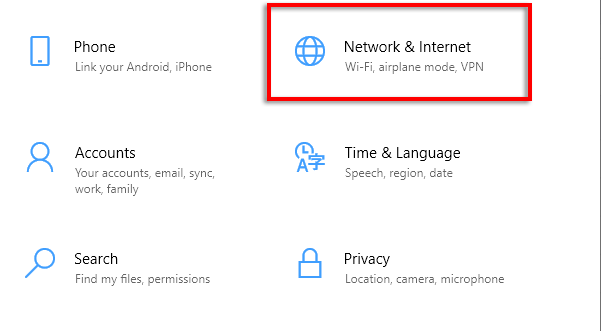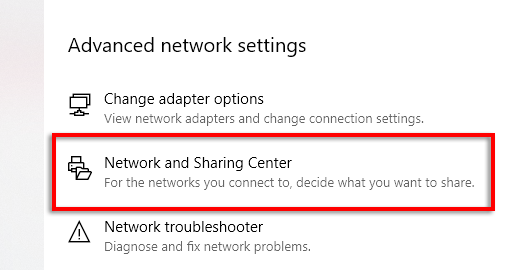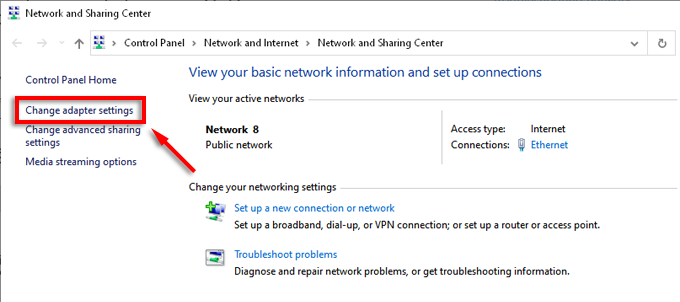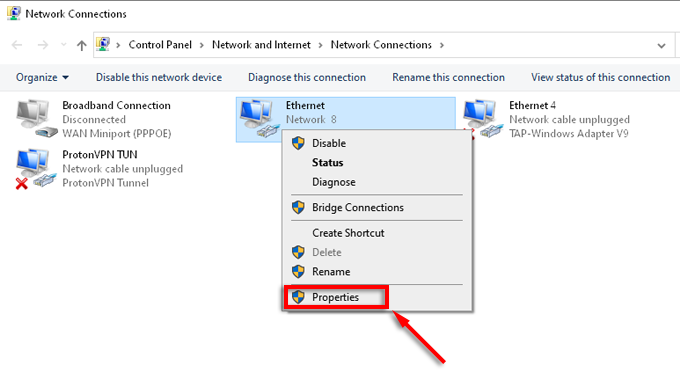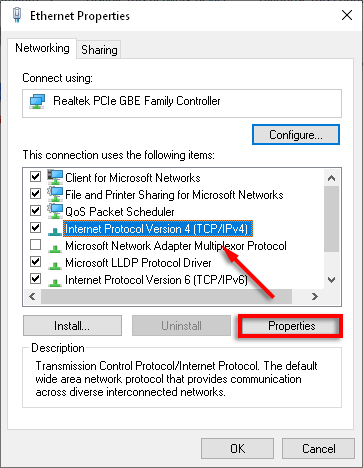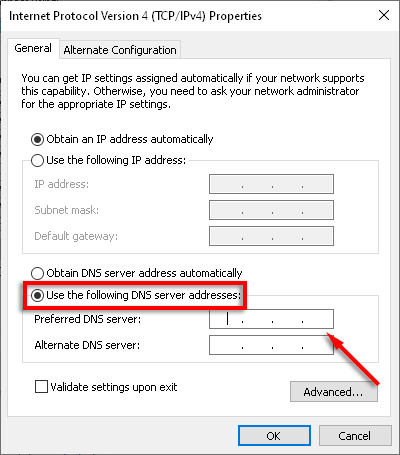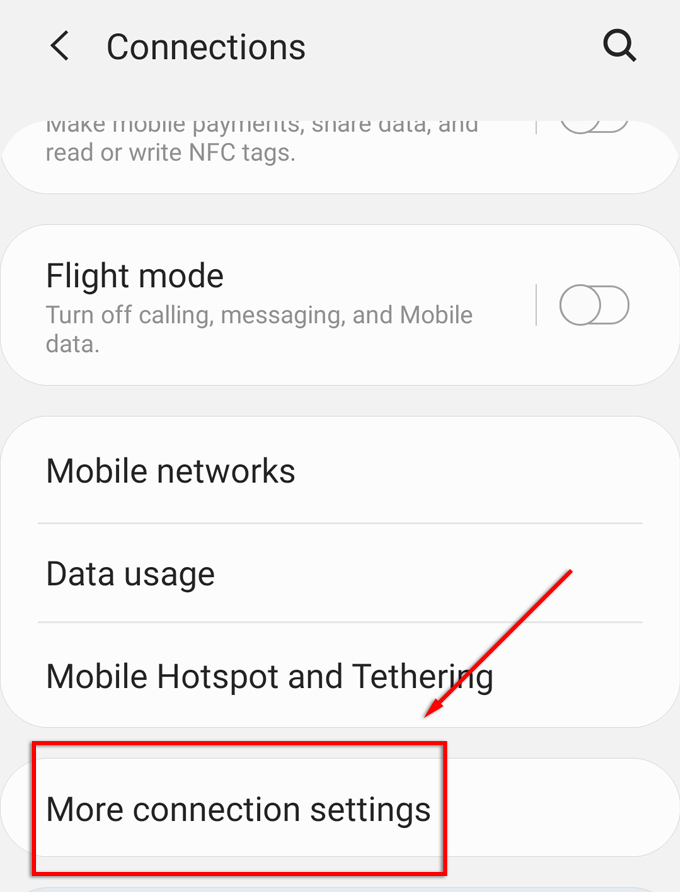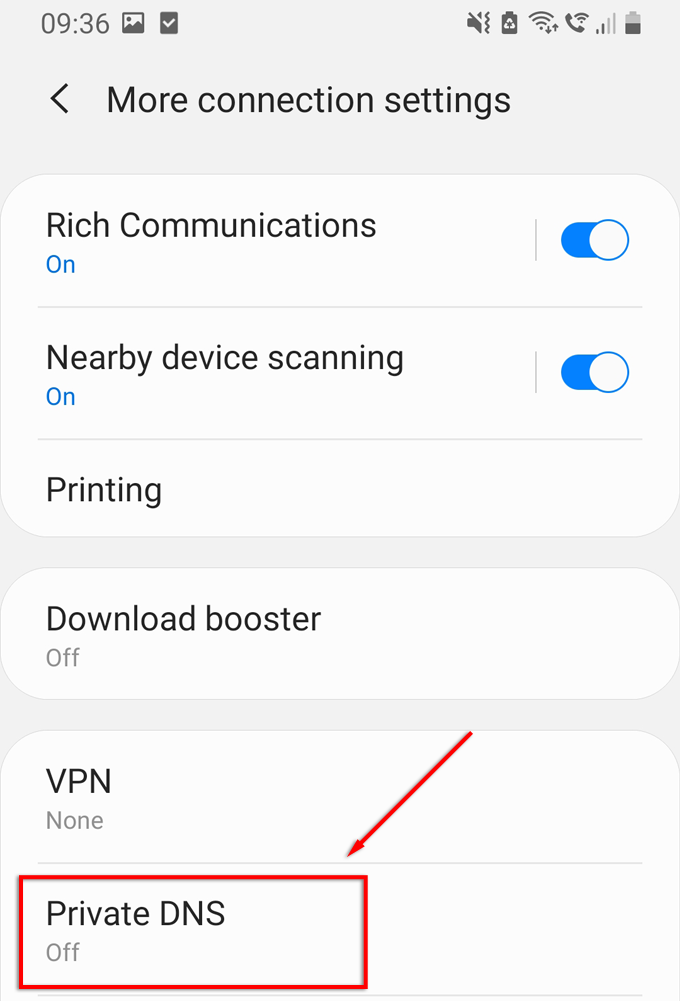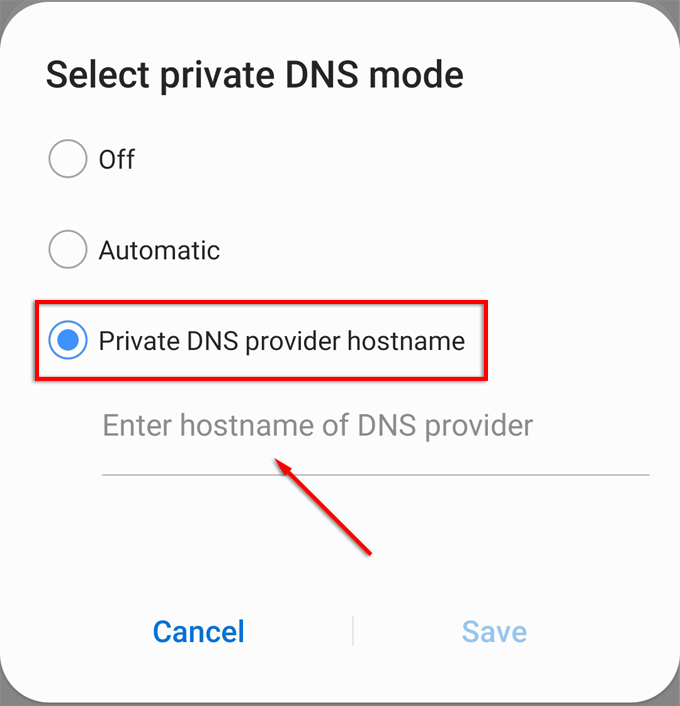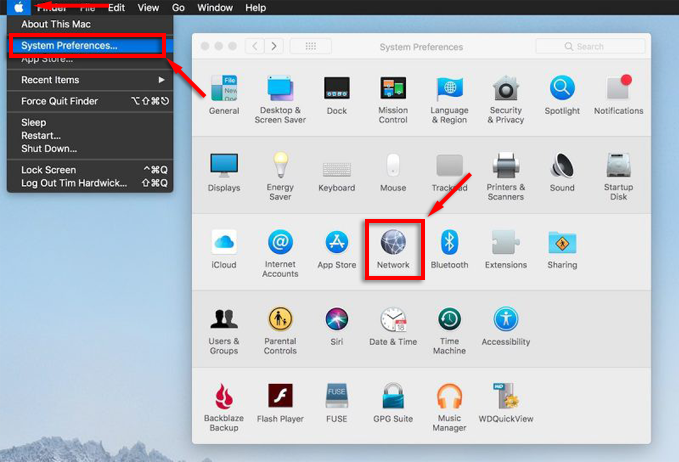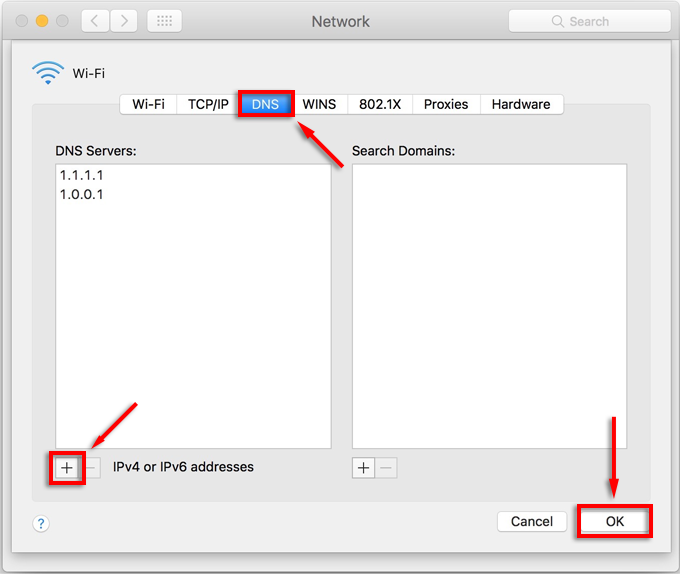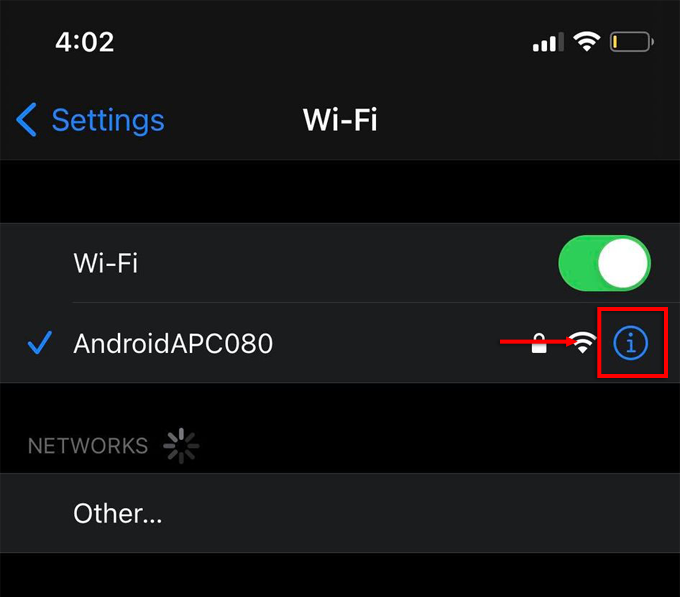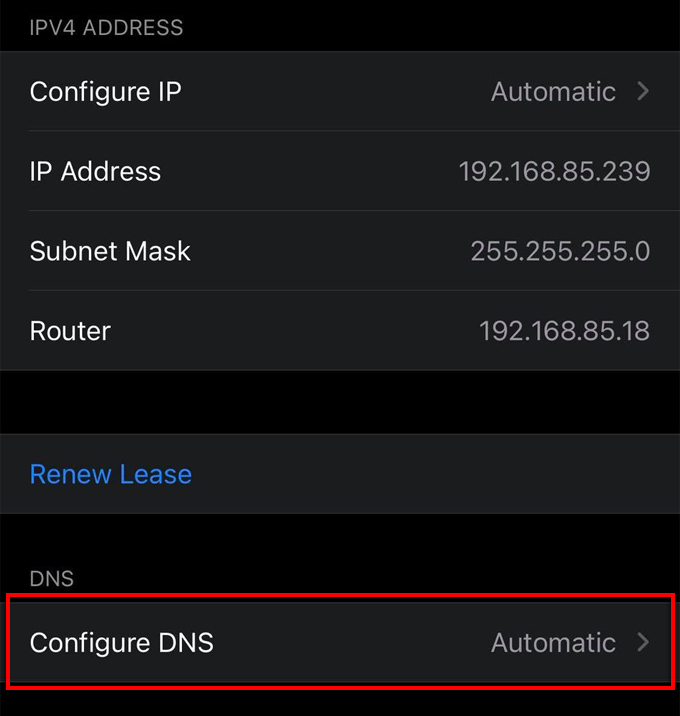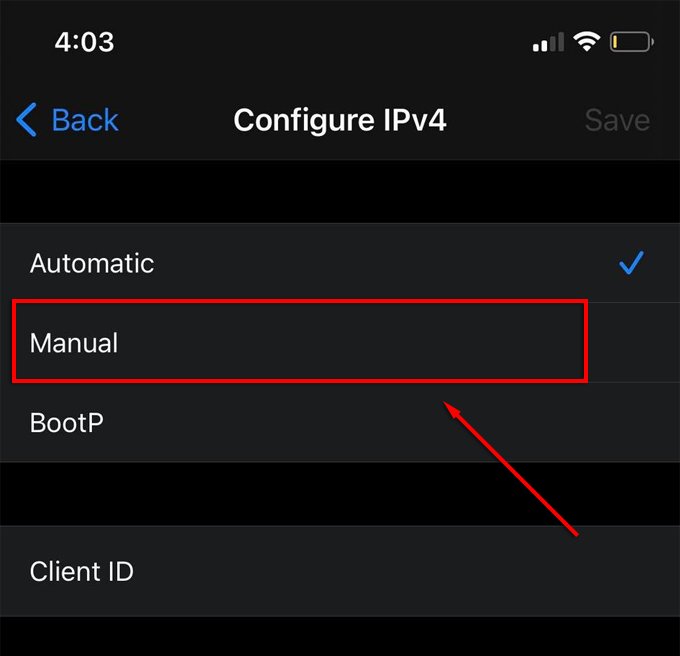If you’re concerned about your online privacy and want to take steps to increase it, stick around to learn what private DNS is and how you can configure it on your devices.
What Is DNS?
The Domain Name System (DNS) maps the web address that you search (like online-tech-tips.com, otherwise called the URL or Unified Resource Locator) to a set of IP addresses so that packets are efficiently sent over the internet. Generally, a DNS server will perform the translation from URL to IP. This process is called a DNS transaction, and these occur every time you visit a website, use particular applications, or communicate over specific platforms. These transactions, like the domain names, are unencrypted. There aren’t any privacy mechanisms in place to protect the confidentiality of the transactions. This means that operators and others can easily see and log them, and this can be a serious problem when the information is a security or privacy risk. Further, it can make you susceptible to particular forms of malicious cyberattacks (like man-in-the-middle attacks).
What Is Private DNS?
There are two new terms to understand private DNS: Transport Layer Security (TLS) and Hypertext Transfer Protocol Secure (HTTPS). These protocols encrypt any DNS queries sent out, and DNS over these protocols are referred to as DoH (DNS over HTTPS) and DoT (DNS over TLS). Much of the malware, ransomware and data theft attacks rely on DNS security weaknesses. This is where private DNS comes in. DoT and DoH encrypt the communication between your network and the DNS server and prevent third parties from intercepting the data. Some other privacy software you can use include a VPN and SmartDNS.
How Do You Use Private DNS?
The process will differ depending on your device/platform. To enable private DNS, you need to configure a DNS address on your device and have access to a third-party DNS server that includes DoT or DoH functionality. Cloudflare offers a free private DNS service at 1.1.1.1 or 1.0.0.1 but logs some information, which you can read about here. This DNS resolver is completely free. Other free DNS options include OpenDNS, 1.1.1.1 with Warp, and Google.
How to Enable Private DNS on Windows 10
To use private DNS on Windows 10, follow the steps below:
How to Enable Private DNS on Android
Google introduced support for DNS over TLS in Android 9, allowing you to use private DNS on your phone. To do this, you will need to have access to a private DNS server. Go to Settings. Note: If you’re using CloudFlare, the URL will be 1dot1dot1dot1.cloudfare-dns.com.
How to Enable Private DNS on a Mac
To enable private DNS on a Mac, do the following:
How to Enable Private DNS on an iPhone
To use encrypted DNS on an iPhone follow the steps below:
CloudFlare’s 1.1.1.1: Faster & Safer Internet App
You can automatically set up a private DNS server on your Android. Apps like CloudFlare’s 1.1.1.1 Faster & Safer Internet will automatically configure your device to use the 1.1.1.1 DNS server. It is also available on iPhone. It’s called 1.1.1.1: Faster Internet in the Apple Store. It’s a free app that functions without ads.
Check and Validate the DNS
Setting up a private DNS is not necessarily secure by itself. Once you’ve set up an alternate DNS address it’s important to check it to ensure that your connection is safe. There are several online tools you can use to do this including Cloudfare’s own security check tool. This will double-check that your DNS queries are encrypted, whether your browser is supporting encrypted Server Name Indication (SNI), whether your DNS resolver is using Domain Name System Security Extensions (DNSSEC), and which version of TLS is being used.
Internet Privacy
Public DNS is one of the most significant security concerns on the internet, and configuring private DNS can protect you and your devices from malicious actors on the internet. Do you use private DNS? Let us know in the comments below.