The Kindle desktop app is free for you to use and is available for Windows and macOS devices. To help you decide whether the Kindle app is as good as the physical device, we’re going to talk you through some of the pros and cons behind the Kindle Desktop and answer a simple question—is it as good as a real Kindle?
Benefits Of Using The Kindle Desktop App
To save space, the Kindle desktop reader will automatically download any book you choose to open, rather than downloading hundreds of books at once. eBooks aren’t very big, so this is usually only an added delay of a few seconds. It has many of the features you’d expect to see from an eBook reader, including many seen on Kindle devices, offering the ability to change font and font sizes, alter page widths for better reading, as well as switch to an accessible viewing color mode. You can also use a built-in text-to-speech mode to create auto-generated audiobooks you can listen to while you work, as well as annotate your books directly—perfect for students or academics.
Kindle Desktop vs. Kindle Mobile vs. Kindle Devices
While the Kindle desktop app isn’t designed to be portable, it does have one distinct advantage over Kindle mobile apps—size. The larger screens on desktop PCs and laptops allow you to view much more text at once, which could be useful for those studying books and those who want to catch up on reading from their PC. This leads to another direct advantage that the Kindle desktop app over other Kindle products. Using it, you can open .mobi eBook files using the Kindle app natively with no additional fuss. Otherwise, there really isn’t a huge amount of difference between the Kindle desktop app, Kindle mobile apps, or Kindle devices themselves. For instance, many of the accessibility features are common across all Kindle products, although the Kindle devices lack some of the more advanced features like text-to-speech. You can also share the same collection, keep your saved position and sync it across your devices, and do the same with any book annotations you make across all Kindle products.
Alternatives To The Kindle Desktop Reader
Like the Kindle desktop app, it allows you to read your eBooks, share your collection with others, sync it across multiple devices, and more. It’s free, open-source software that you can extend further (if you have the skills) by helping to develop it directly, or by creating additional plugins for others to use.
How To Download & Use The Kindle Desktop App
Reading eBooks On Desktop & Mobile

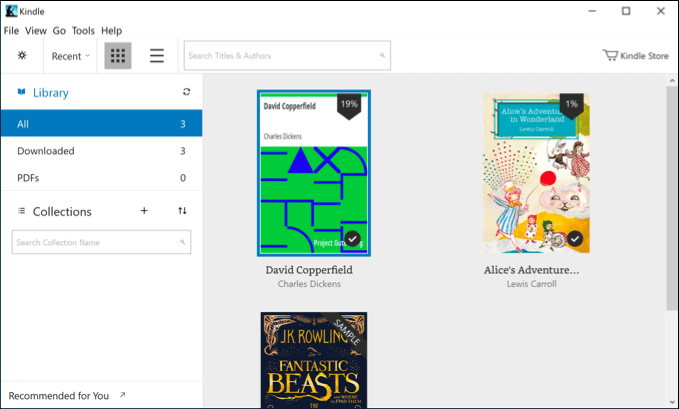
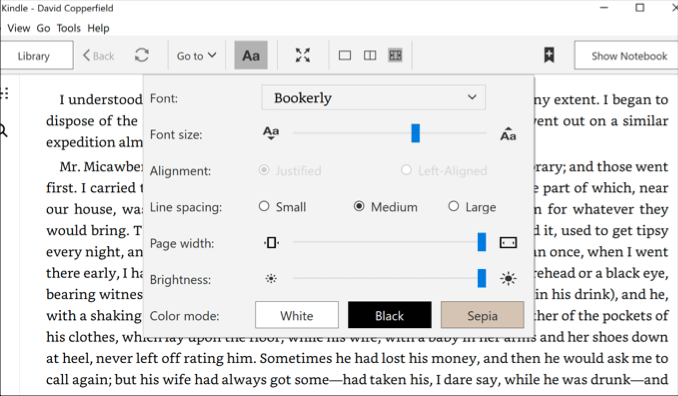
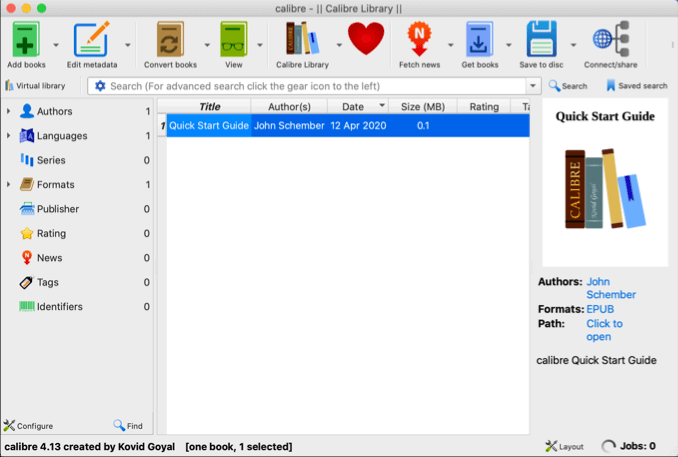

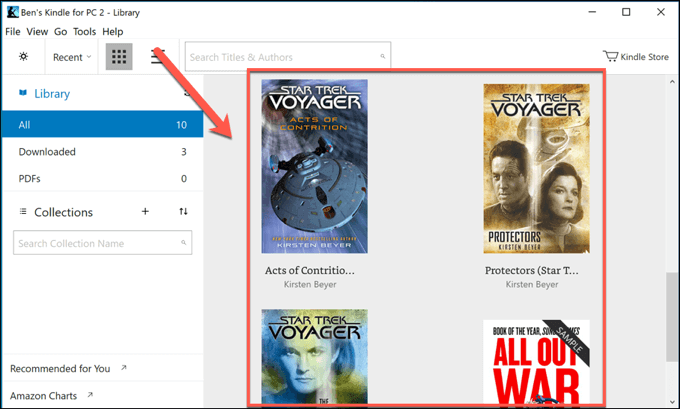
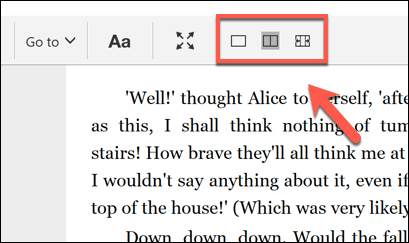
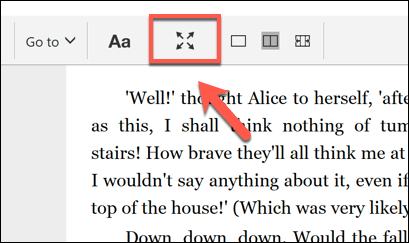
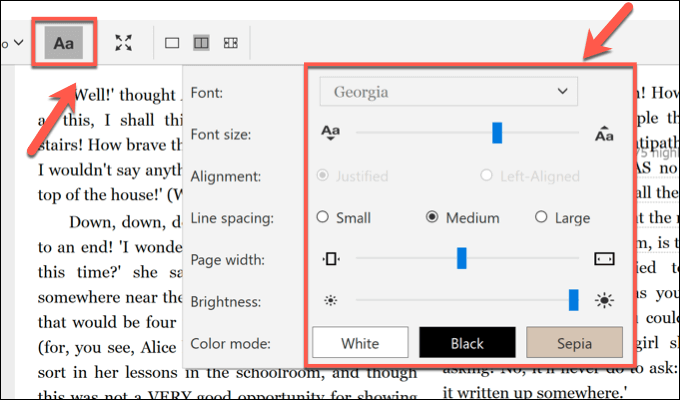
![]()