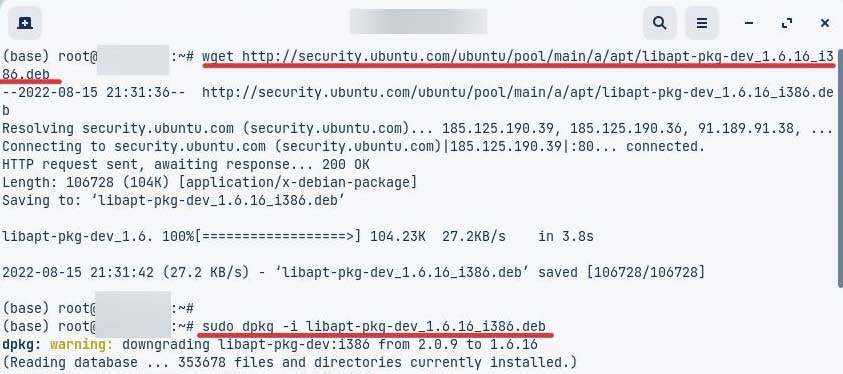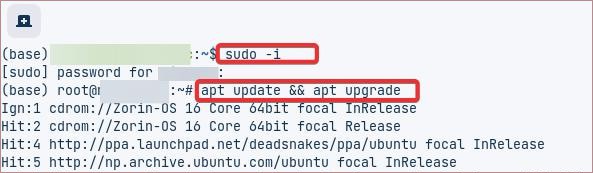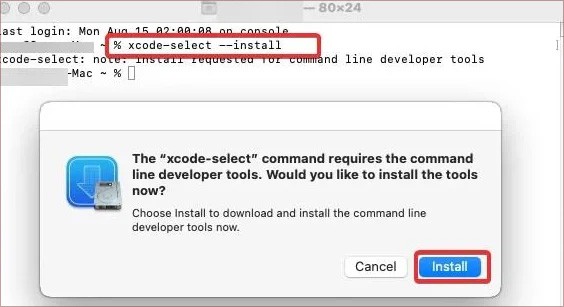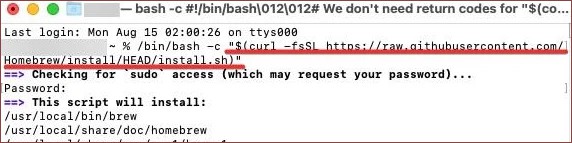Additionally, when this error pops up, users won’t be able to install, remove, update or manage the software packages. In this article, we will cover this issue and help you find a resolution to this command error.
What is sudo apt-get Command?
The Linux repositories have different packages available for the users. These packages can be installed using the apt-get commands. apt is simply a package manager that is used to install, remove, and update packages.
Probable Causes of this Error
apt-get commands are supported only by Debian-based distros like Ubuntu. However, if you are trying to use apt packages on Rpm-based distributions, you will get the sudo apt-get command not found error. This error will also pop up if the location path for the apt package is missing.
How to Fix sudo apt-get Command Not Found?
The first step is to check if you are using a Debian-based operating system. To see which distro you are using, execute thelsb_release -a command. This will give the description of the distribution and its current version. If you have confirmed that you are using Debian Linux, then use these fixes to resolve the problem.
Install apt-get
The major reason for the sudo apt-Get command not found error is if it is not installed. To install the apt packages perform these steps,
Install Sudo
In the minimal Debian versions, the sudo isn’t installed by default. You might get the command error in such a condition. To install the sudo, follow these steps:
Use Native Package Manager
If you have a Linux distro other than Debian, apt-get package manager will not work for you. You have to use the native ones for your system. The list of different package managers with their compatible Linux distros is listed here.
Perform a Fresh OS Install
If none of the fixes work, you must perform a fresh install of the OS. It is recommended that you download a non-minimal Debian distro and install it. These distros come up with lots of features and packages pre-installed. Ubuntu, Pop!_OS, and Zorin OS are some of the popular Debian Linux distributions.
How to Fix Sudo apt-get Command Not Found on Mac?
The macOs Terminal doesn’t directly provide support to the sudo apt-get command. However, you can use the Homebrew package manager to get it working. If you are trying to use the apt-get without having installed a supporting package manager, you will get the command not found error. To install the Homebrew,