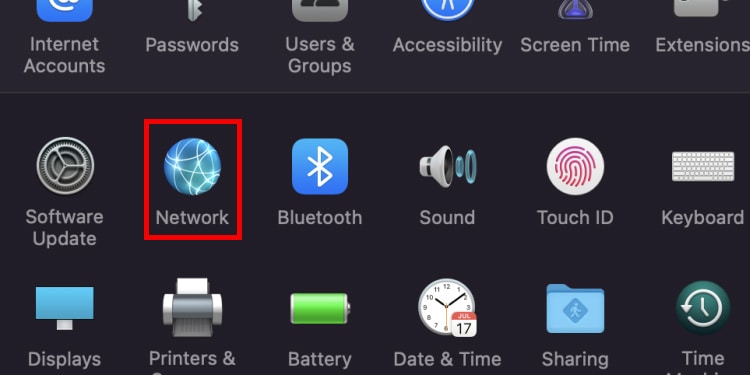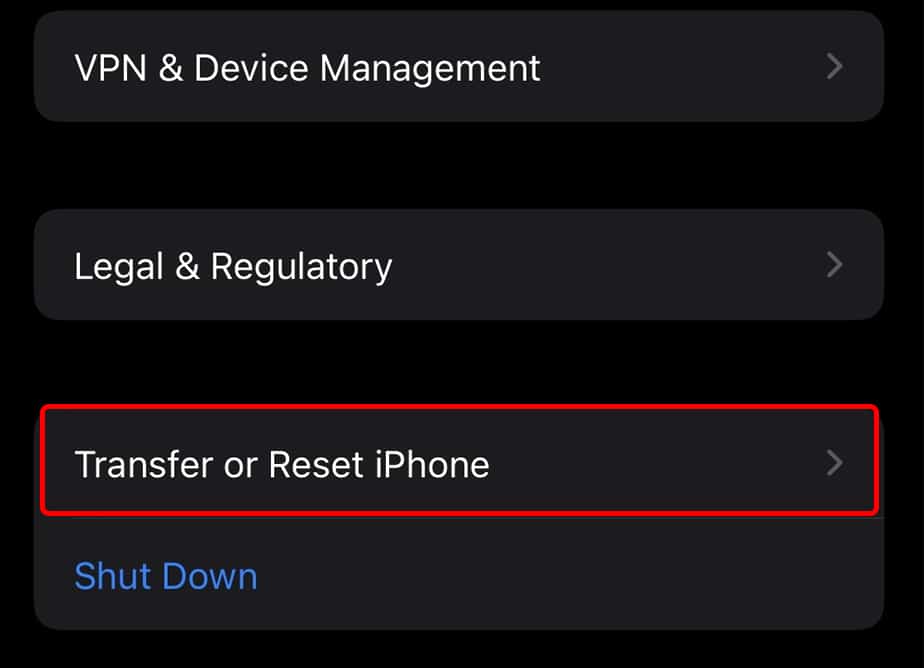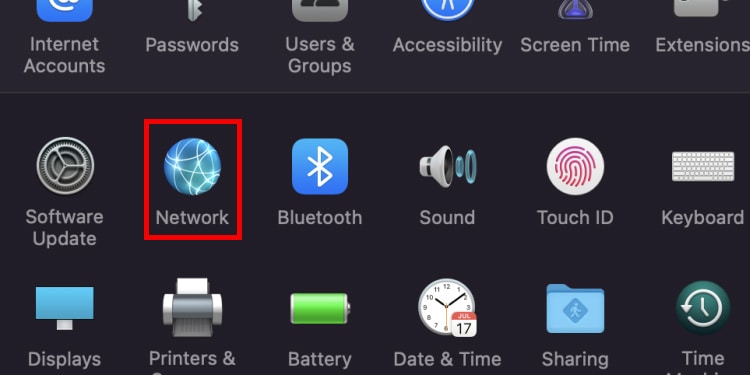Netflix have strong licensing policies on its content. As a result, users rely on VPN or proxy to access such content. But, when the VPN service cannot bypass restrictions, Netflix detects it and flags the connection.
What Causes Netflix Proxy Error?
How to Fix Netflix Proxy Error?
After identifying the causes, you can follow the fixes to solve the error below. However, the steps might differ depending on the device model. Below, we have mentioned steps for Windows 11 as a reference.
IP address blacklisted Inefficient VPN and Proxy serviceIncompatible network settings
But, before you begin, try using other streaming devices to see if the issue persists there too. If it works fine, then Netflix has blocked you from streaming.
Force Quit Netflix
Firstly, you can restart the Netflix application on your device. While closing the app, you need to make sure to force-stop the app. Force Stop will turn off all Netflix app features completely. Then, you can try using it again after waiting for some time. For Mac users, you can close Netflix on your web browser. Besides you can check out the steps for other devices below. On Windows On Android On iOS
Disable Your Current VPN
Another fix to solve “Netflix Proxy Error” is to disable your device from the connected VPN. You will face such an error when the VPN or proxy is active while streaming Netflix. Even when you use a premium VPN on your device, sometimes it might not support Netflix. In such a case, you can disable VPN and delete it on your streaming device. If you are using a third-party VPN, you can easily disconnect from the app or web browser. However, if you are using a manually set up VPN, check out the steps given below to disable it. The steps might vary according to the device models. On Windows On Mac On Android On iOS
Reset Network
You can also reset network settings on your device to solve the Netflix Proxy error. Resetting will revert network connections like network adapters, WiFi, and VPN back to default settings. It will forget and remove VPN networks on your device. Check out the steps for it below. On Windows On Mac On Android On iOS
Use Netflix-Supported VPN
You might receive such proxy errors when Netflix detects VPN usage. It will flag it and block streaming. Therefore, you can use a Netflix-supported VPN to avoid such error messages. There are various popular VPNs you can use for Netflix. For Instance, Nord VPN, CyberGhost VPN, ExpressVPN etc. Below, we have mentioned the steps to use Nord VPN for streaming Netflix for your reference. So, the steps might differ with the app. You can use any VPN of your choice. But, you need to make sure its servers work well with Netflix.
Try Connecting to an IPv4 Connection
When the IPv6 network tunnels over the IPv4 network, it will trigger proxy error messages. So, although Netflix supports a standard IPv6 connection, we recommend you connect to an IPv4 network. Check out the steps for it below: On Windows On Mac
Contact Internet Service Provider
If the issue still persists, you can contact your internet service provider to restore your router to default settings. You could ask them to provide a new IP address. This might solve the Netflix proxy error. Moreover, you can also ask the reason why the internet is showing VPN and proxy activity.






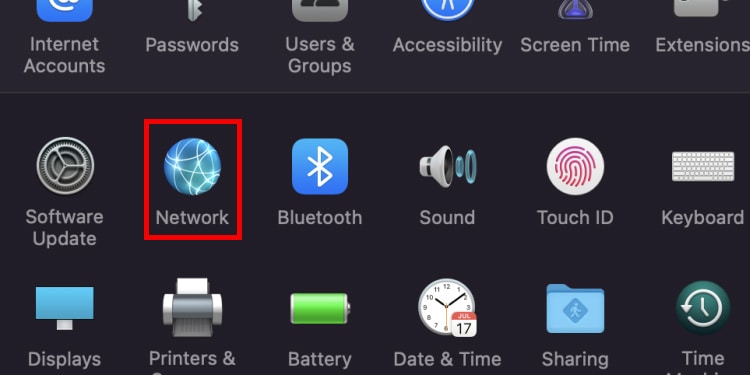


![]()