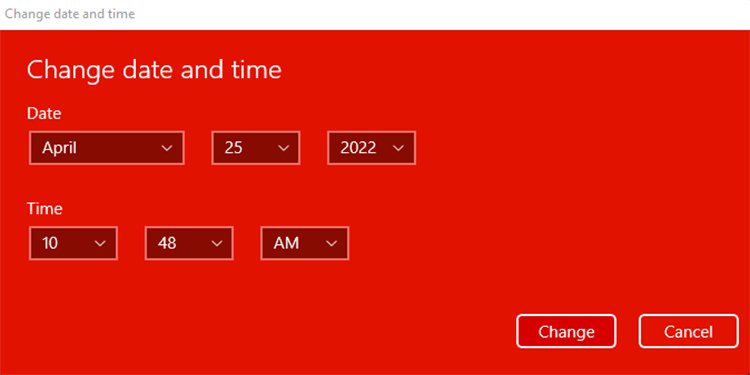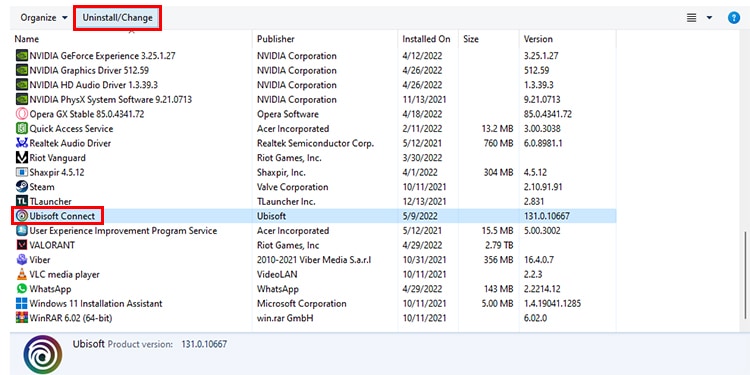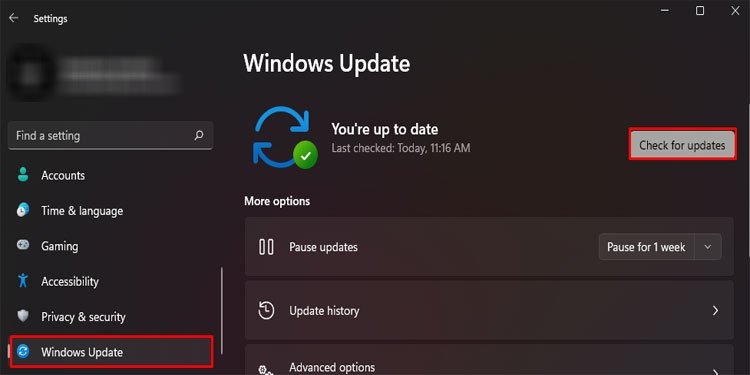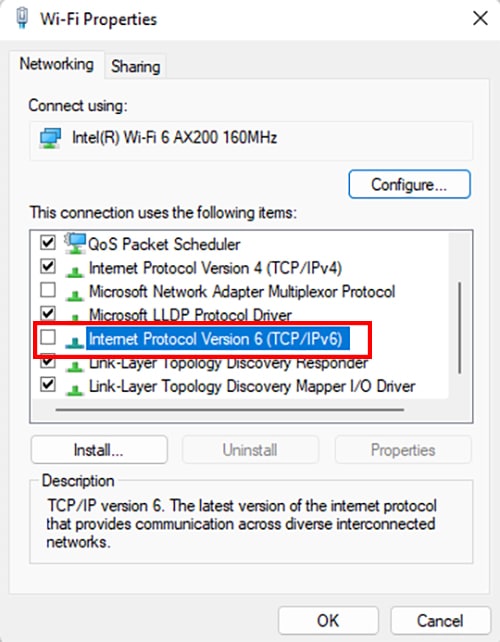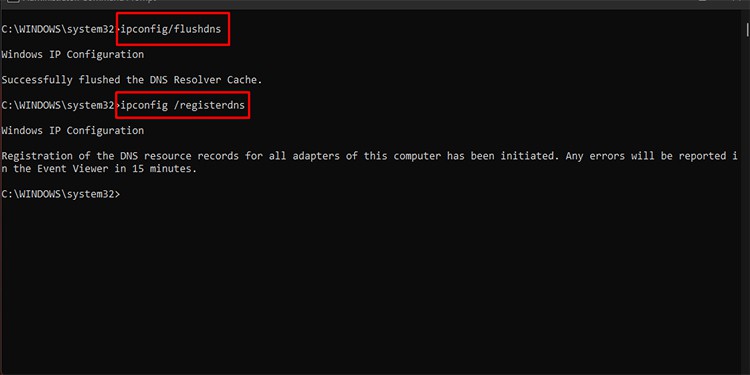Now that we know what causes the error let’s look at different ways we can fix it.
Restart Devices
Sometimes, there might be a minor bug that is giving you the error. Hence, it is best to restart Ubisoft Connect and try again. You can also try to restart the devices such as your PC and router. If the minor bugs are disrupting your smooth startup, restarting your system will help remove those bugs and make your PC smoother.
Check Your Internet Connection
Oftentimes, an unstable internet connection might be the culprit of the error you are facing. You can check if you have a proper internet connection in such instances. You can also check if the hardware, such as the router connection, is having an issue. If there is a connection problem, you can easily deal with it and check if the problem persists. Additionally, you can also try connecting your system to a LAN if you are connected to a Wi-Fi network. LAN gives you a more stable connection than Wi-Fi. However, if you are not able to connect to LAN, please try moving closer to the router and check if the problem persists.
Troubleshoot Your Internet
If you are getting a proper internet connection on other devices but you cannot connect to the internet on Ubisoft Connect, you can try using the Windows troubleshooter.
Adjust Date & Time
If your PC’s date and time are incorrect, it can conflict with the internet and keep you from accessing Ubisoft Connect smoothly. It is best to check and adjust your date and time correctly in such cases.
Kill Background Apps
Background apps that use the internet might take up your internet bandwidth, due to which Ubisoft Connect might not work. You might want to use the task manager to kill such apps in such cases.
Update Ubisoft Connect App
If your Ubisoft has not updated properly, you might want to uninstall the app and install it again so that it is fully updated.
Update Windows
An outdated Windows can also conflict with Ubisoft Connect and give you the error. You can go to the Windows Update Settings to update your Windows with the latest update.
Uninstall Hamachi
Many users have reported that the Hamachi VPN conflicts with Ubisoft Connect. Therefore, if you have installed Hamachi, try to uninstall it and check if the problem persists.
Disable IPv6
Using IPv6 also seems to conflict with Ubisoft Connect. You can try disabling IPv6 and use only IPv4 and check to see if it fixes your problem.
Flush DNS
You may also face the error if there is a lot of DNS cache on your PC. DNS cache can lag your internet and keep Ubisoft Connect from connecting to the internet. Hopefully, one of the fixes worked for you, and your Ubisoft Connect has no issue connecting to the internet. Let us know in the comments which solution worked for you.