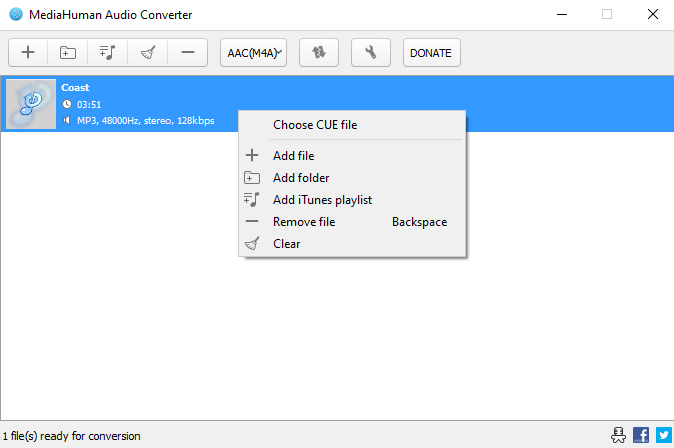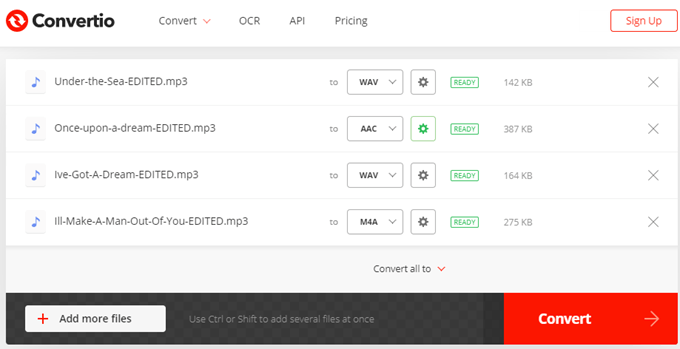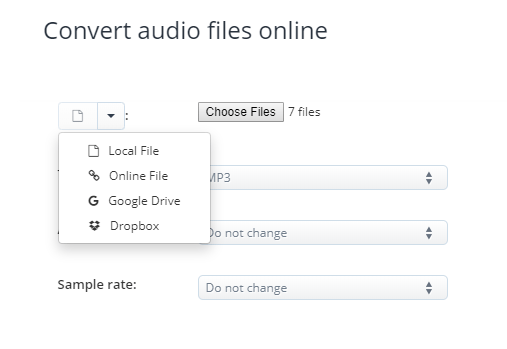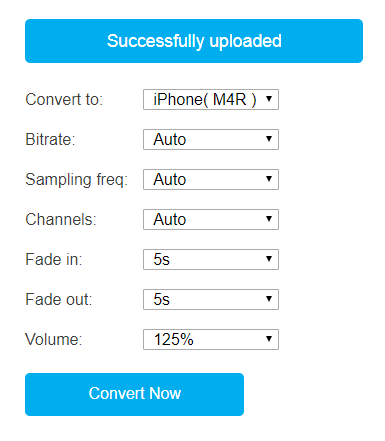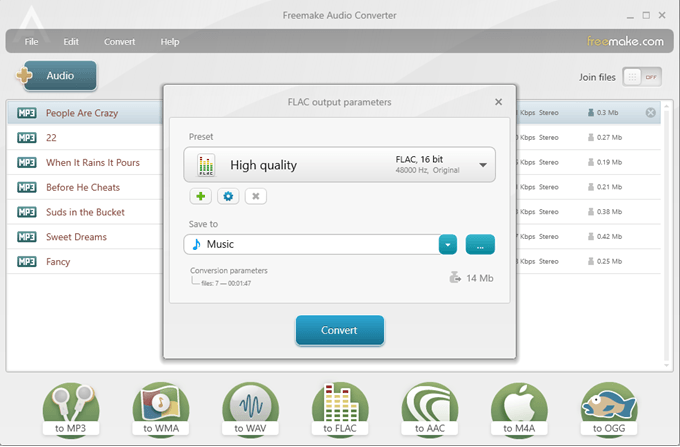The same is true for other music file formats like OGG, WMA, M4A, and FLAC. An audio converter program can save one music file format to another so that the file will work in the program you’re using, the device on which you want to listen to it, etc. Below is a list of hand-picked music converters that anyone can use to convert between various audio file formats. We’ve limited our selection to only the absolute best: they’re free, work on a variety of platforms, and do the job with zero confusion.
MediaHuman Audio Converter
Download Audio Converter from MediaHuman, and you’ll have a robust file converter for your music. This program — which works on Mac, Windows, and Ubuntu — sports so many features that you’ll be surprised it’s free.
Other features:
Converts to a huge variety of audio file formatsImport an entire folder of music at onceConvert a playlist from iTunesCustomize the output settings (e.g., bitrate and channels)Several advanced program options, such as the option to exit the program after converting your musicCan auto-add your converted music to iTunes and even find cover art for you
Converted files can be saved to any folder you choose. There’s also an option in the settings to have all music files converted to the same folder as the source file.
Convertio
Instead of downloading a music converter to your computer to perform the conversion, you can do it all online with Convertio. It works on all operating systems and lets you upload multiple files at once from your computer, a URL, or your Google Drive or Dropbox account.
Other features:
100 MB maximum file sizeSave each song to a different file format or make them all the sameTrim the music before conversionAdjust advanced settings like the codec, audio channels, and frequency; and even make the song louder or quieterConvert two music files at onceDownload more than one converted file at once through a Zip file
The music conversions you perform at Convertio can be saved back to your computer or imported into Google Drive or Dropbox. You can pay for extra features like large uploads, more concurrent conversions, no ads, and unlimited file conversions.
Aconvert
Similar to Convertio, Aconvert is an online music file converter that can convert audio from your computer, a web address, your Dropbox account, or your Google Drive account. One difference between the two music conversion sites is that this one lets you convert files as large as 200 MB and doesn’t impose a two-song limitation for each conversion session. The supported output formats for music conversions include: MP3, WAV, WMA, OGG, AAC, AU, FLAC, M4A, MKA, AMR, OPUS, and others.
Other features:
Change the audio bitrate and/or sample rate before the conversionConvert several music files simultaneouslyReally quick conversionsLets you delete converted files when you’re done saving themCreates a QR code from the download page for easy access via your phone or tablet
Music converted through Aconvert can be saved to your computer, Dropbox, or Google Drive.
Convertaudio
Another way to convert music files to other formats is with Convertaudio. It lets you upload files as large as 500 MB, add a fading effect to the beginning and/or end, and adjust the volume. The formats your music can be saved to include MP3, WAV, M4R, FLAC, M4A, and OGG. Unfortunately, only one song can be converted at once and online file storage services aren’t supported (i.e., you have to upload songs from your computer).
Freemake Audio Converter
Another downloadable song converter tool, Freemake Audio Converter runs on Windows to convert dozens of audio file formats to any of these: MP3, WAV, AIFF, FLAC, OGG, M4A, and WMA.
More features:
Bulk music conversionsCan join all the files into one songLets you customize advanced optionsAn Export to iTunes option is includedEdit the song titles before conversion
Tip: Learn how to batch rename MP3 metadata files if you need to do that, too. You can choose where to save the converted music, but you’re limited to storing them on your computer only.