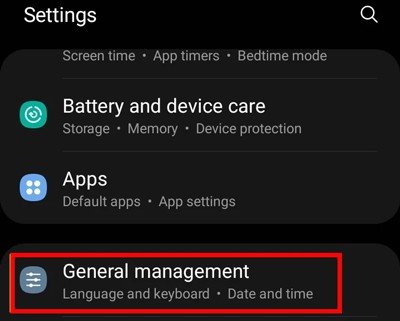However, if you are unable to turn off safe mode, the problem can occur due to buggy apps or updates. Similarly, if the issue is more serious, it could also occur due to faulty hardware. With that being said, you can try a couple of methods to fix it and make your phone boot normally.
How to Fix Safe Mode Won’t Turn Off?
As usual, if you tried restarting using the power button, ensure that the volume buttons are not stuck to the phone case. Otherwise, it will again reboot in safe mode. So, remove the case and restart again to check if it could solve the problem. Other than that, you can try other methods mentioned below to resolve the issue.
Using Notification Panel
If the physical buttons (power or volume keys) are not working to boot normally, you can utilize the notifications panel, which also has the option to restart the device from safe mode. However, not all devices may display the safe mode option on the notification panel.
Turn Off Developer Options
The developer option is a powerful feature that will give you access to make changes to your device’s functionality. However, with the developer option turned on, it could conflict with safe mode, which is why you cannot turn off safe mode. This issue was mostly faced by OnePlus users when they installed the OS update. So, if you are among them, you need to check and turn off the developer options feature and restart your device to make it work.
Wipe Cache Partition
This is another fix that could help you to get over safe mode. If you are encountering issues within your device, wiping the cache partition can come to the rescue. The method is safe as it will only remove the temporary data. Here are the steps to do so:
Factory Reset
If you are still stuck in safe mode after trying all the above methods, the last option is to reset your device. Factory resetting your device will completely wipe your data and may help you get out of safe mode. However, don’t forget to make a backup of your data before you factory reset your mobile phone.