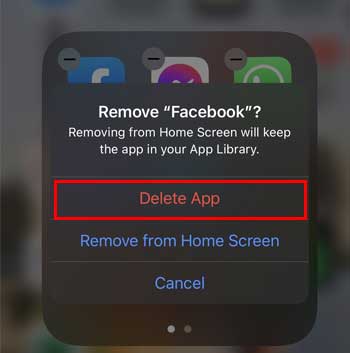Besides, there can be other reasons why you’re unable to access it, such as using the app beyond the listed region. Similarly, if you are an under 18 Facebook user, you won’t have access to this feature. Luckily, you can solve such general issues with some minor tweaks from the Facebook Settings. You can alter your account birth date as well as language and region to access this feature. So, in this article, I will guide you to solve the issue of Marketplace not working on Facebook.
Why Is the Marketplace Not Working on Facebook?
How to Fix Marketplace Not Working on Facebook?
Simply updating your Facebook app will fix this issue. Moreover, you can also fix this issue with minor tweaks on your Facebook Settings. Luckily, you can edit the age and language settings on Facebook. So, find out the 12 fixes to solve the Facebook Marketplace not working below.
Outdated Facebook App: Since Facebook Marketplace is a new feature, it is not available if you are still using the outdated version. Poor Internet Connection: You might have trouble loading Facebook Marketplace if you are connected to a poor internet connection. Age Restriction: Facebook users who are 18 years and above can use Facebook Marketplace. So, due to the age restriction under 18, users do not have access to it. Geographical Restriction: Facebook hasn’t released this feature in all the areas. It is gradually increasing access to regions. So, it might not be available in your area due to geographical restrictions. New Profile: Marketplace is not accessible to Facebook users who have just created a new profile. However, the restriction is temporary to avoid scams. You will also get restricted from other basic features if you have a new profile. For Instance, commenting on Facebook. Marketplace Banned Your Account: If you have violated the community rules of the Facebook marketplace or someone has reported your account, you are most likely to get banned. You will be unable to continue using it. Language Settings: Facebook Marketplace might not support all languages. So, you can’t access the feature if your language settings are not on the list. Technical Error: Another reason your Marketplace is not working can be a technical error within the Facebook App. It might be under maintenance or update by the team.
Clear Facebook Cookies and Cache Data
You might experience unknown glitches while using Facebook Marketplace when your cache data and cookies are full. In such a case, you might also face error loading or sending messages. So, you can clear it to improve performance. Check out the steps below. On Web On Mobile
Log Out and Log In Back to Facebook
If your Facebook is taking time to load, you can log out and log back in to solve the issue. This way, you can use Marketplace without glitches. So, check out the steps to log out of Facebook on your web browser and mobile. On Web On Mobile
Update Facebook
Since Marketplace is a new feature on Facebook, you must update your app with the latest version. However, if your app is up to date, it will show an open button. Follow the steps below. On Android On iOS
Disable Third-Party Extensions
If you are using Facebook from a web browser, third-party extensions can cause errors. As a result, Marketplace might not work. So, you can choose and disable it. Follow the given steps.
Change Account Age
Since the requirement to access the Marketplace is 18 and above, you can alter your account age from the Facebook Settings. Here’re the steps to change your age on Facebook: On Web On Mobile
Restart Your Device
You can restart your device to troubleshoot errors and clear excessive RAM data that slows down your system performance. Here are the steps to restart your device: On Mac On Windows On iOS On Android
Change Region and Language
You can change region and language settings from Facebook if the marketplace feature is unavailable in your area. You will be able to access the feature. So, check out the given steps. On Web On iOS On Android
Request for Re-access to Facebook Marketplace
If Facebook Marketplace has restricted your account from accessing the feature, you can request re-access. You can fill out the form when a request review displays on your screen. The Facebook support team will reply to you. So, make sure to stay updated.
Use a Different Facebook Account
The marketplace might not work on some Facebook accounts. So, you can use a different account to check. Since this feature does not work immediately on new accounts, I do not recommend creating a new profile. You can instead try from your friend’s or family’s account. If it works, then there is an issue with your Facebook.
Use VPN
If changing the region from the Facebook Settings still does not work, you can also use VPN as an alternative. You can add VPN to your device, making your IP address untraceable. Moreover, if you don’t have the VPN details, you can download third-party apps from either Google Play Store or App Store.
Reinstall Facebook App
You can also delete the Facebook app and install it to solve the issue. Reinstalling will clear unwanted data and improve performance by refreshing. Find out the steps below. On iOS On Android
Contact Facebook Support
The last resort to fix your issue is to report it to Facebook. Since there can be technical errors, we most likely can’t solve them on our own. So, you can contact Facebook support, and experts will guide you.