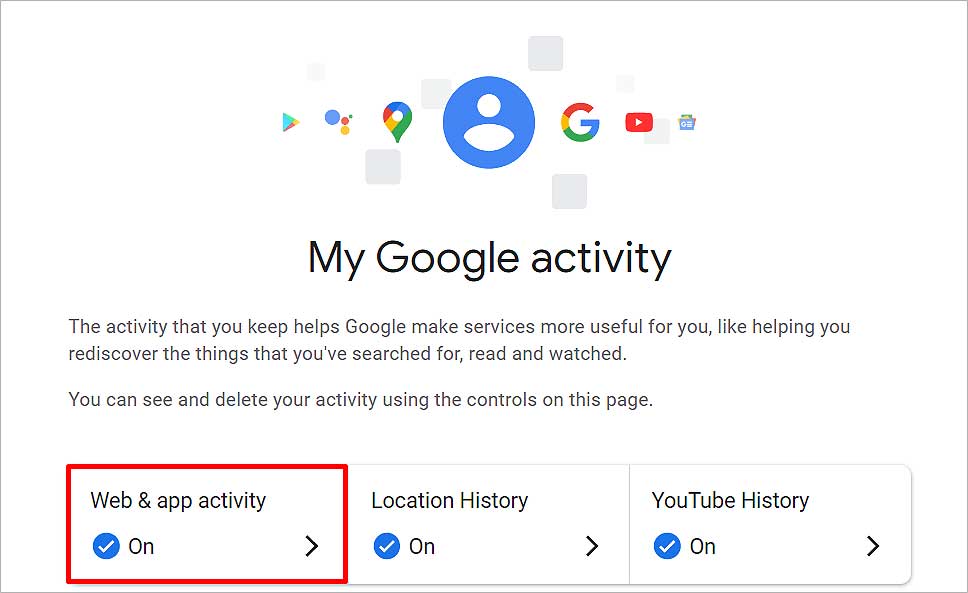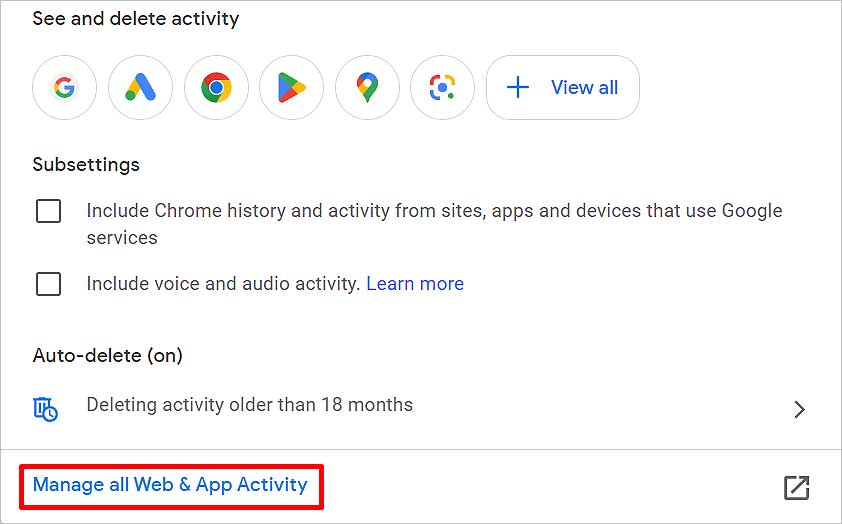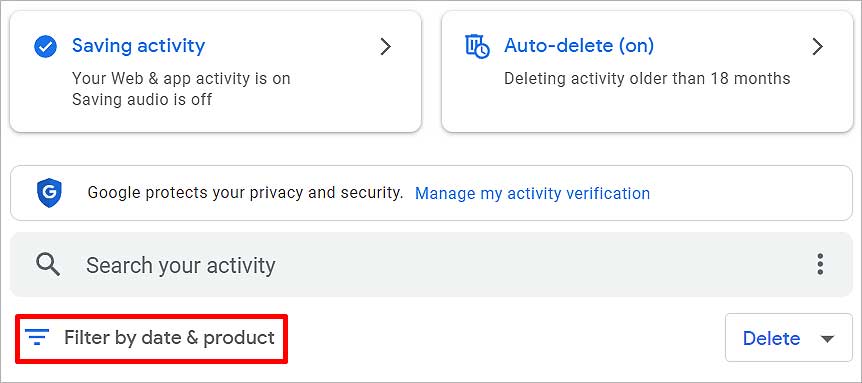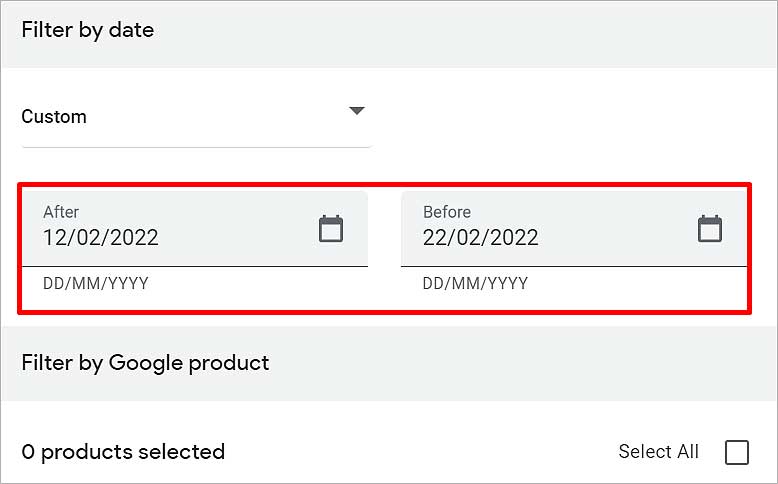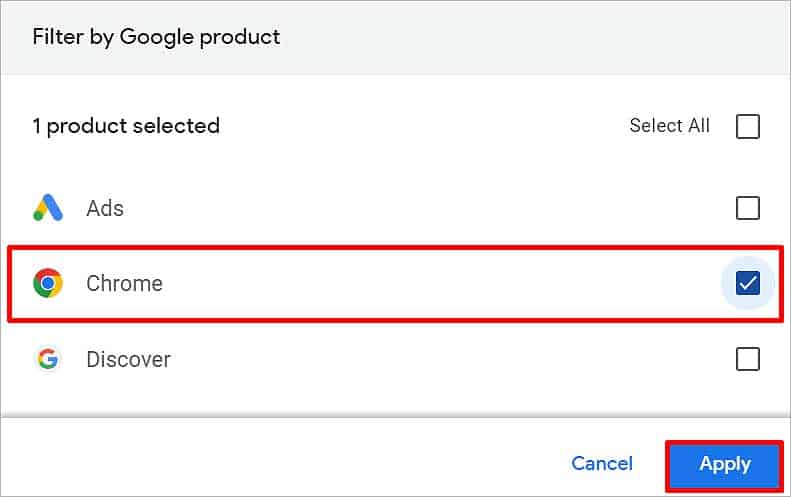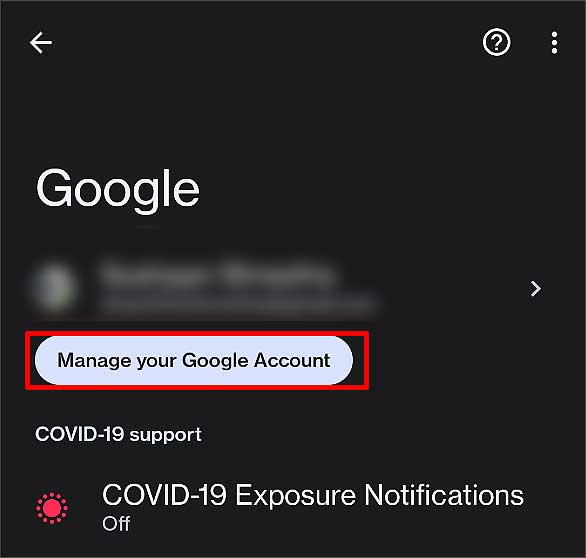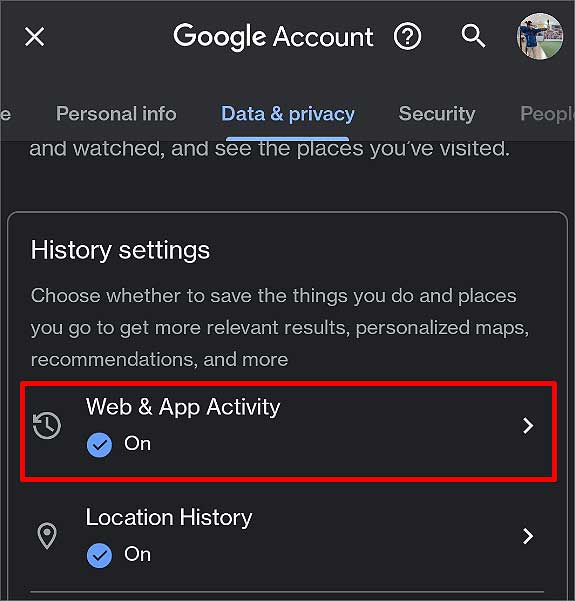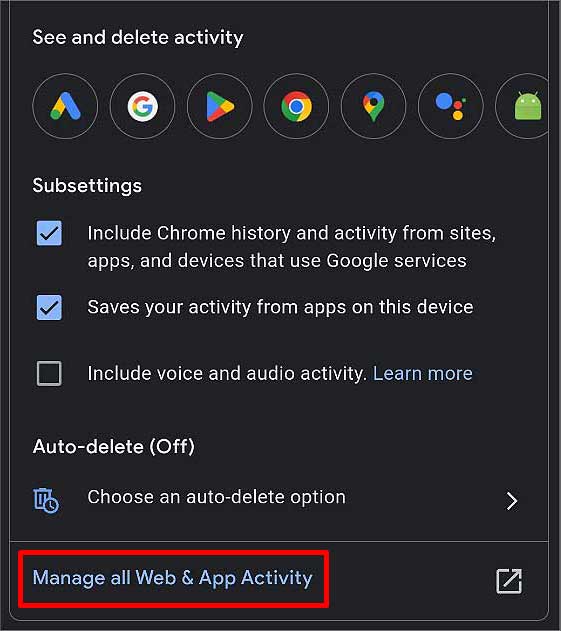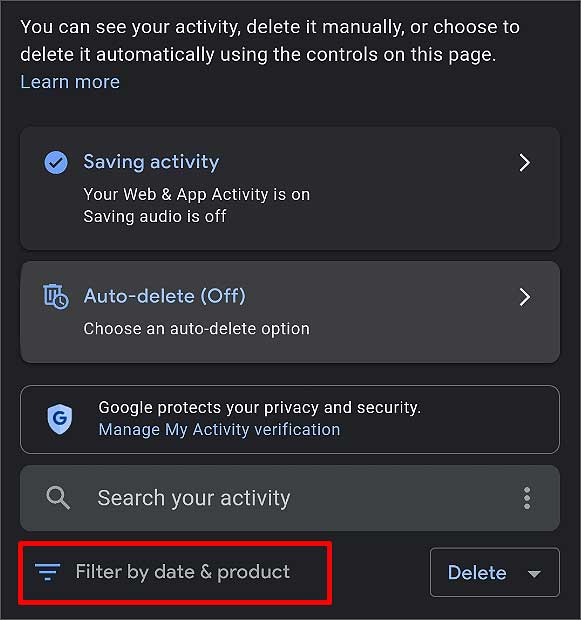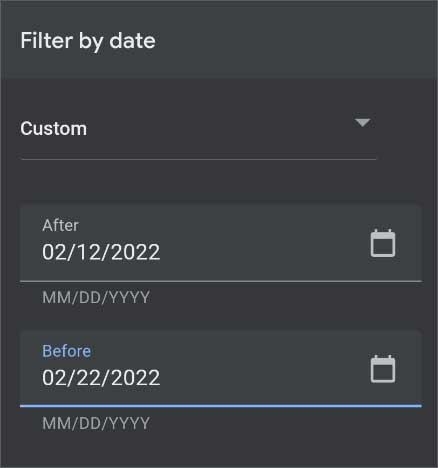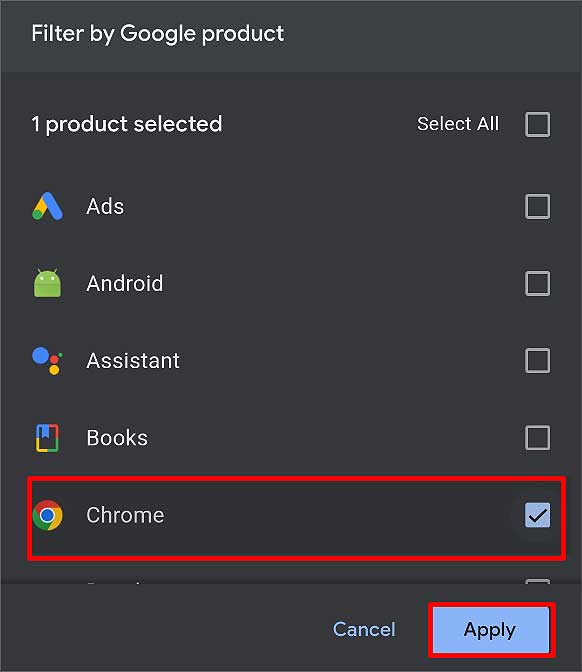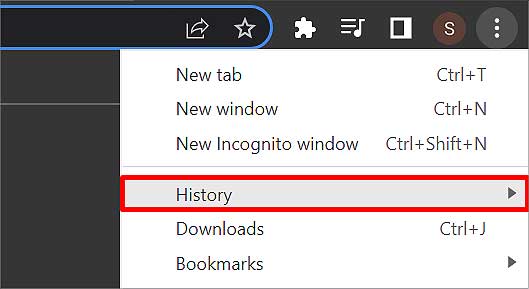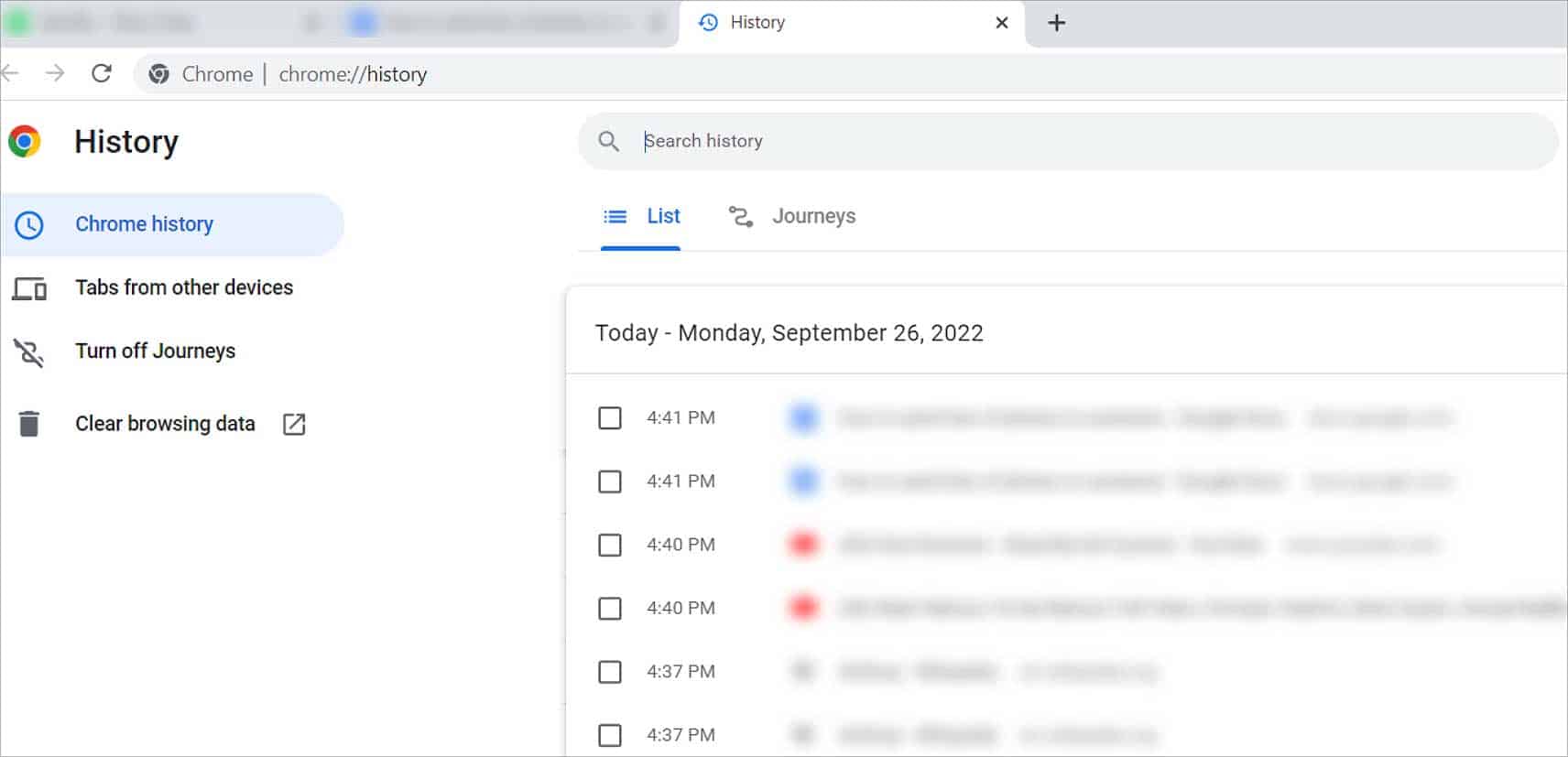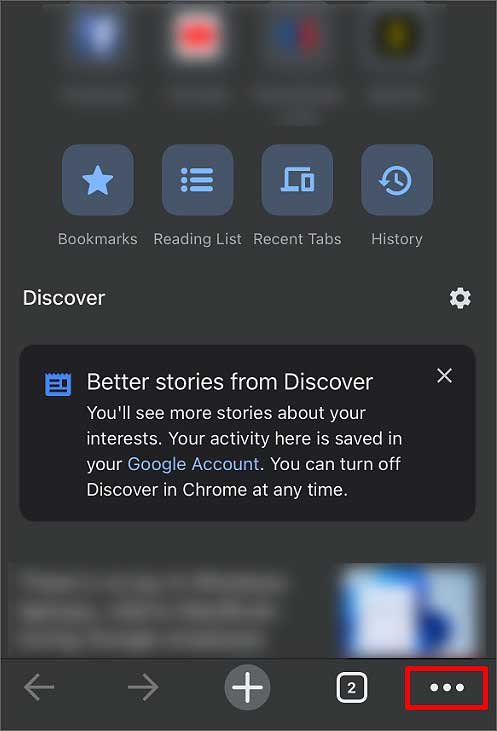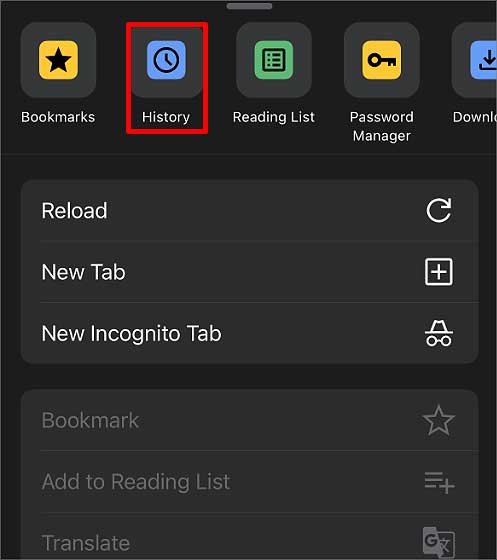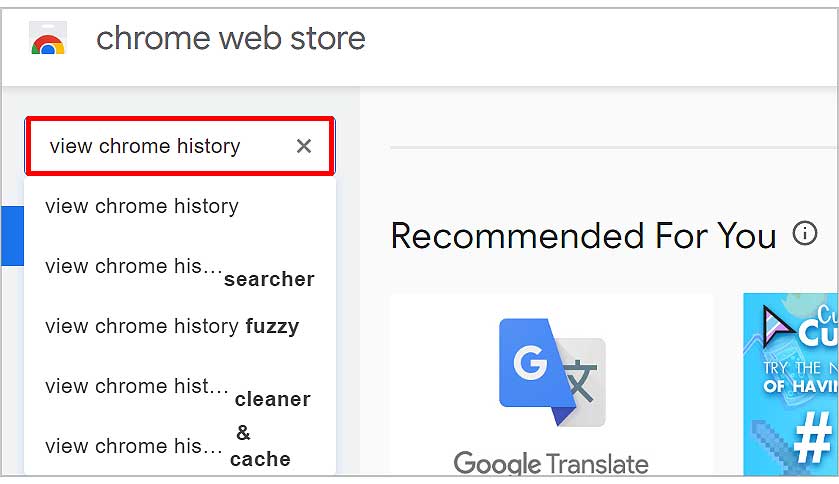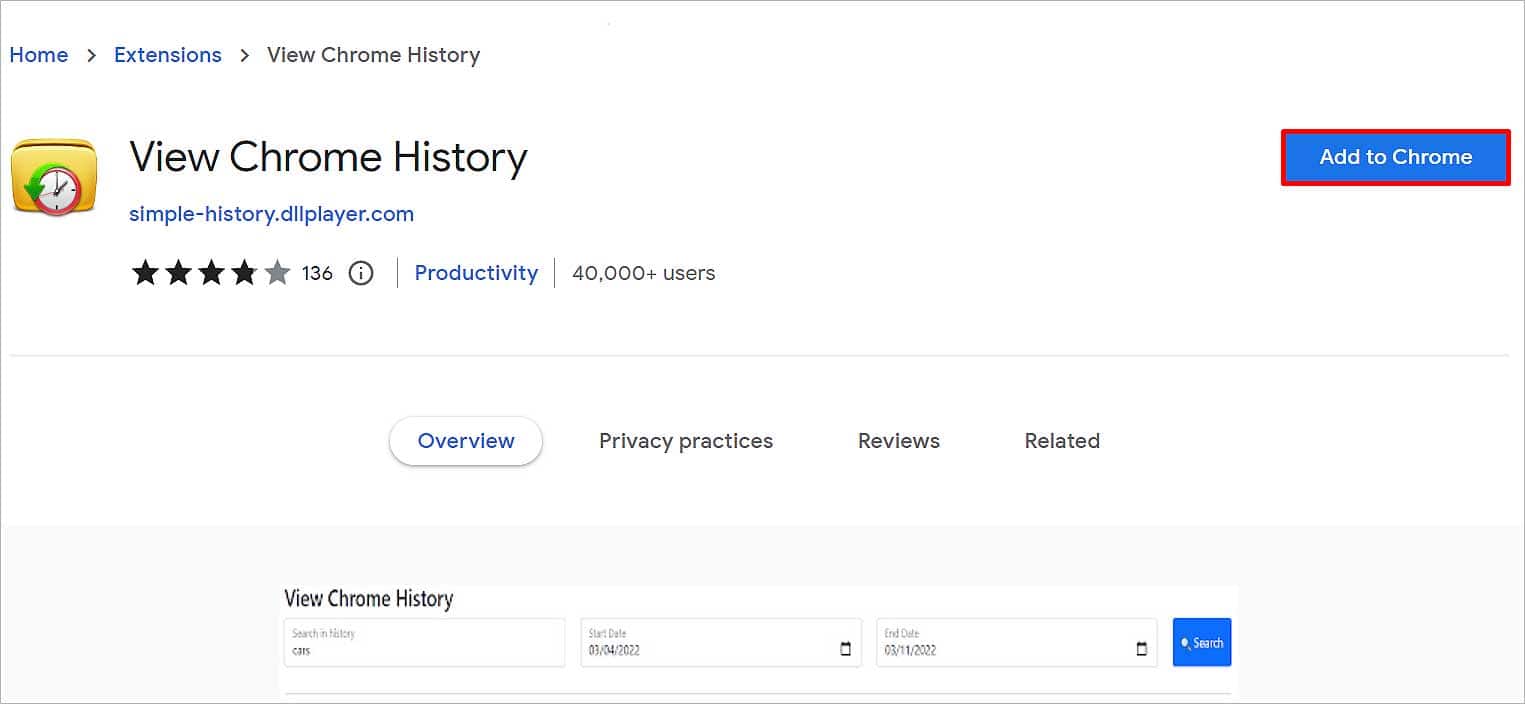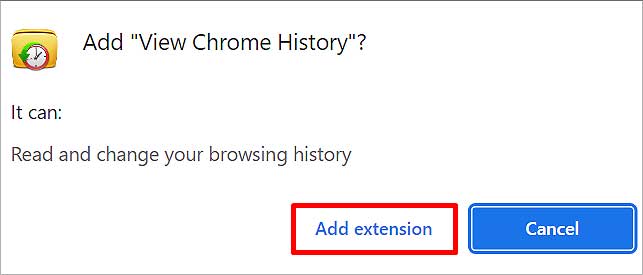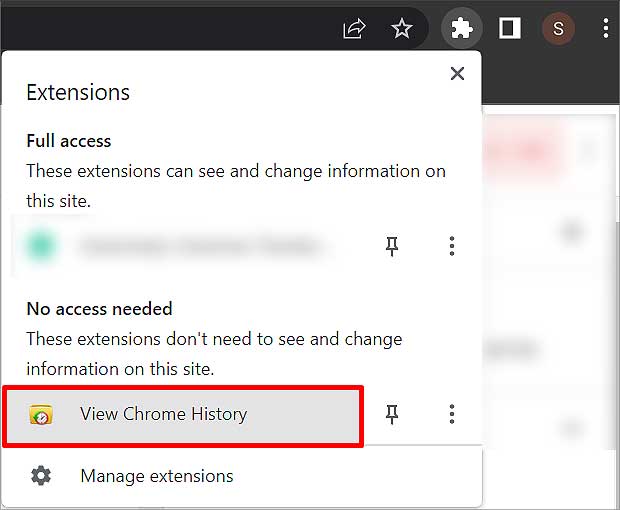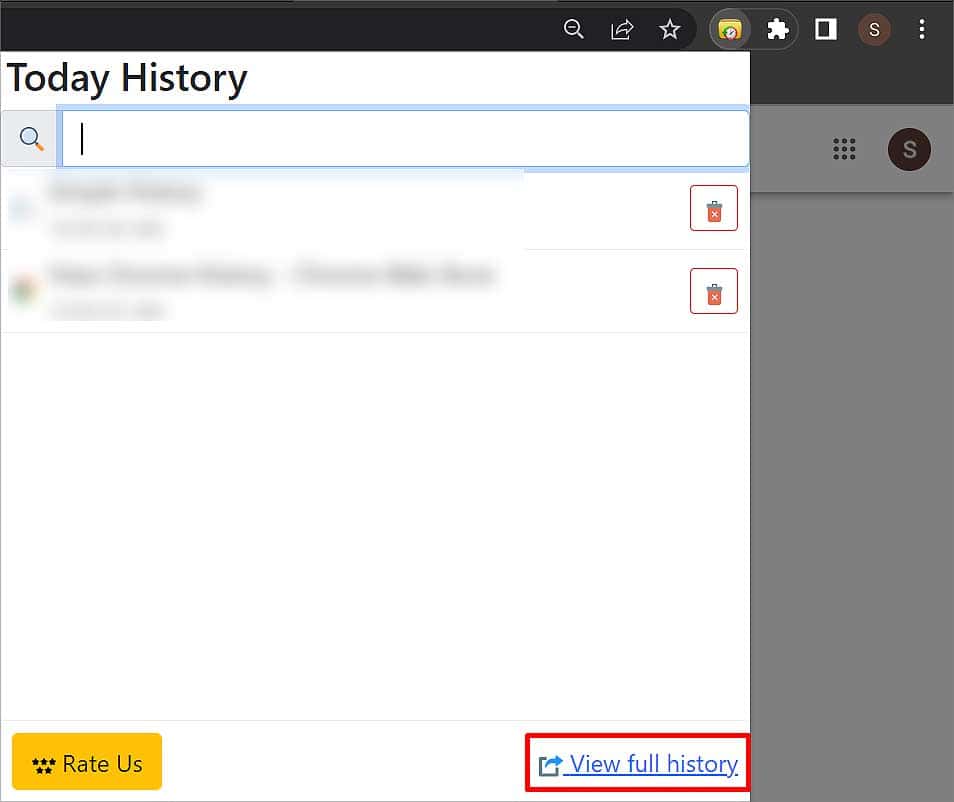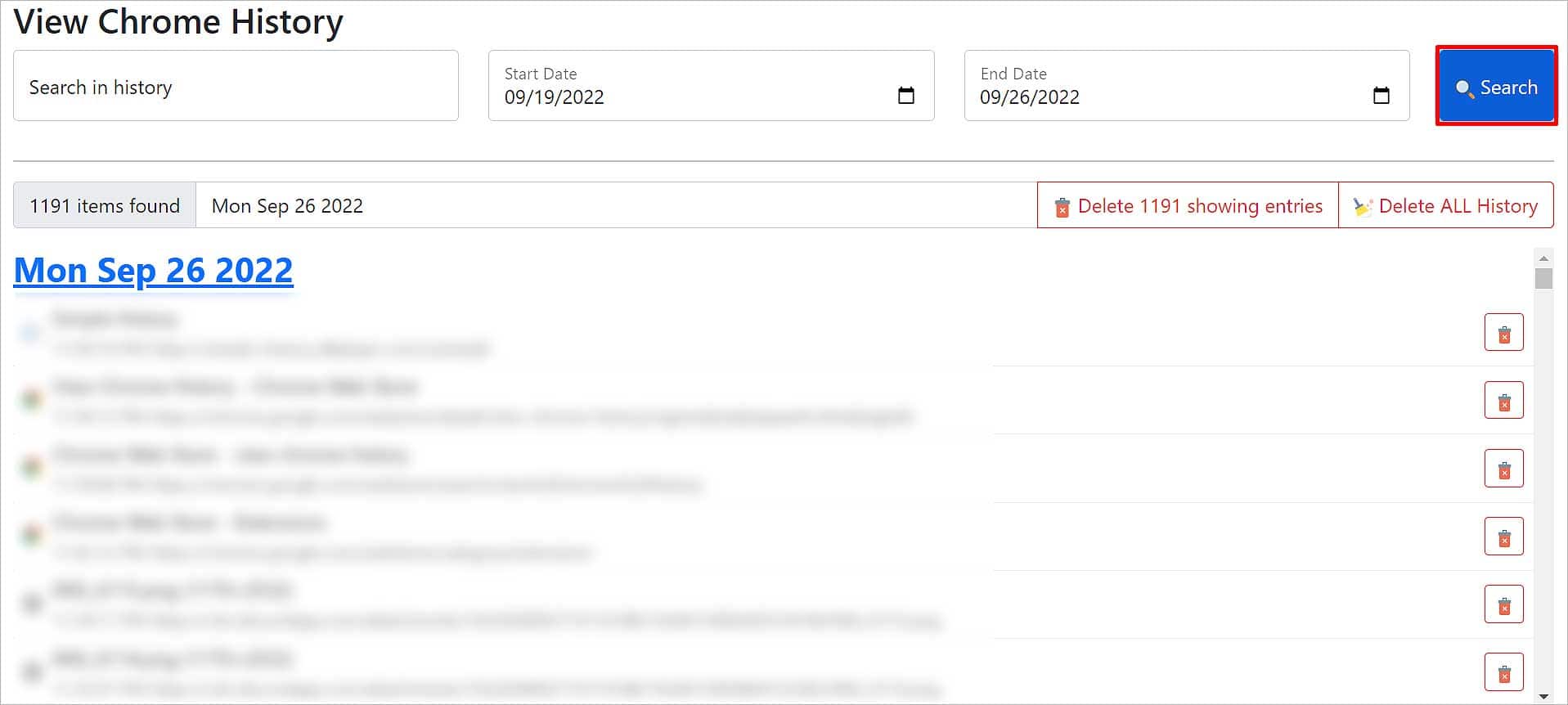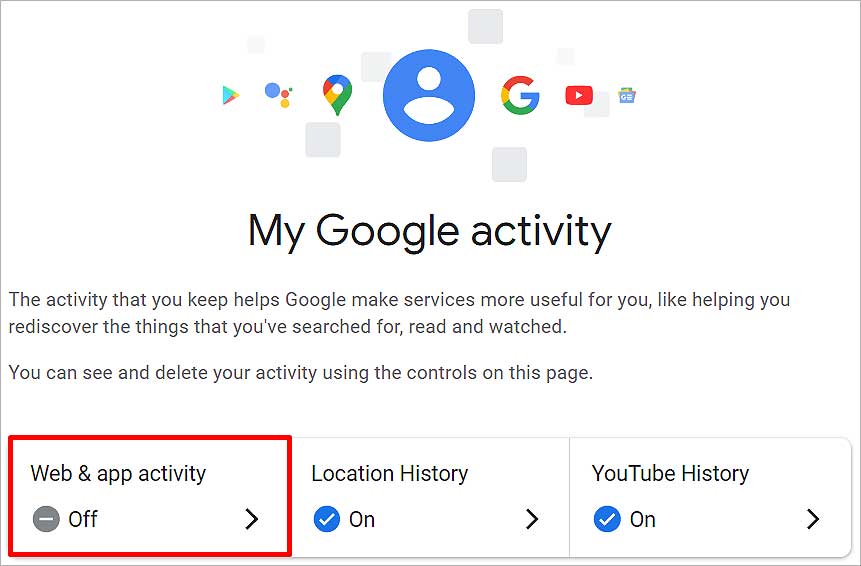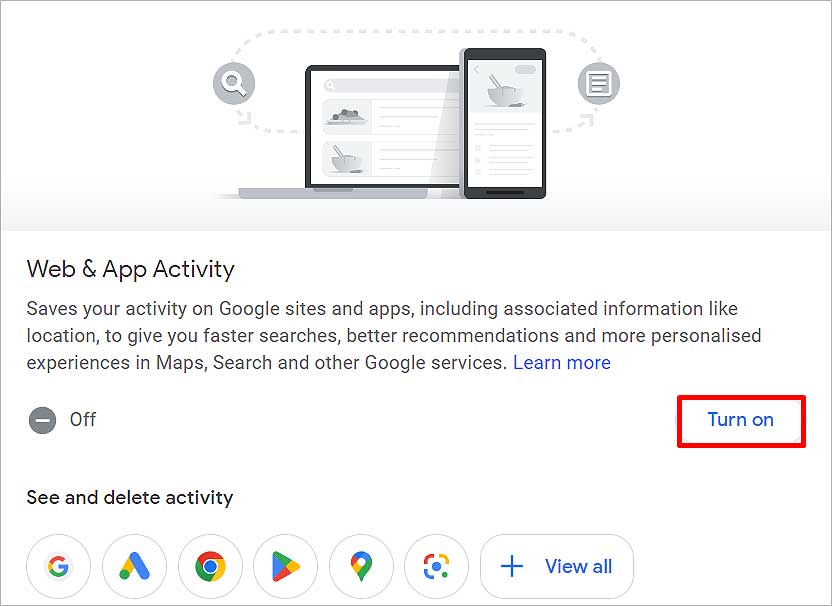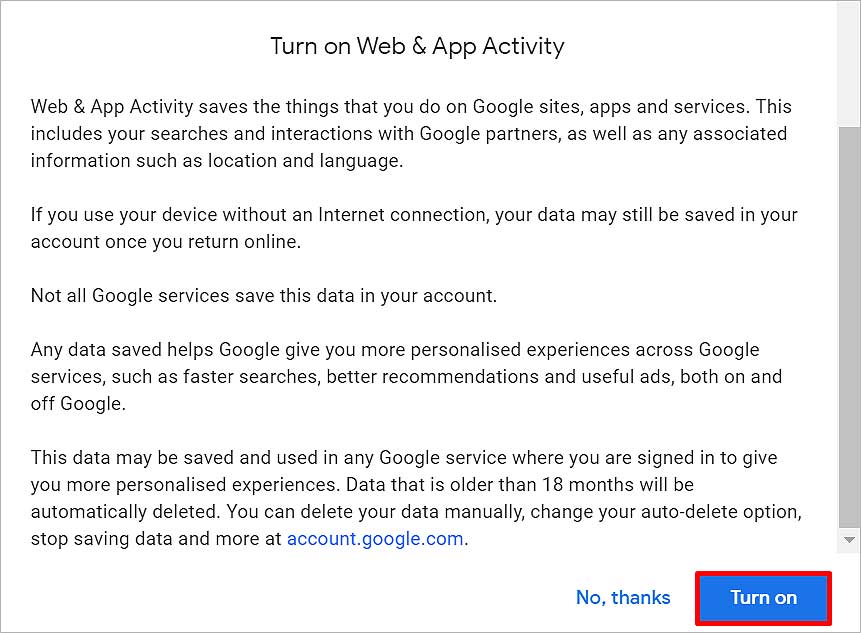Nonetheless, we have come up with a solution for you. This article will discuss how to view chrome history by date.
How to View Chrome History by Date?
You can easily view your chrome history by going through your Google chrome activity or simply adding an extension. Here’s how you can do it.
Using My Google Activity
Google Activity allows you to look through your search history and make changes to your account data settings. Using this, we can easily locate the history of a certain date. Here’s how to do it.
On PC
The steps to view chrome history by date using a web browser are almost the same for PC and Mobile Phones. You can also look through your google activity with your phone’s settings.
On Phone
There’s another way to view chrome history by date using google activity through your phone’s Settings. Here’s how to do it. All the pages and sites you visited during that date interval will appear. Go through the list and look for the site you were trying to view properly.
Using History Tab
History records are stored according to the time and date by default. All you have to do is scroll down to that certain date and search for the site you were looking for. Here’s how to do it.
On PC
You can also use the Ctrl + H keys combination to open the history tab directly after opening chrome windows.
On Phone
Using Chrome Extensions
We can easily add an extension that allows you to view and delete your chrome history through Chrome Extensions. Since the Chrome Extension feature is unavailable for mobile phones, this method only applies to PCs. Here’s how you can add a View Chrome History extension to view chrome history by date.
Why Can’t I Find My Complete Chrome History?
If you have logged in with multiple accounts yet can’t view complete Chrome history, it is possible that you used a different account to view a site and searched for it on another account’s history. Go through all account history tabs and see if they’re there. If that’s not the case, your Google web & Activity is probably turned off. To turn it on, follow the steps below.