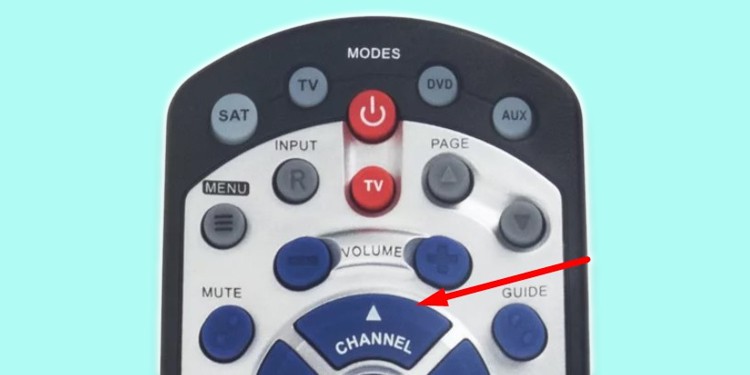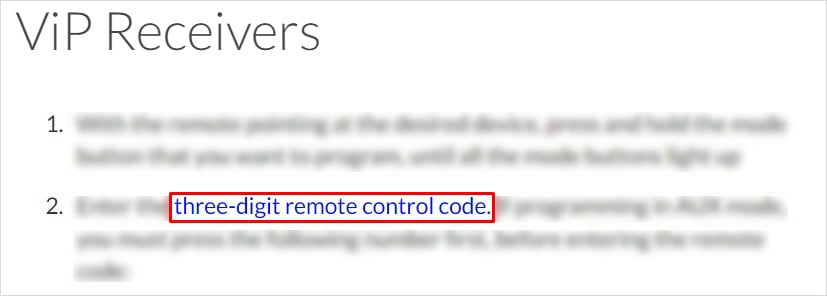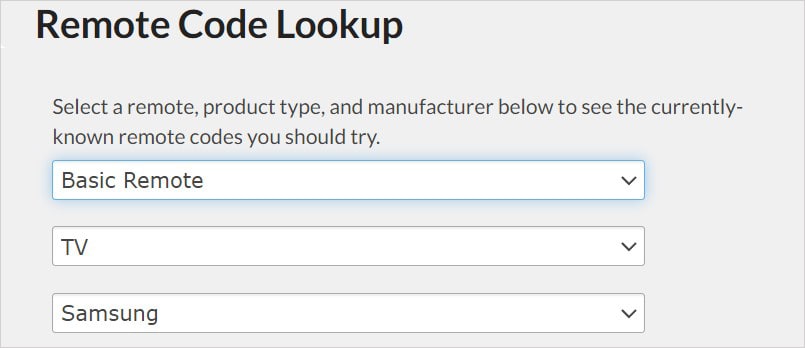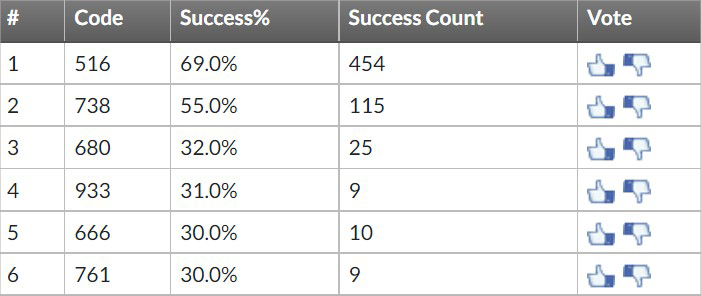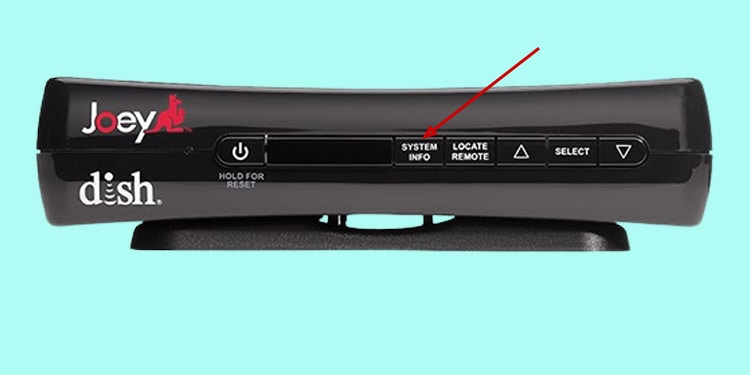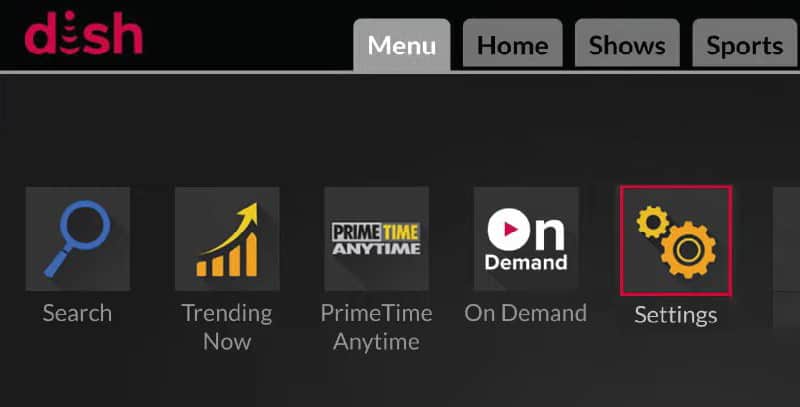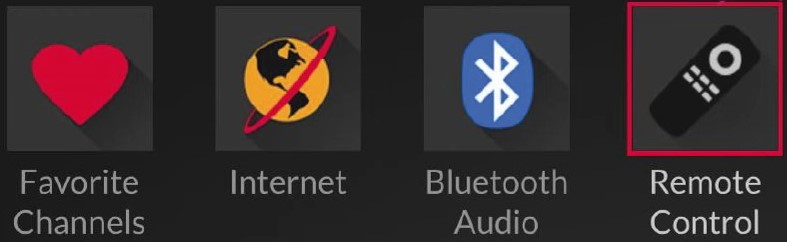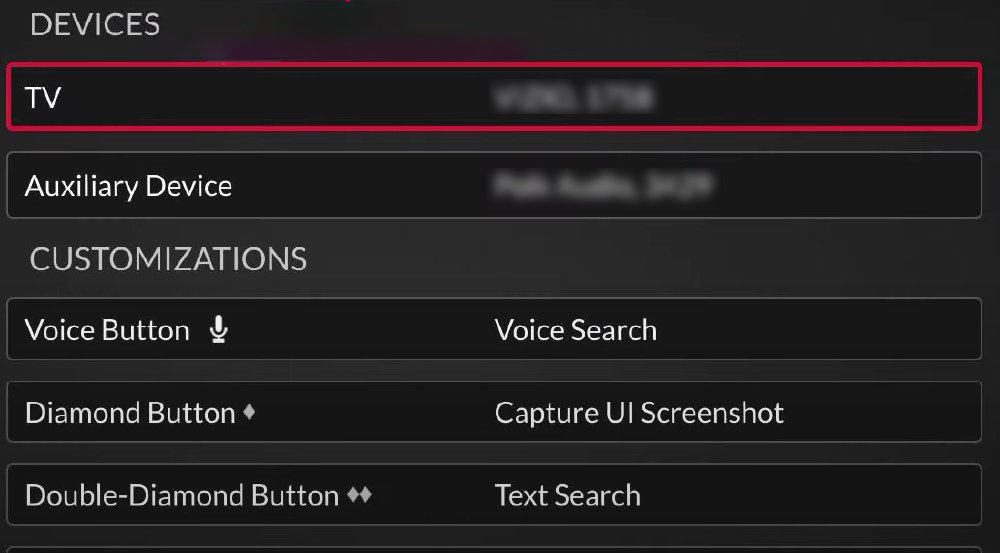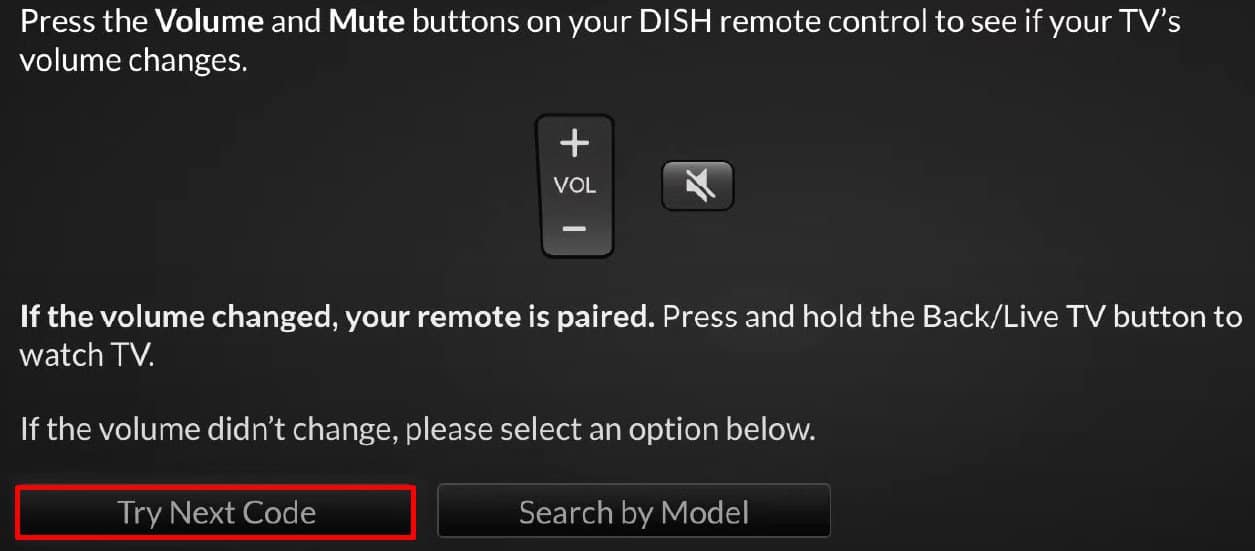There are two variants of the dish remote – the older variant from the 20.0 series and the newer variant from the 40.0 series. While programming the newer remotes is comparatively easy, you can have a hard time programming the older remote variants. So, in this article, we will be discussing different methods you can use to program an old dish remote with your TV.
How to Program Old Dish Remote to TV?
The process of programming your older dish remote to a TV can be pretty extensive than programming the newer remotes. However, you should not find it difficult with our step-by-step guide. You can either program it using a specific code or rely on the remote itself to guess a code.
Programming an Old Dish Remote Without Code
The first method of programming an old dish remote to a TV is without using a code. Here, you should rely on a hit-and-trial method and your remote tries to pair with the TV. It tries a new code every time during the pairing session. Once it finds the correct code, the TV will turn off, and programming will complete.
Programming an Old Dish Remote With Code
You can next try pairing the remote using TV specific code. The above-discussed method should work most of the time. However, it might not work on every TV brand, and you should try programming with a code.
Programming an Old Dish Remote With Joey, Wally, and Hopper
There can also be cases when the Dish remote goes out of sync with the Dish network signal receivers. In such cases, you can easily reprogram them back. After programming the remote with the receivers, you can use the same steps discussed above to program it with the TV.
How to Program a New Dish Remote?
If you cannot program your old dish remote with any of the methods mentioned in this post, it’s probably time to get a new model of remote. Programming new remotes from Dish Network is relatively easy. Remote models after 40.0 are marked as new remotes by Dish Network, and you don’t need to rummage through a code list to pair these remotes. Neither is there a lengthy process to program them. Whether you have a Joey, Hopper, or Wally remote, you can program the remote from the receiver’s settings on your TV.