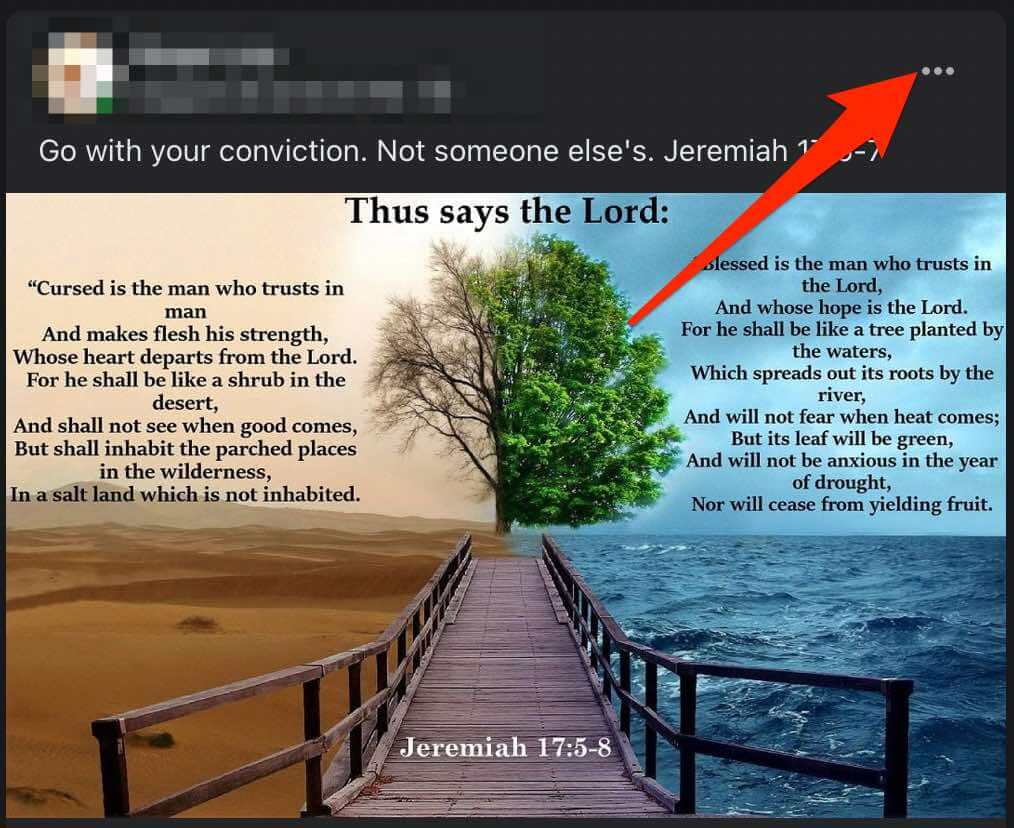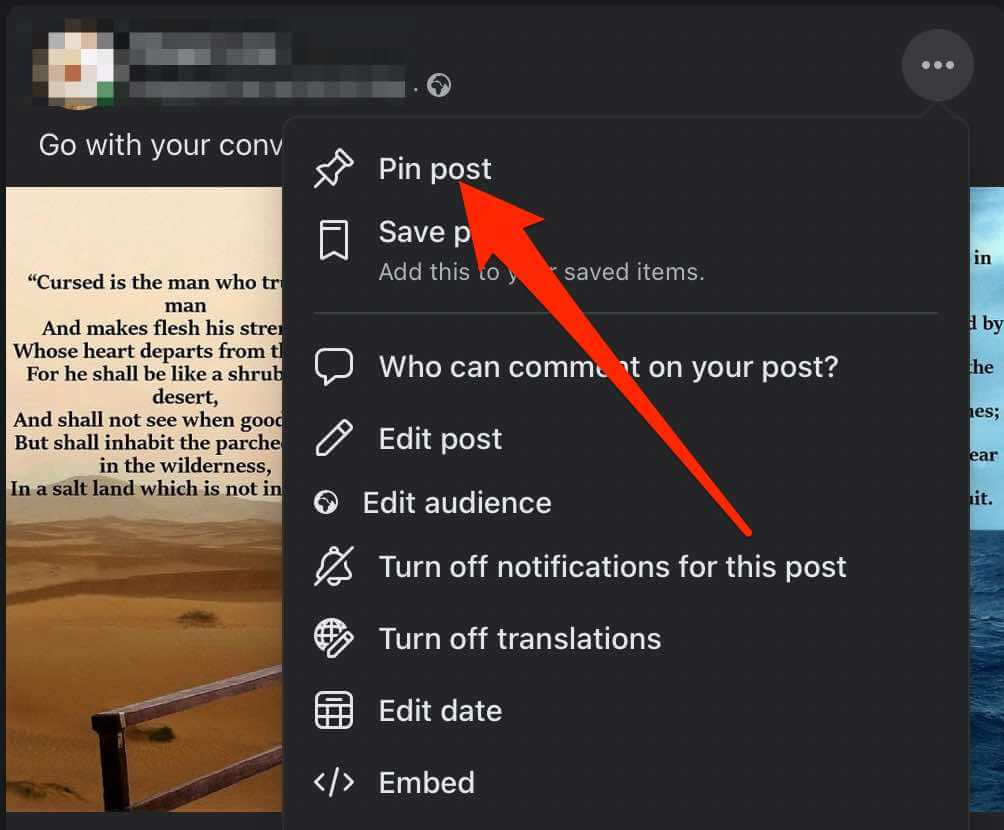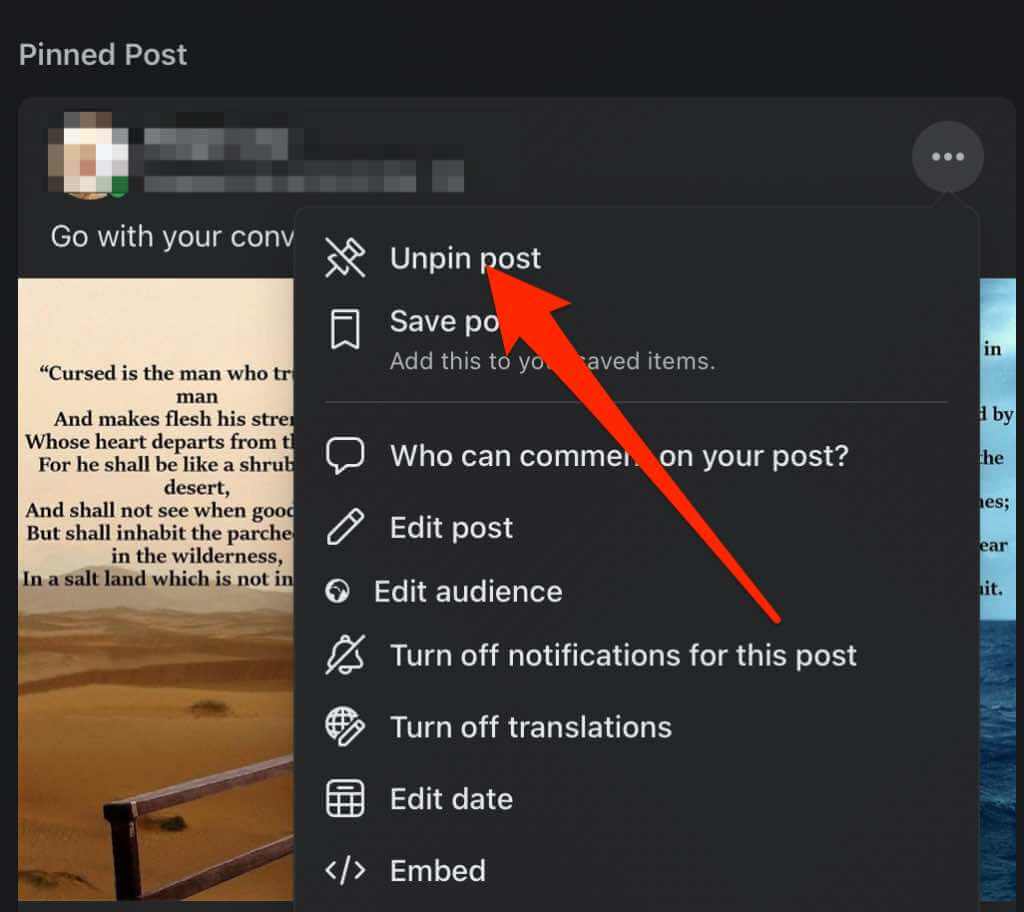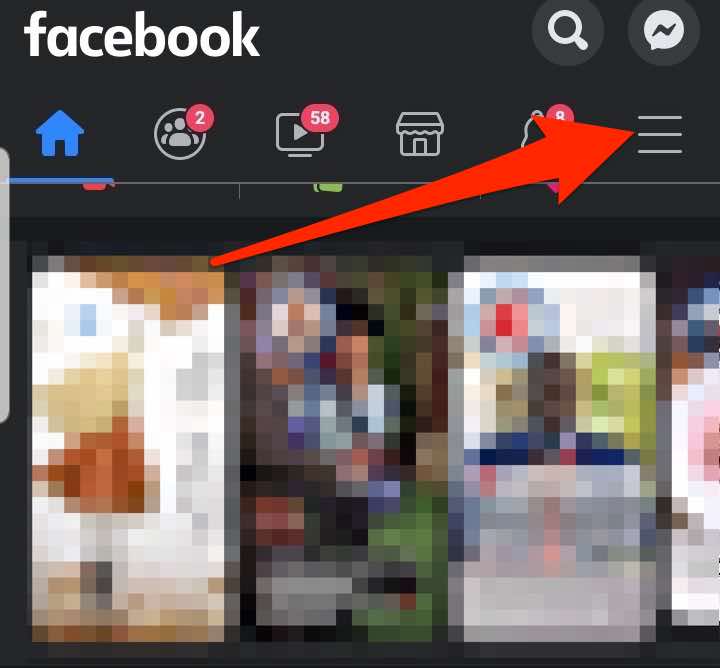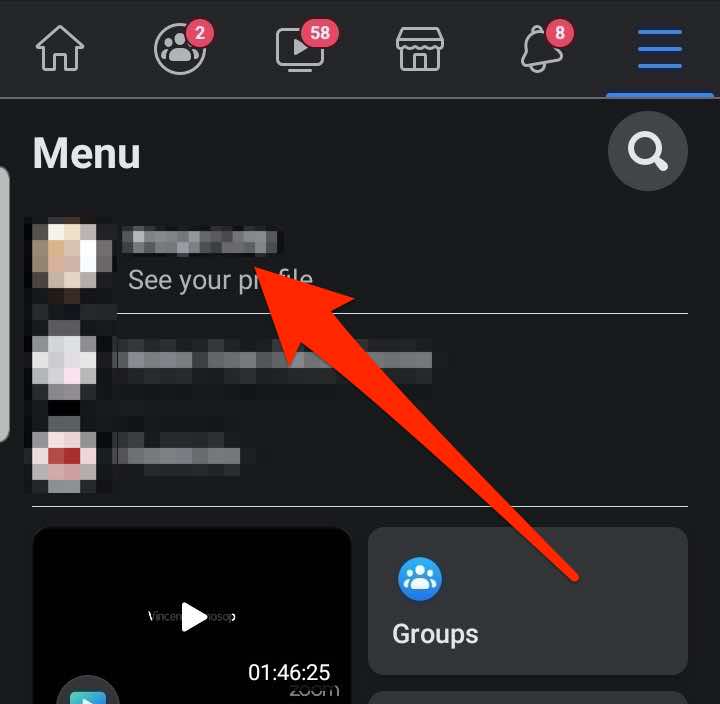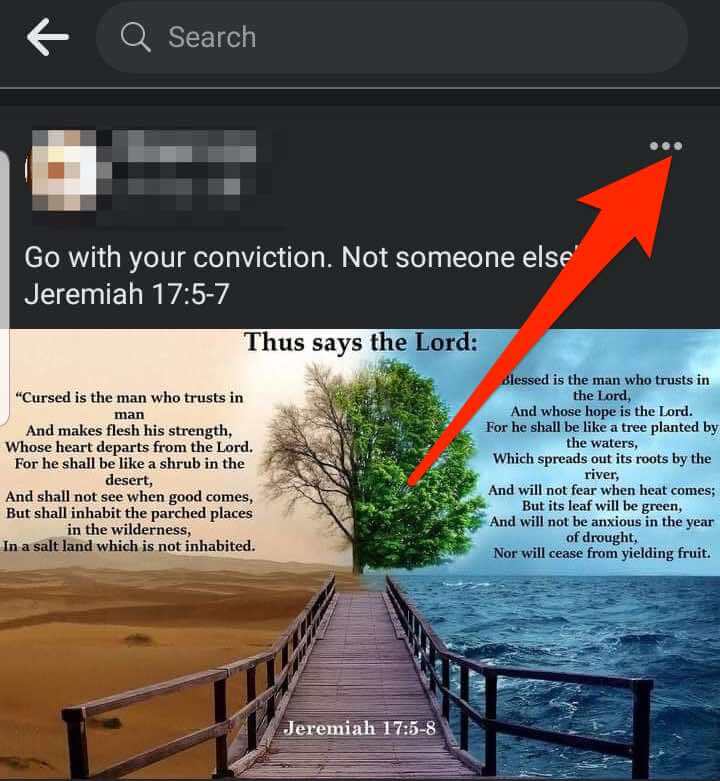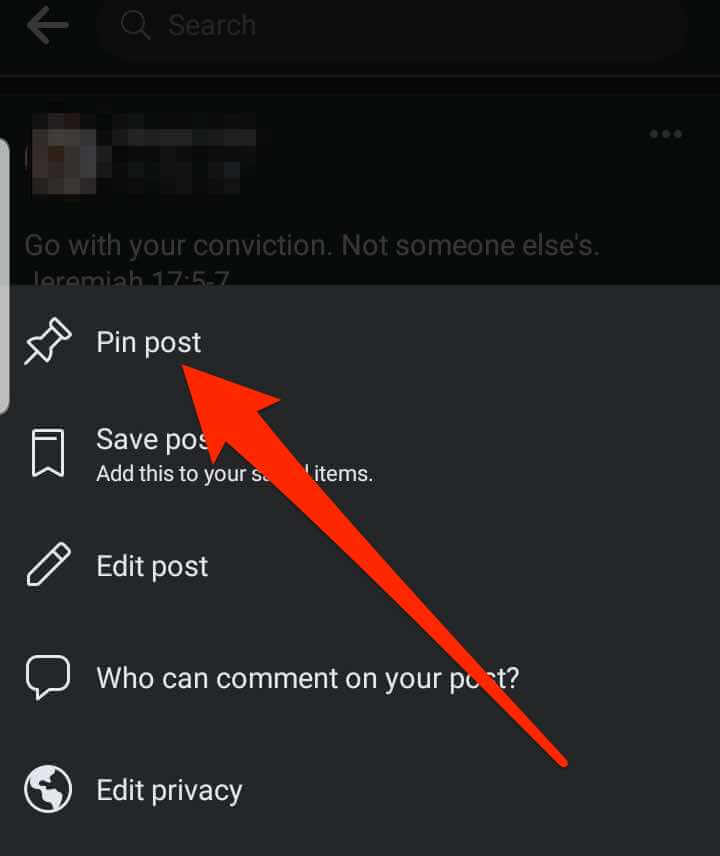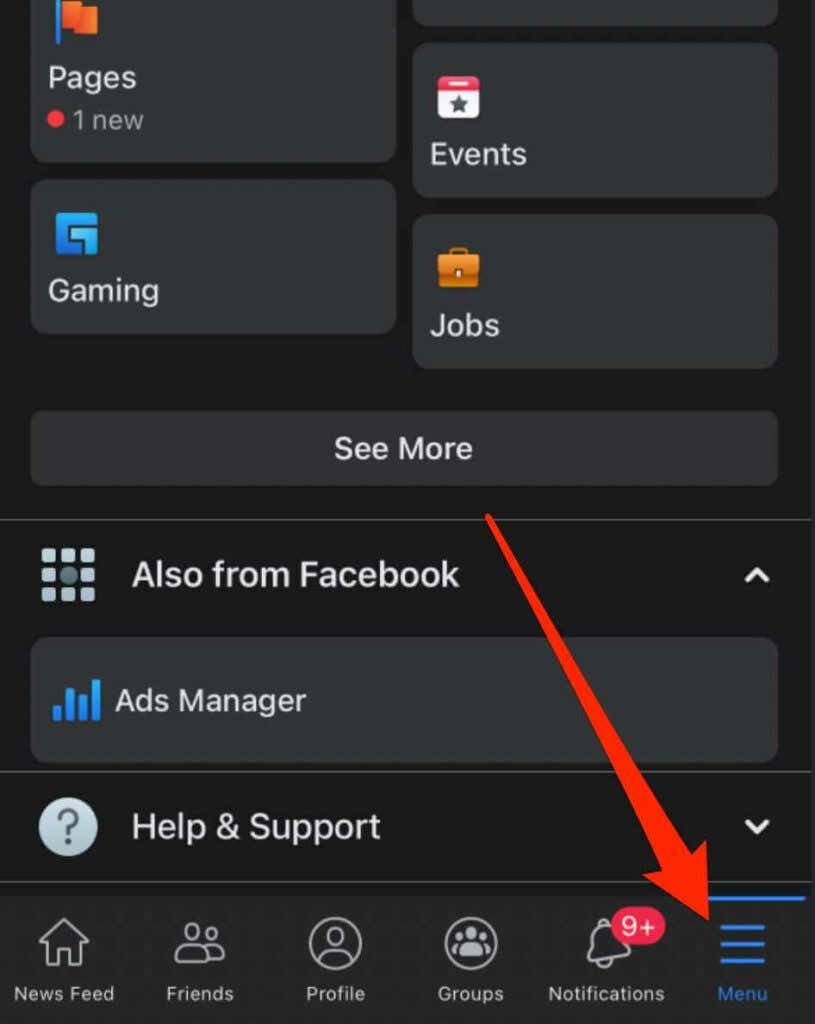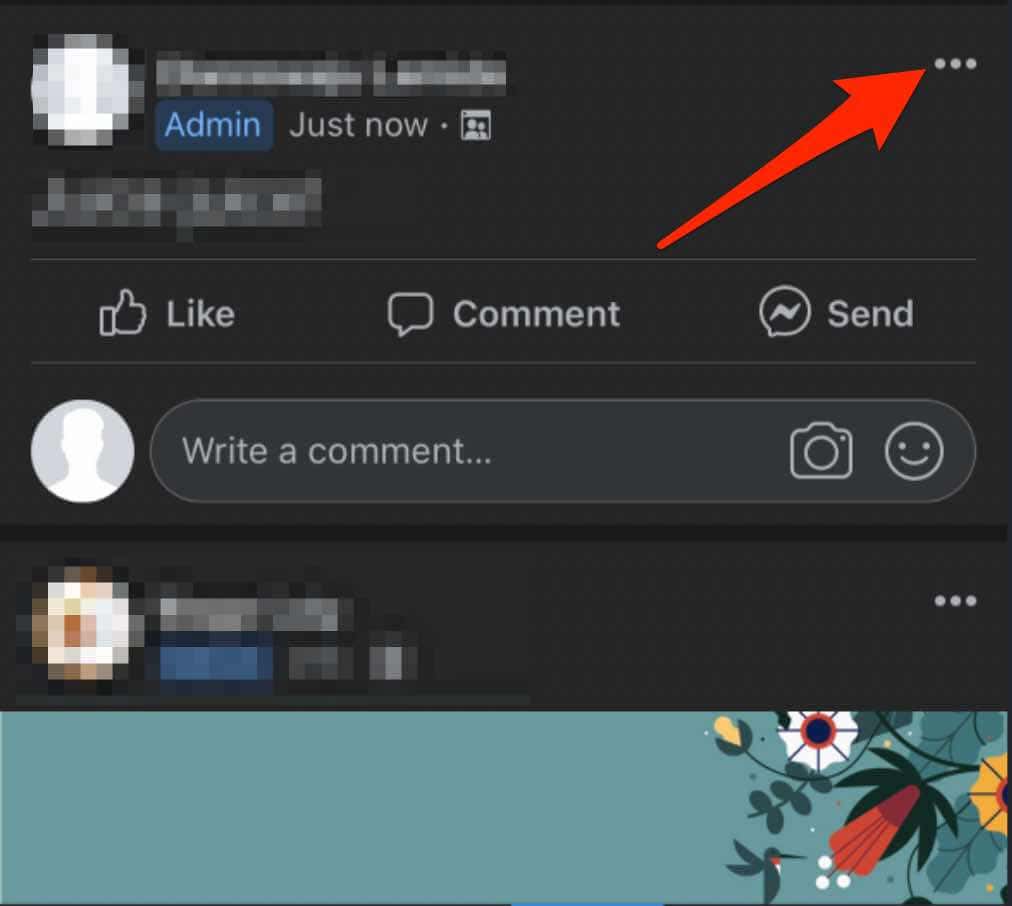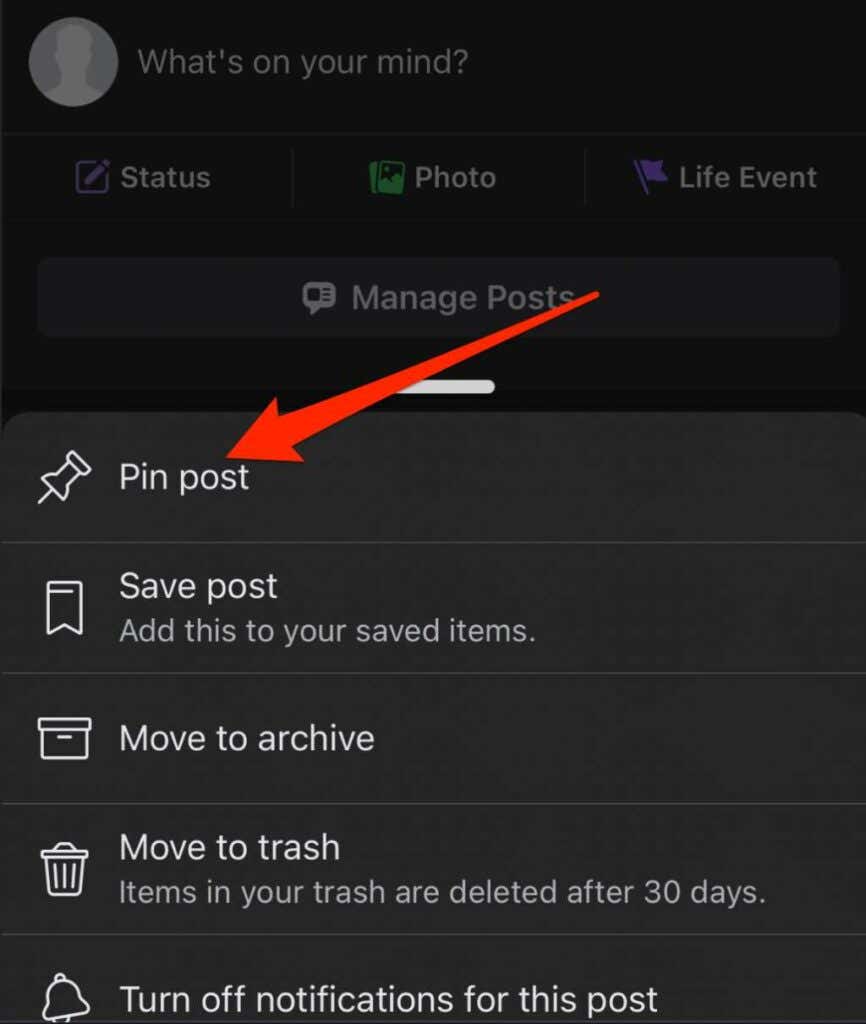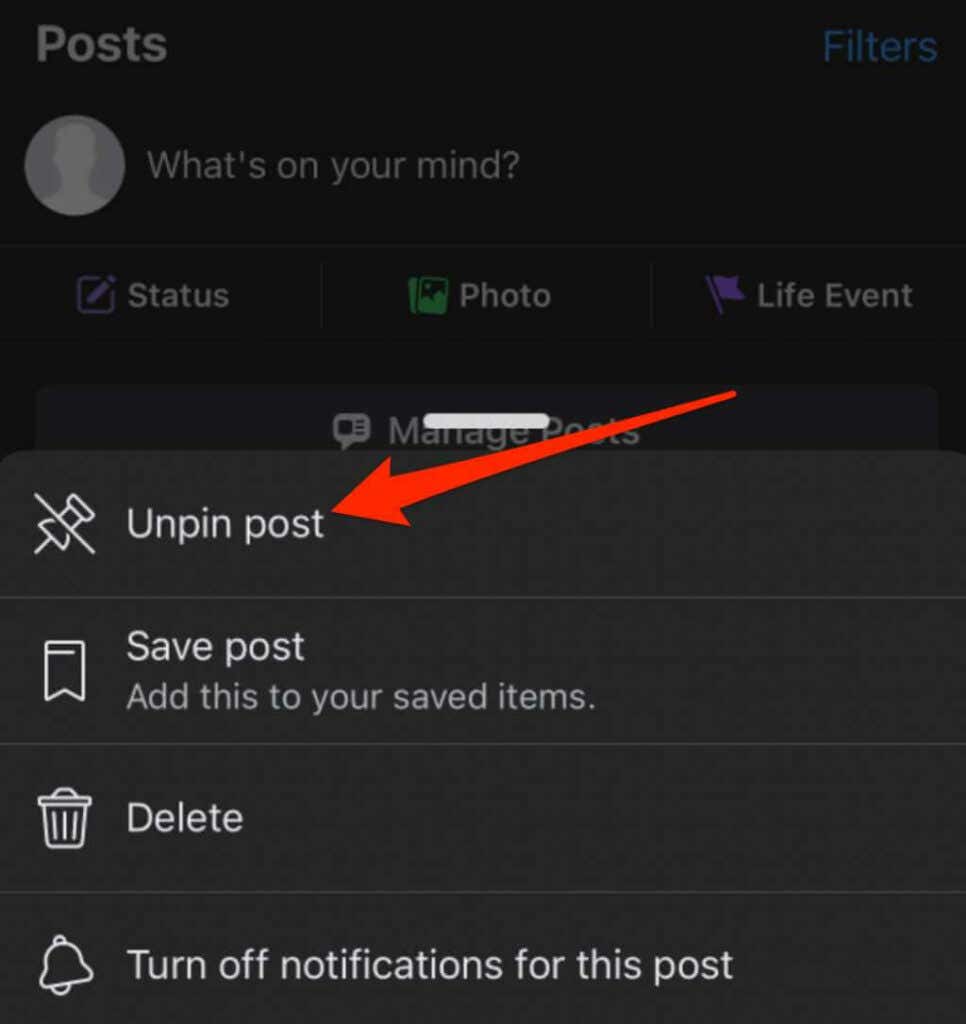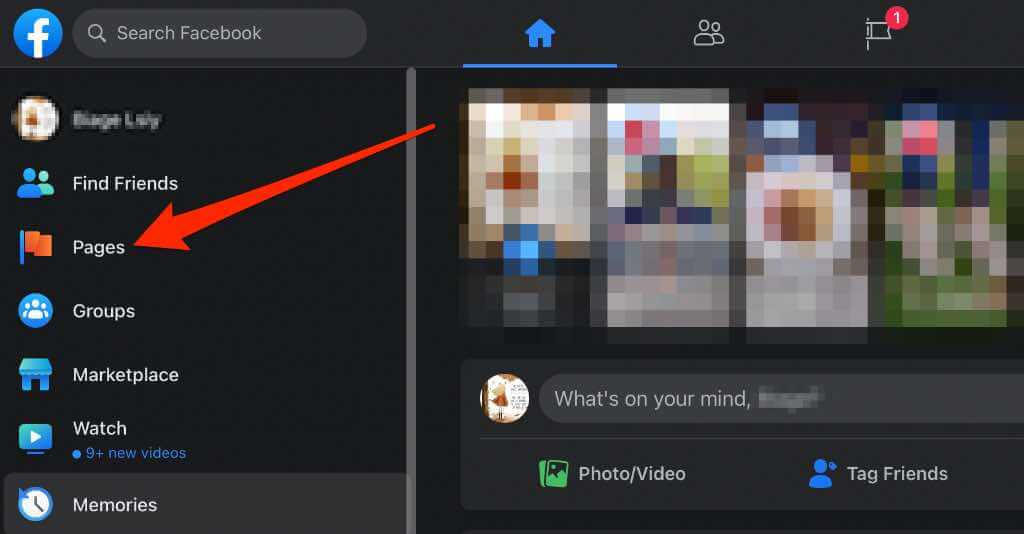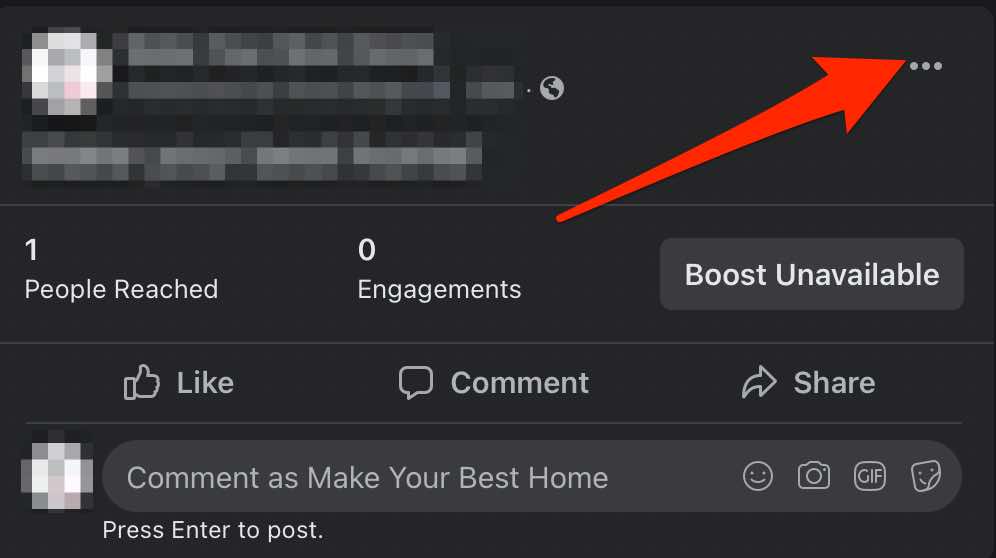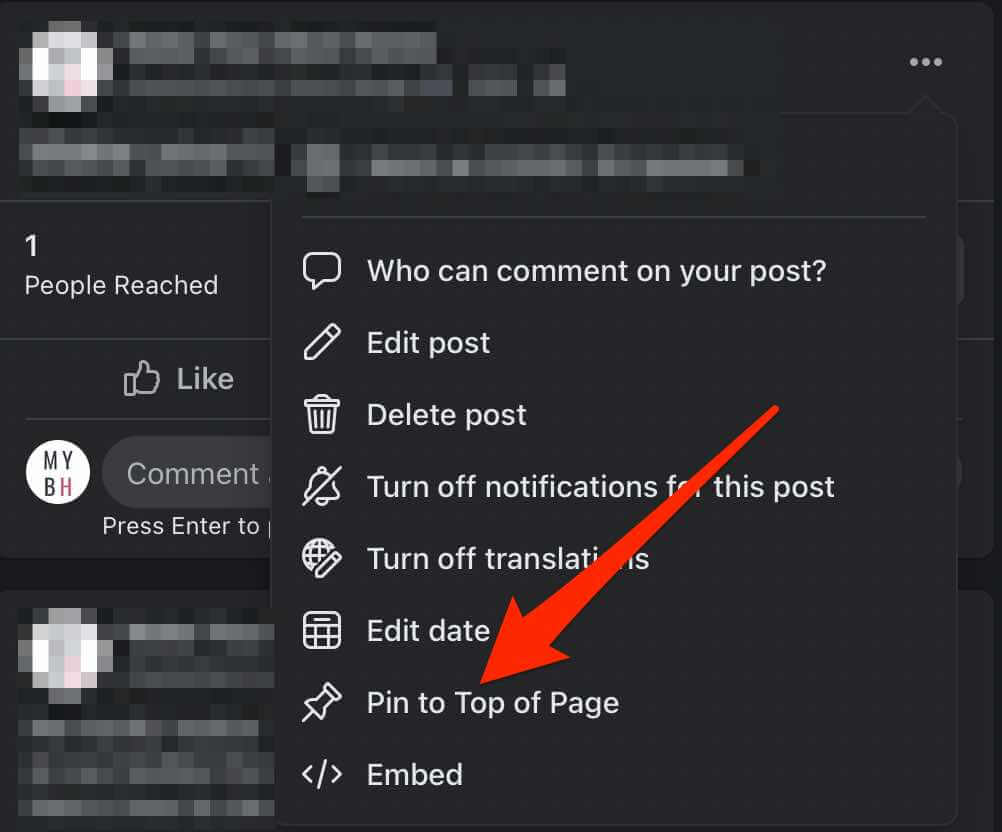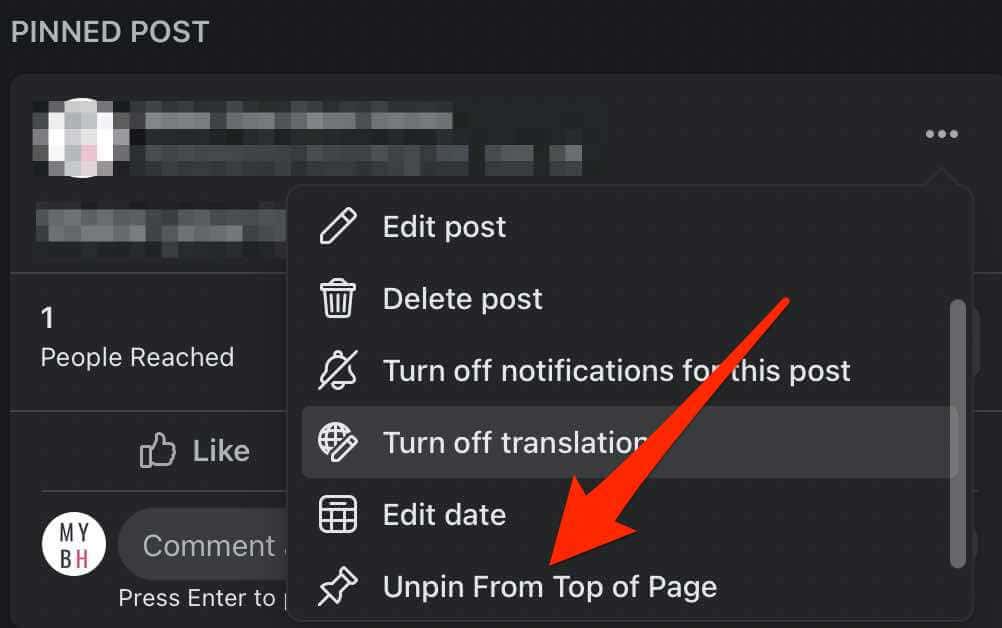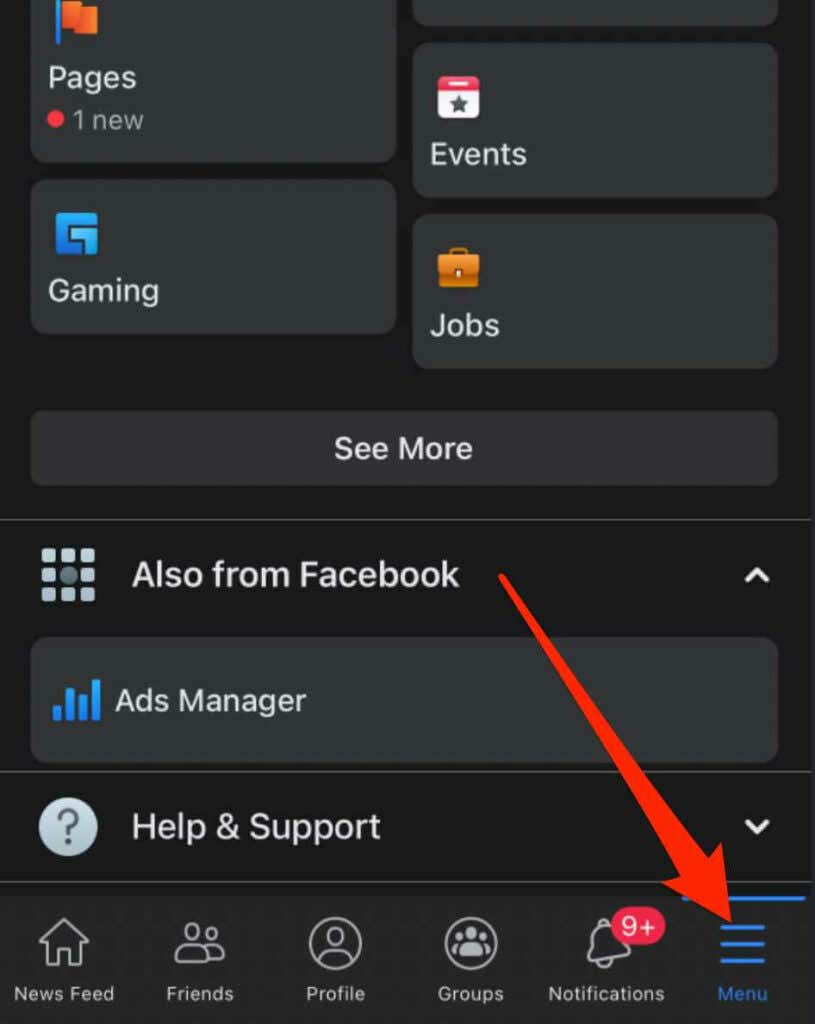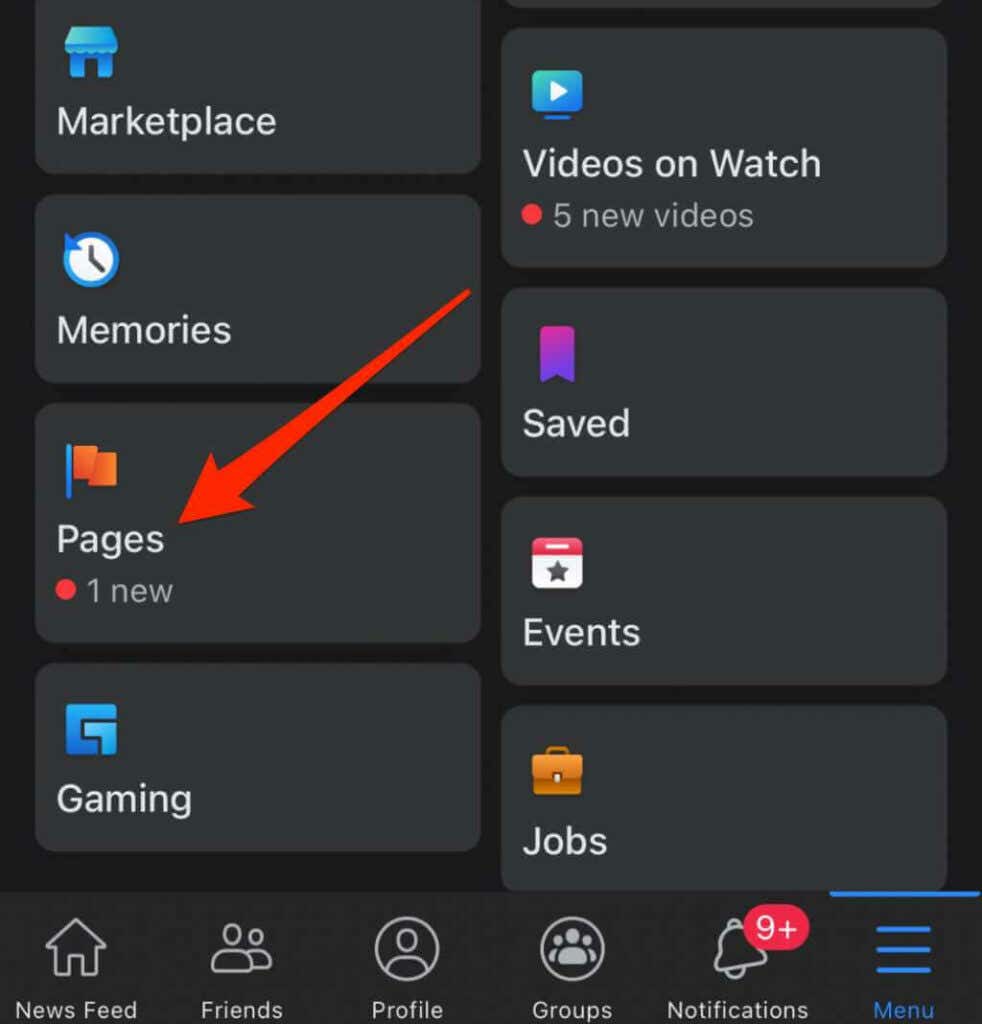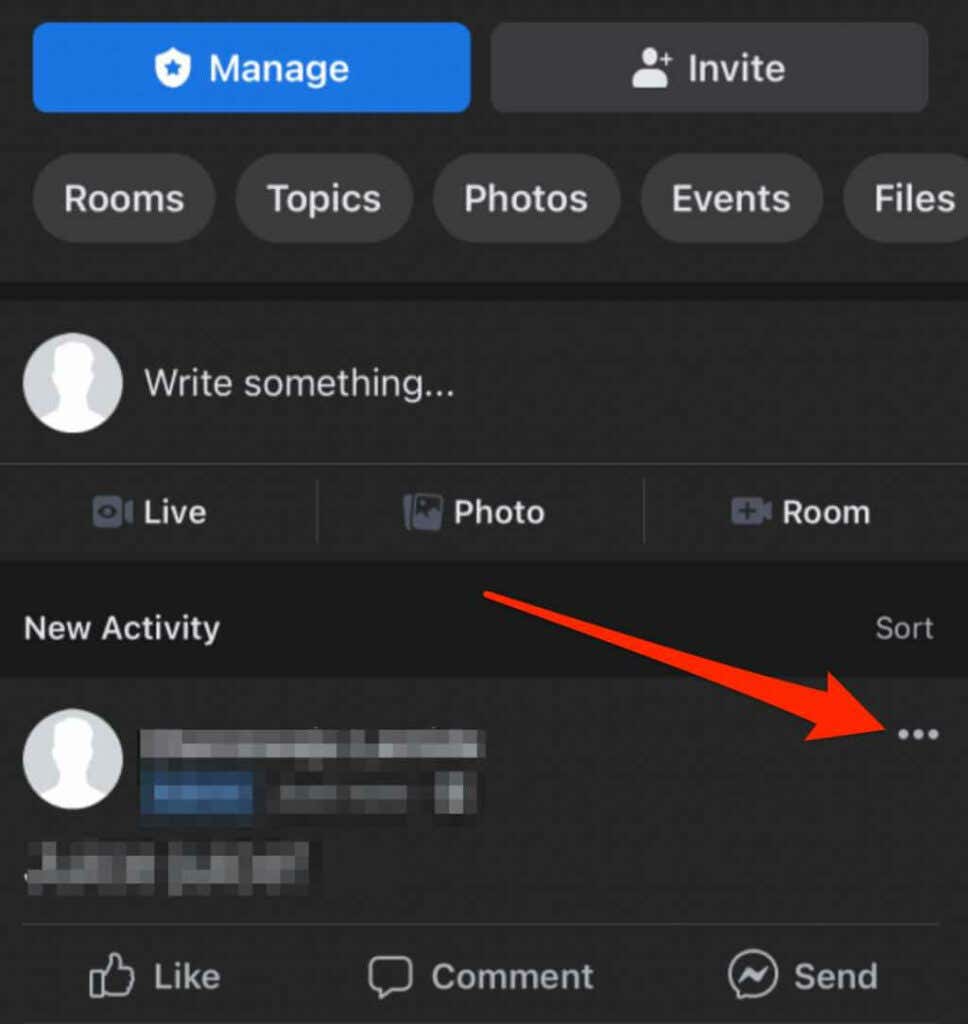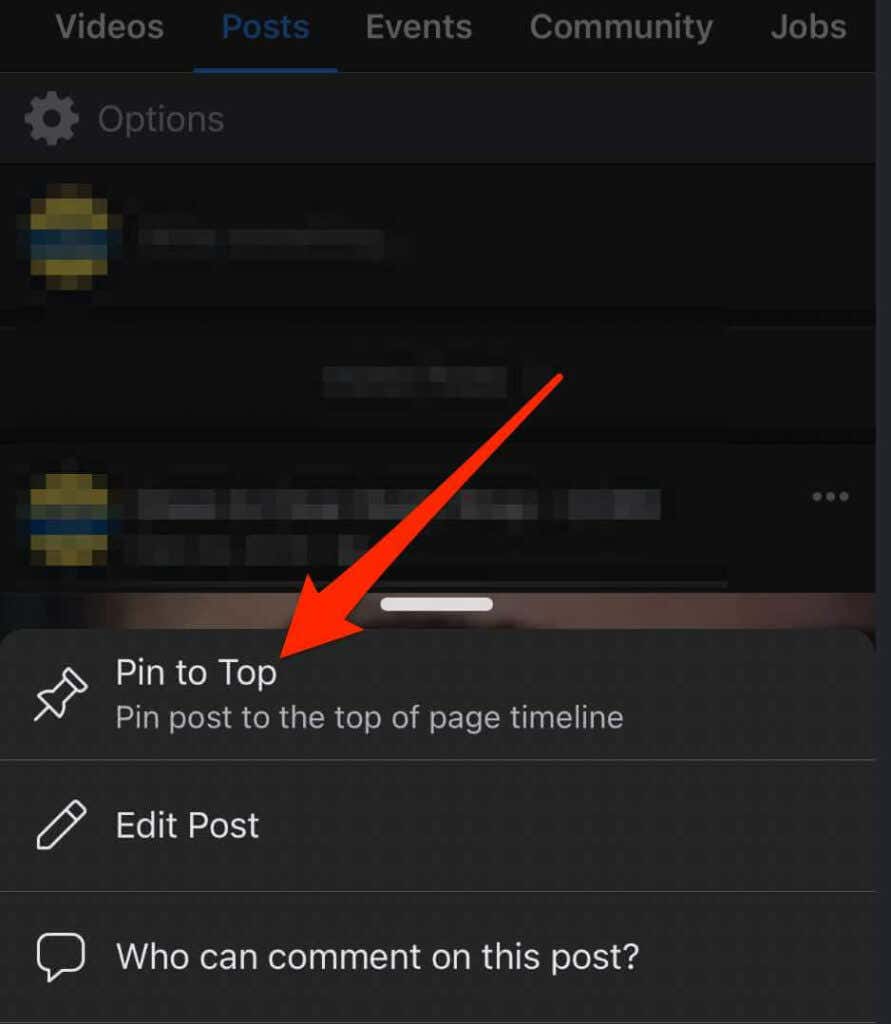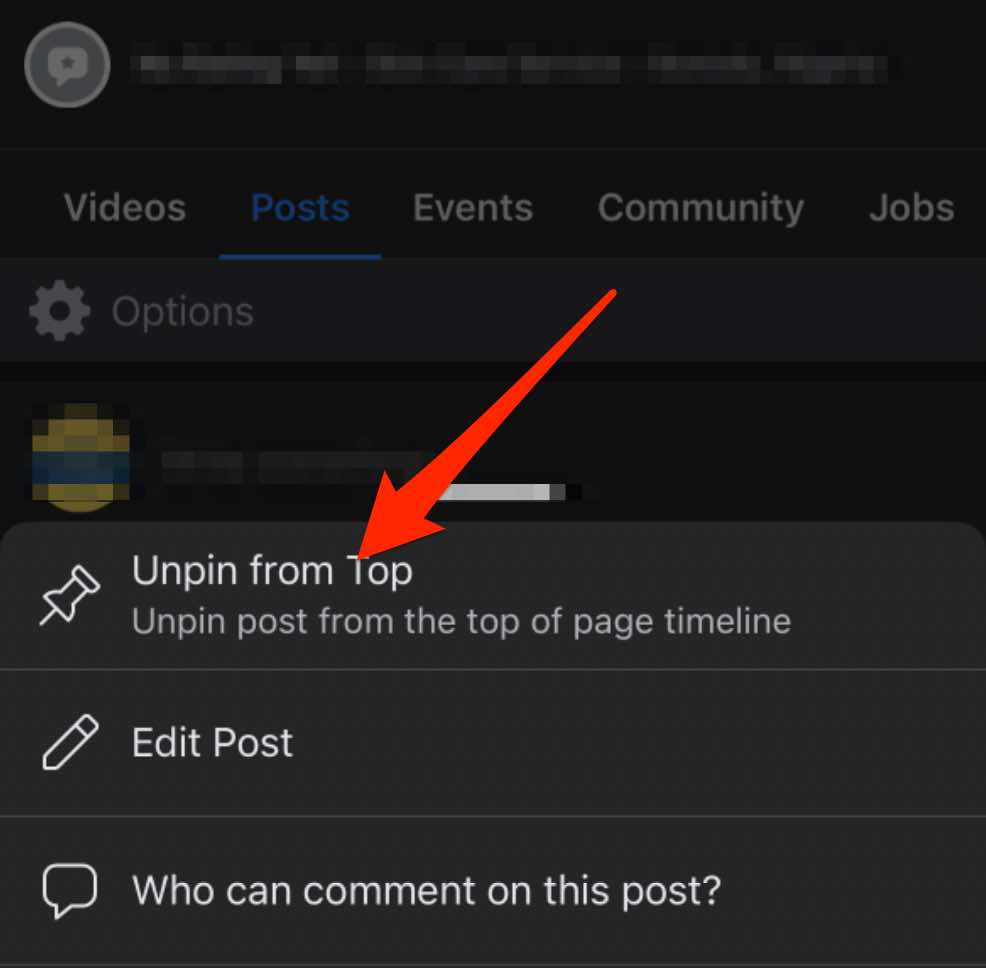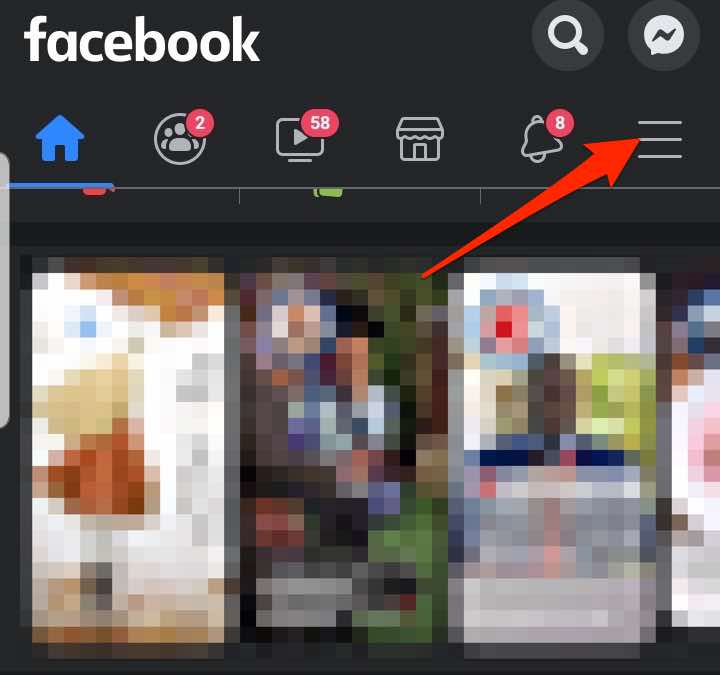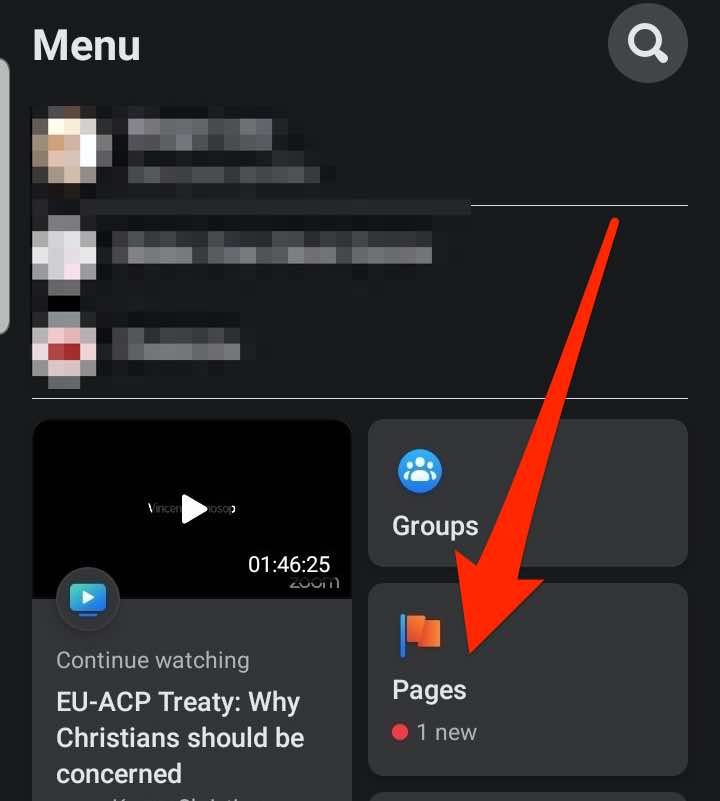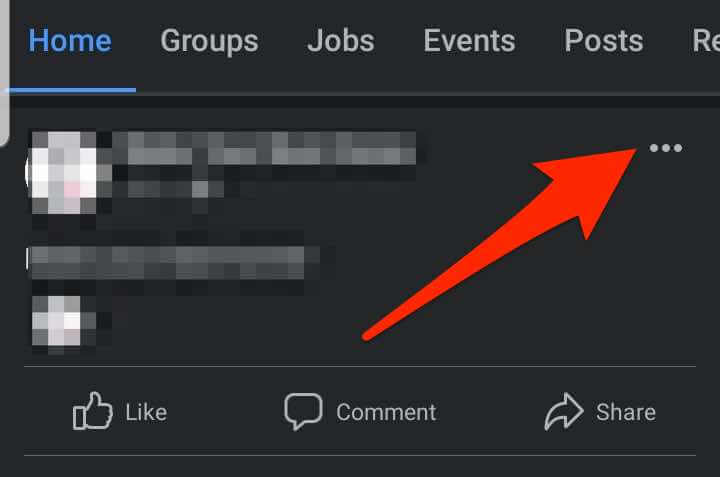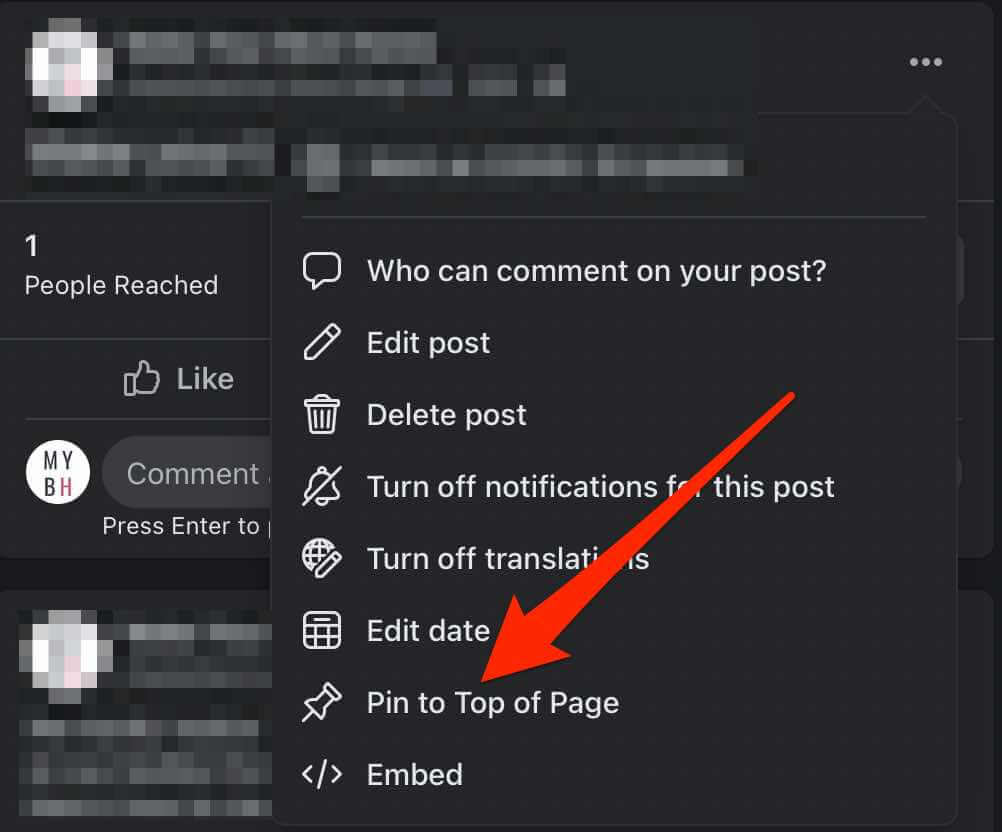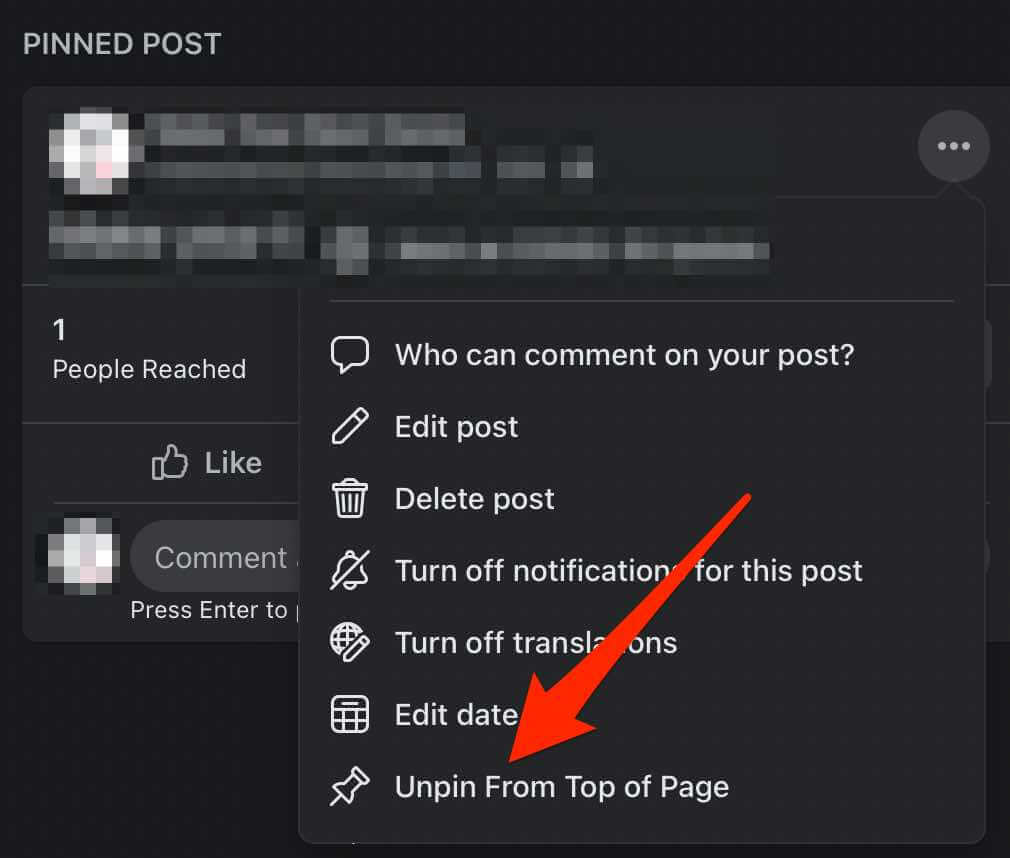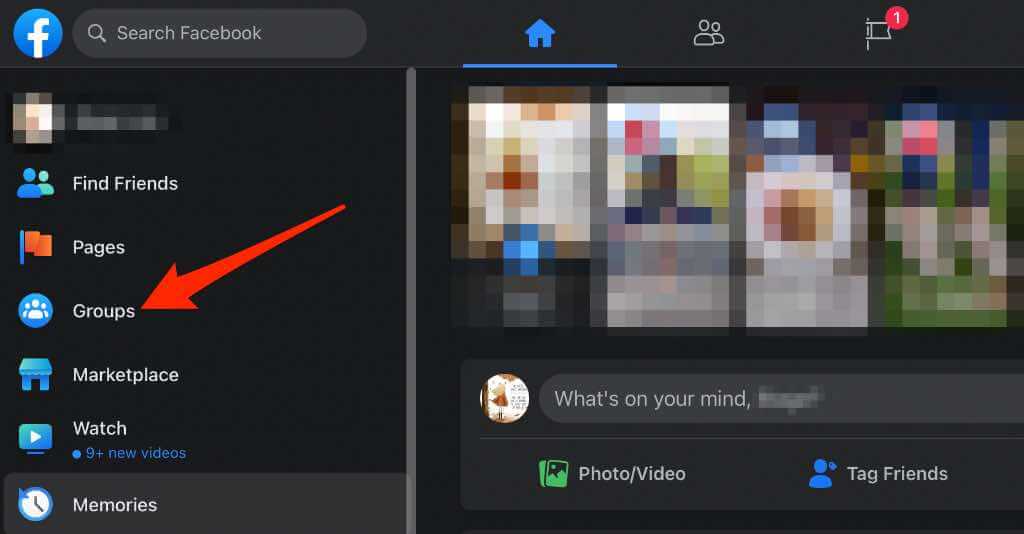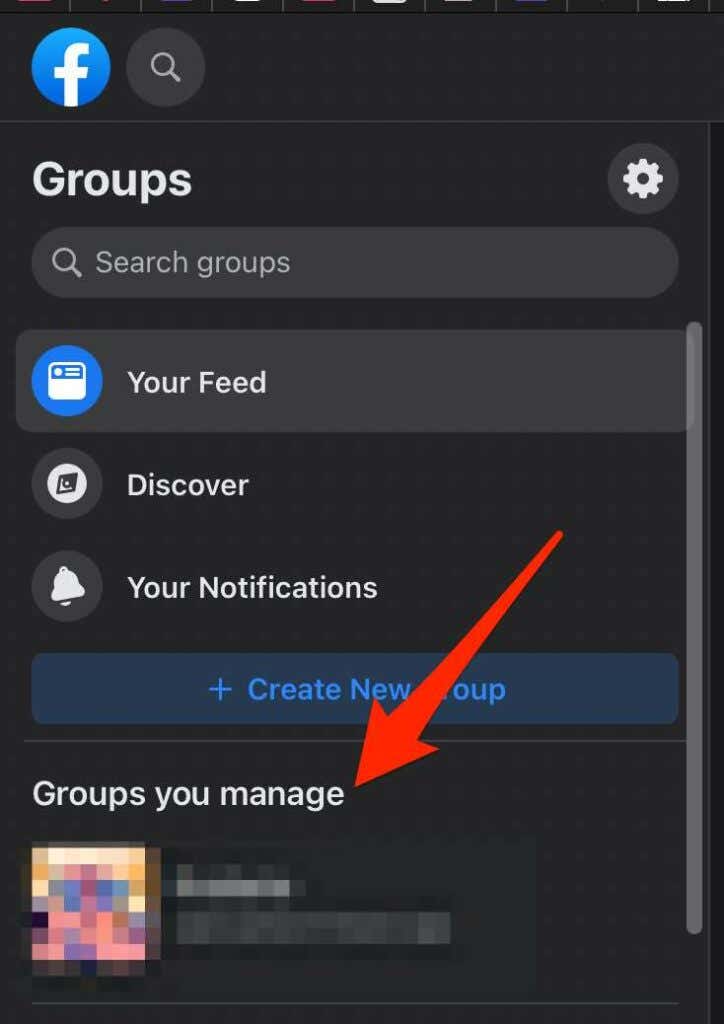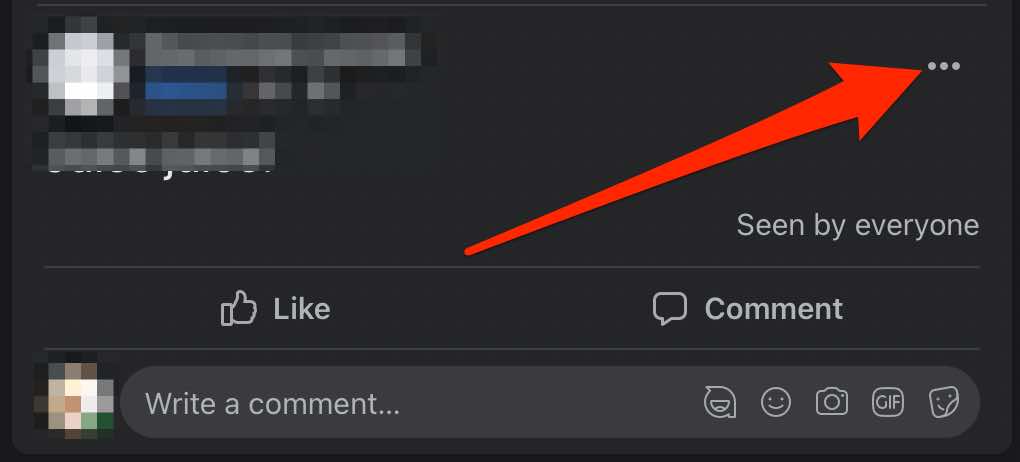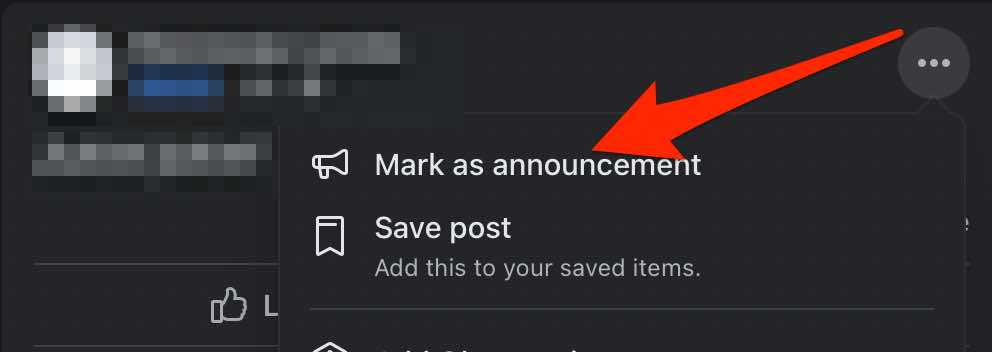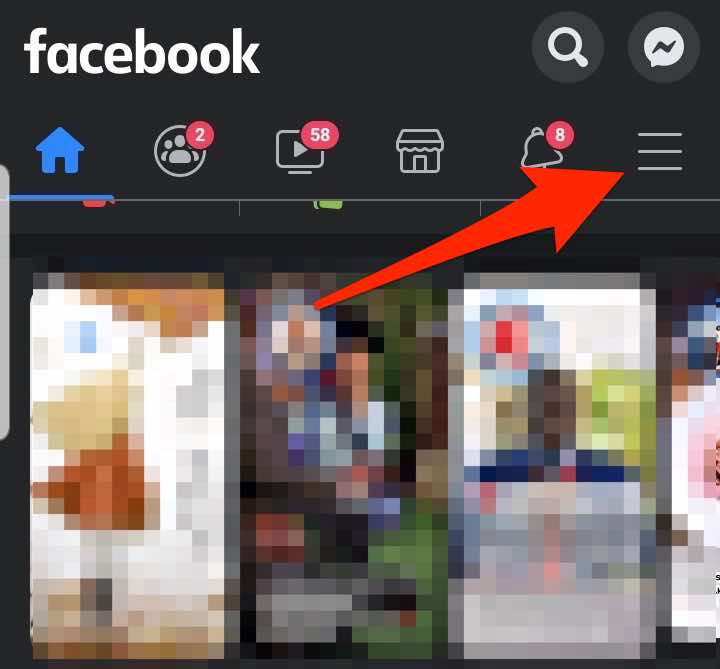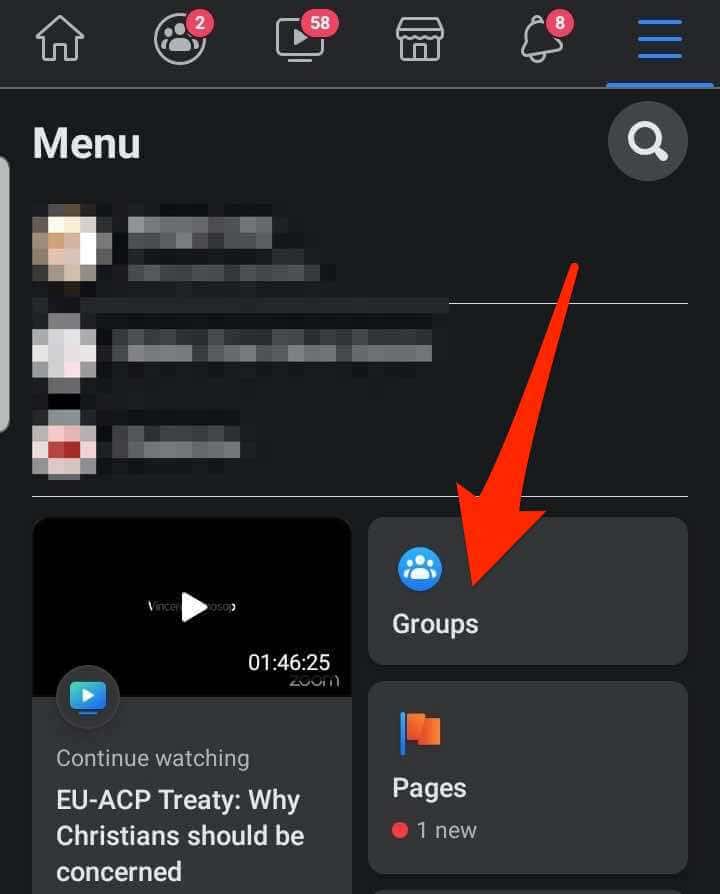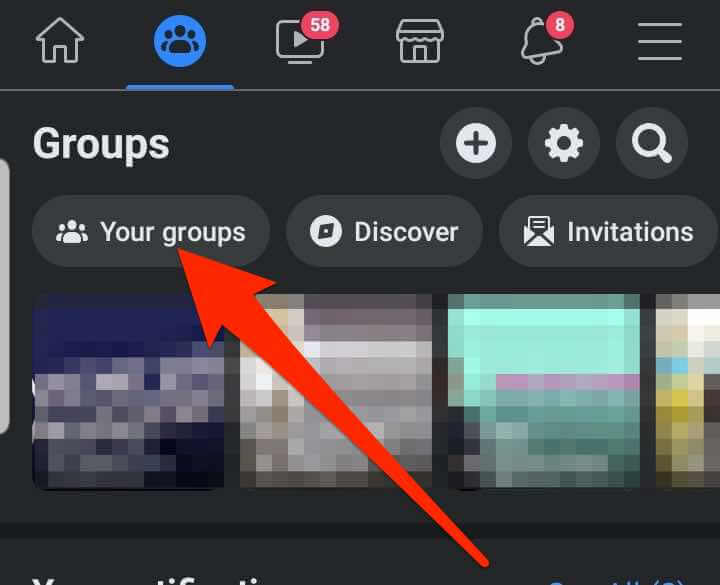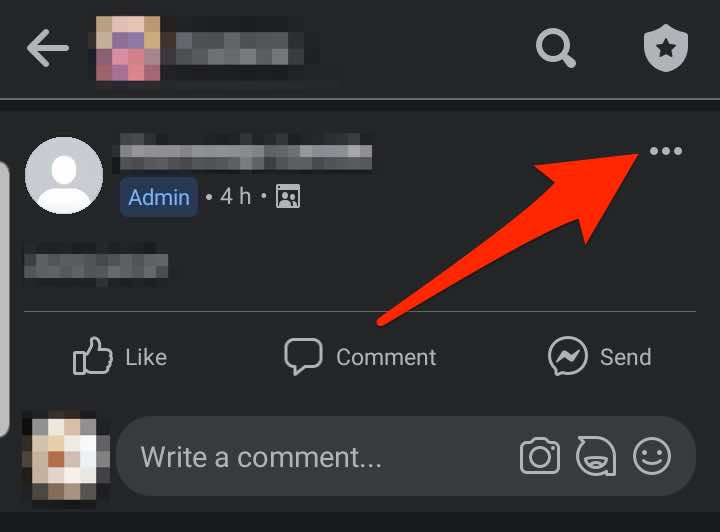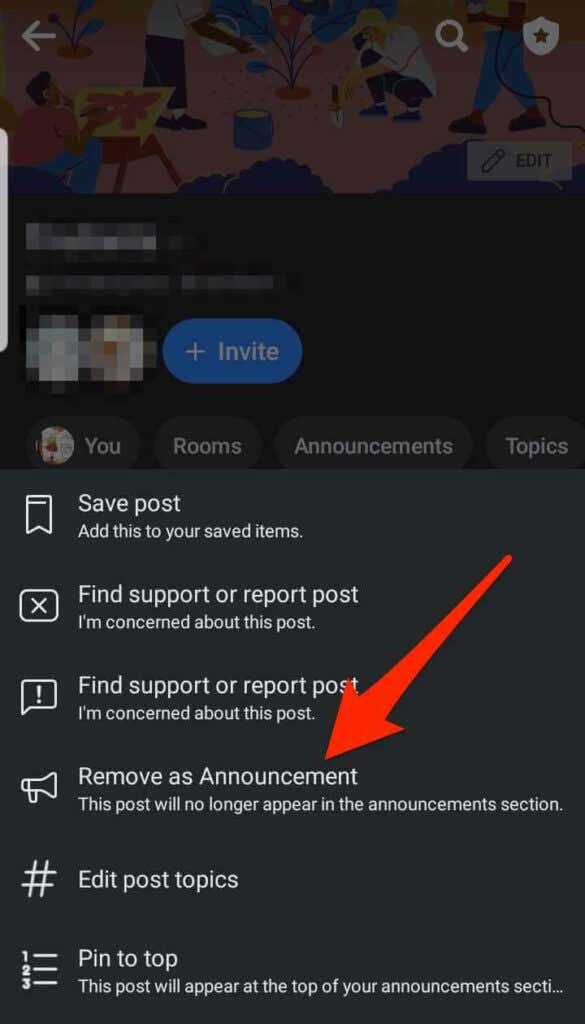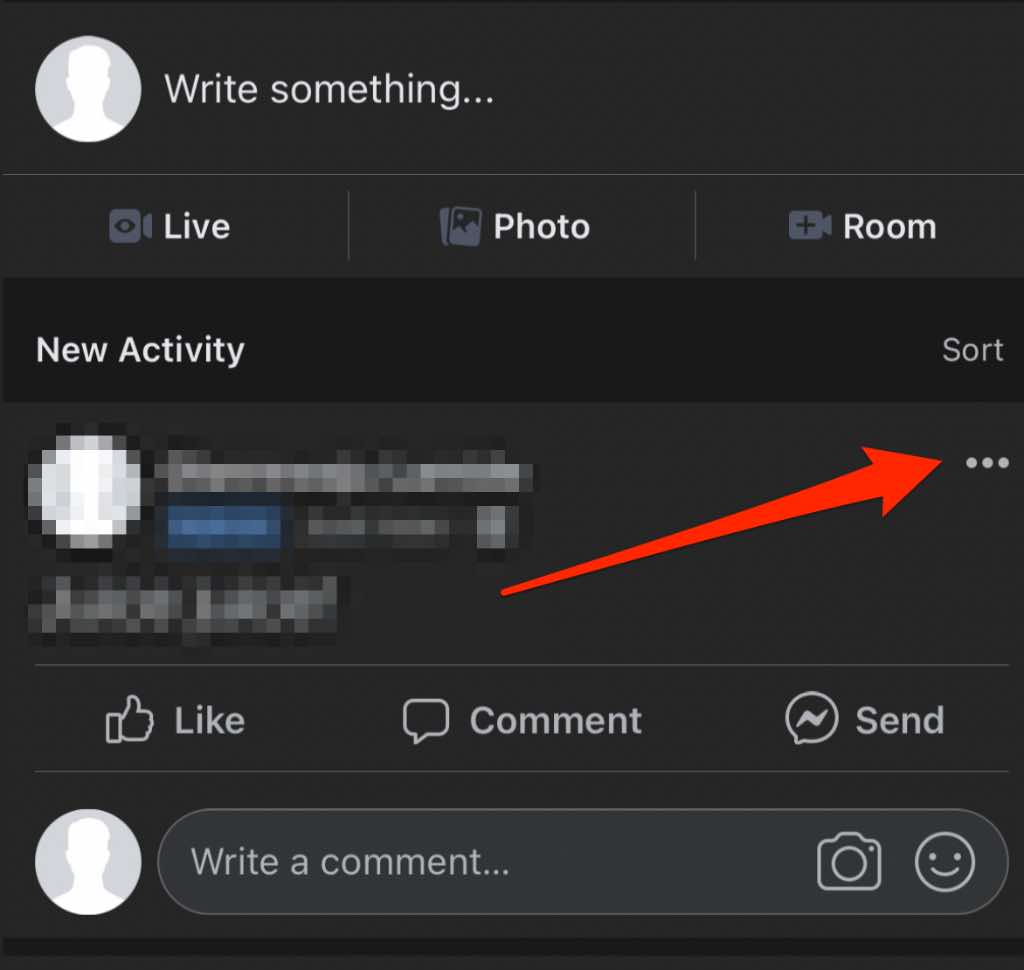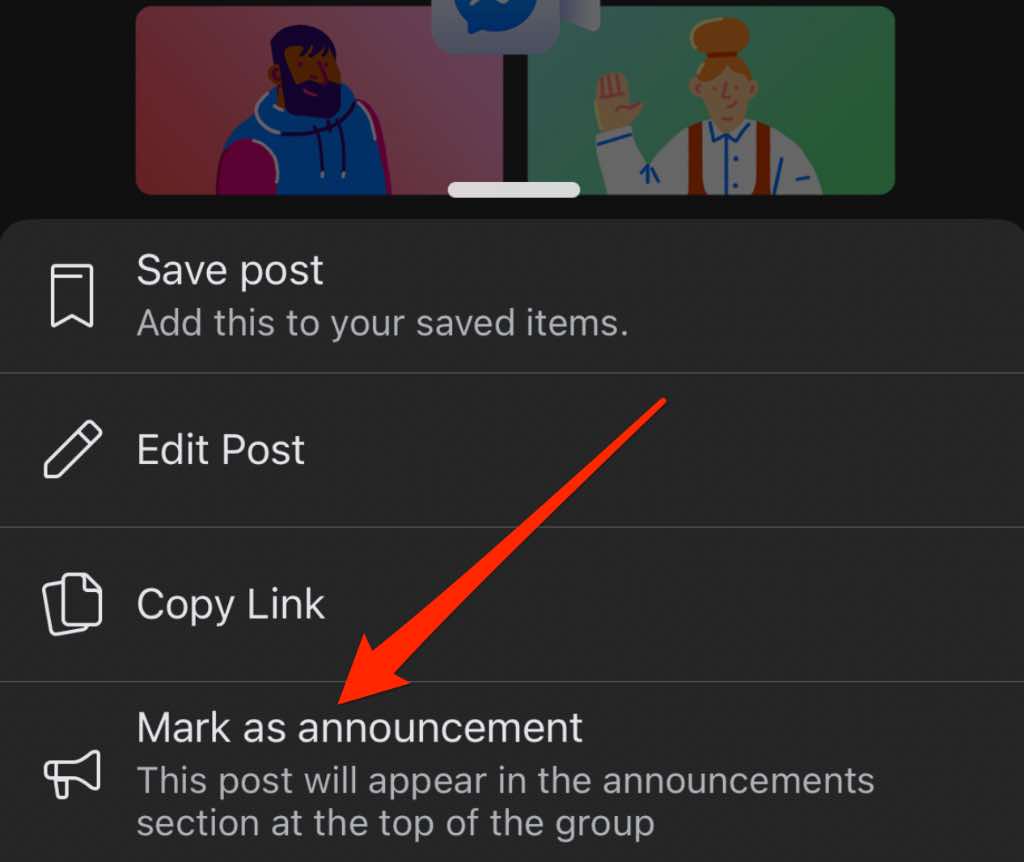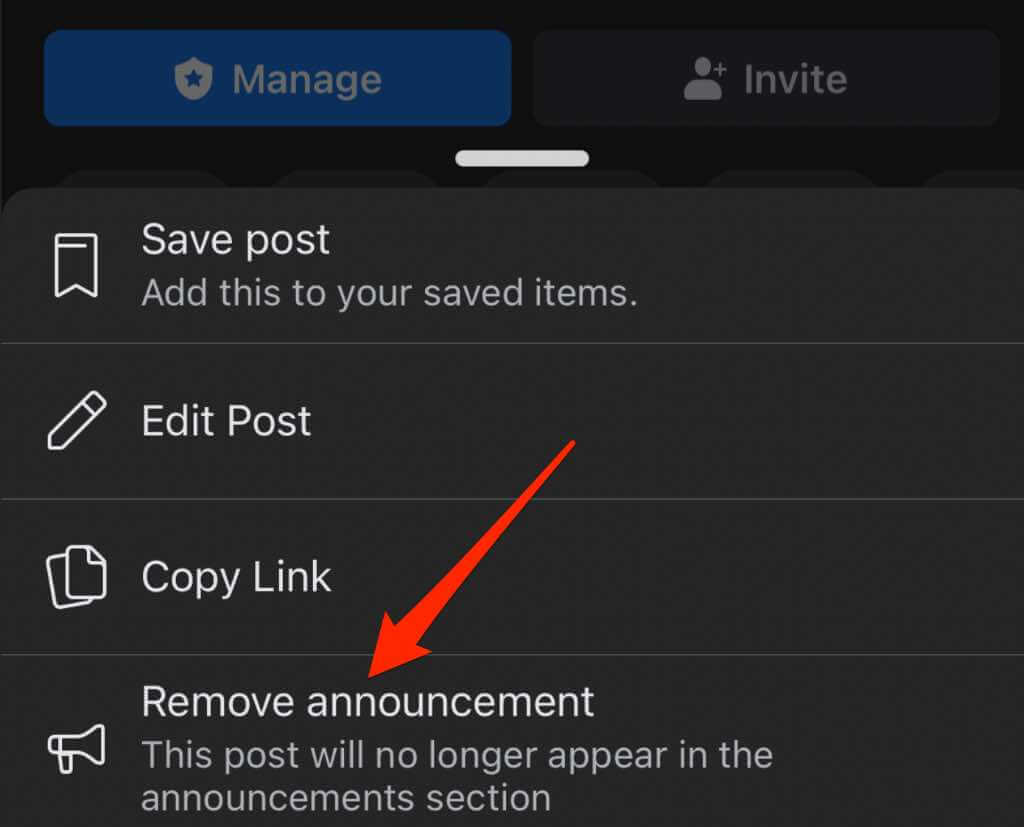When you pin a post, it stays at the top of your profile, page, or group’s timeline until you unpin it. Even if you publish new posts on the page or group, the pinned post will remain at the top of your feed. Pinning a post also ensures it gets more traction – engagement, likes, clicks, or shares. No matter your reason for pinning a particular post, this guide explains how to pin a post on a Facebook profile, page, or group, and give it the extra attention it needs.
How to Pin a Post on a Facebook Profile
If you want to pin a particular post on your Facebook profile, so it’s visible to your friends or anyone who lands on your profile, you can do that in a few easy steps.
Pin a Post on a Facebook Profile on a Computer (Windows PC/Mac)
Pin a Post on a Facebook Profile on an Android Device
Pin a Post on a Facebook Profile on an iPhone/iPad
How to Pin a Post on a Facebook Page
If you manage a Facebook page for your brand, another company, or nonprofit and want to promote a particular post, you can pin it to the top, so it’s visible to all the page followers. Note: You must have page admin or editor permissions to pin posts on a Facebook page.
Pin a Post on a Facebook Page on a Computer (PC/Mac)
You can access your Facebook page from a web browser and select the post you want to pin to the top. The post will move to the top of the timeline on your Facebook Page, and a pin icon will appear next to the post, so people know it’s a pinned post.
Pin a Post on a Facebook Page on an iPhone/iPad
Before pinning a post on your Facebook Page, check whether you have editor or admin permissions and then follow the steps below.
Pin a Post on a Facebook Page on an Android Device
How to Pin a Post on a Facebook Group
If you manage a Facebook group, you can pin a post to the top of the group page. However, in a group, it’s referred to as an Announcement – not a pinned post. You’ll get different options in the group post menu, but the post will still appear at the top of your group under the Announcements section. Note: You can pin up to 50 announcements at a time on a Facebook Group, but it’s recommended that you have one or two to avoid confusion. Plus, you have to be a group admin to pin a post on a Facebook Group.
Pin a Post on a Facebook Group on a Computer
You can easily pin a post to the top of your Facebook group on your PC or Mac in a few quick steps.
Pin a Post on a Facebook Group on an Android Device
Pin a Post on a Facebook Group on iPhone/iPad
You can also pin a post on a Facebook Group from your iPhone or iPad. Note: You can also tap More again and select Pin to top to ensure the post stays at the top. Note: When you unpin a post, Facebook will remove it from the top of your group announcements section and restore it to its original position.
Pinning Is Only a Few Clicks Away
Want to draw attention to a specific post on Facebook? Pinning that post will make it appear at the top every time, so it’s visible to your profile viewers, page followers, or group members. Leave a comment and let us know if this guide was helpful.