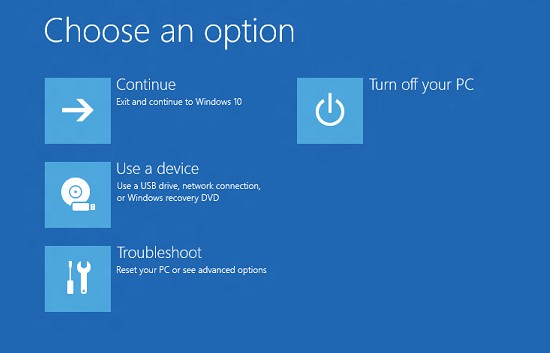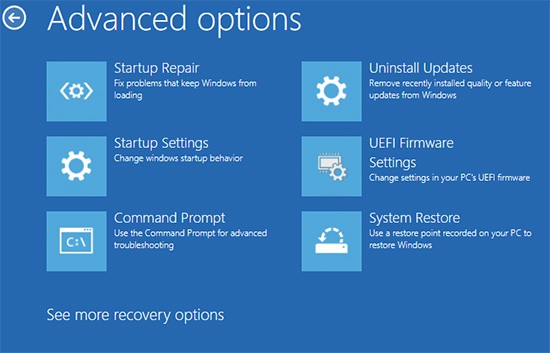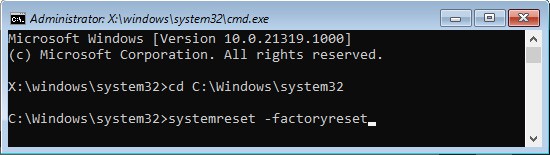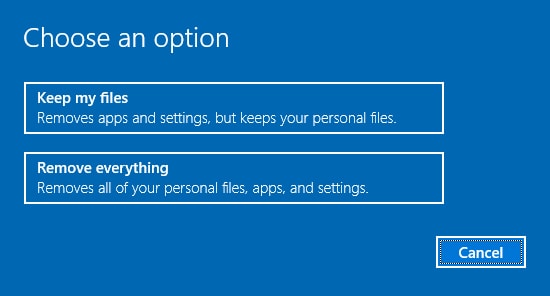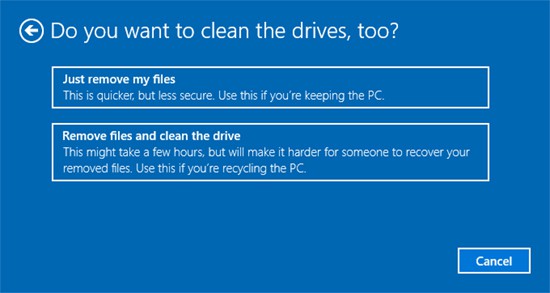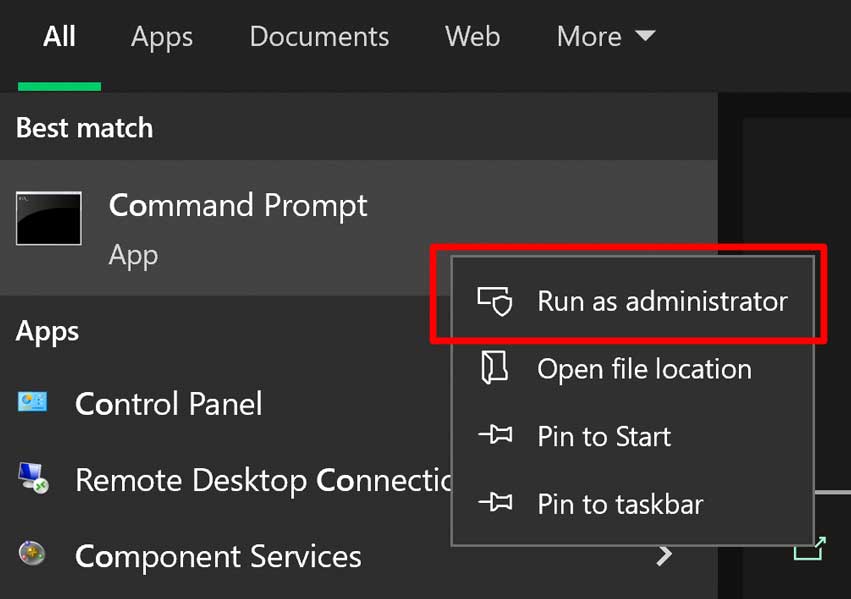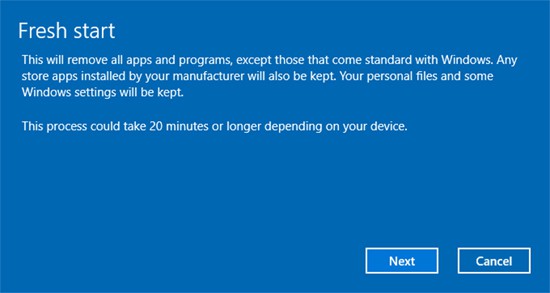In general, you can reset your PC using the utility tool through the GUI. However, if you are using Windows Recovery Environment, accessing the command prompt may be a more convenient or only option. But can you factory reset your PC only with Command Prompt?
Factory Reset With Command Prompt
Performing a factory reset restores your PC to default configuration. It wipes all the applications and other data from your system. After the reset, it will reinstall Windows OS and any programs installed by the PC manufacturer. Here’s how you can factory reset your PC with the Command Prompt:
Clean PC With Command Prompt
Another way to completely reset your PC is to perform a Fresh start. This method goes one step beyond factory restore and removes even the preinstalled applications. The Microsoft store apps are still reinstalled, though. Follow the steps below to perform a fresh start: