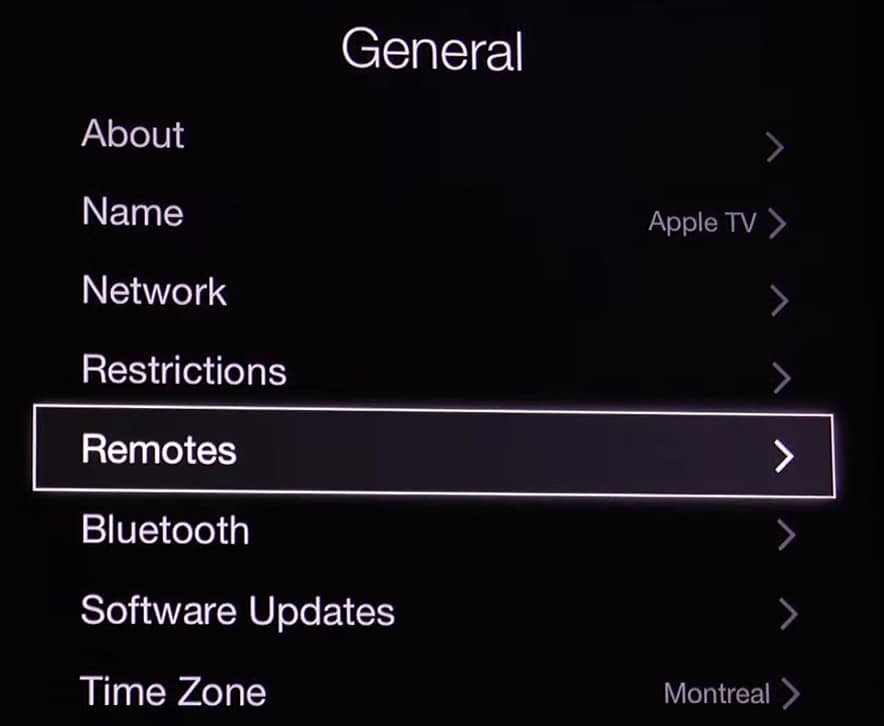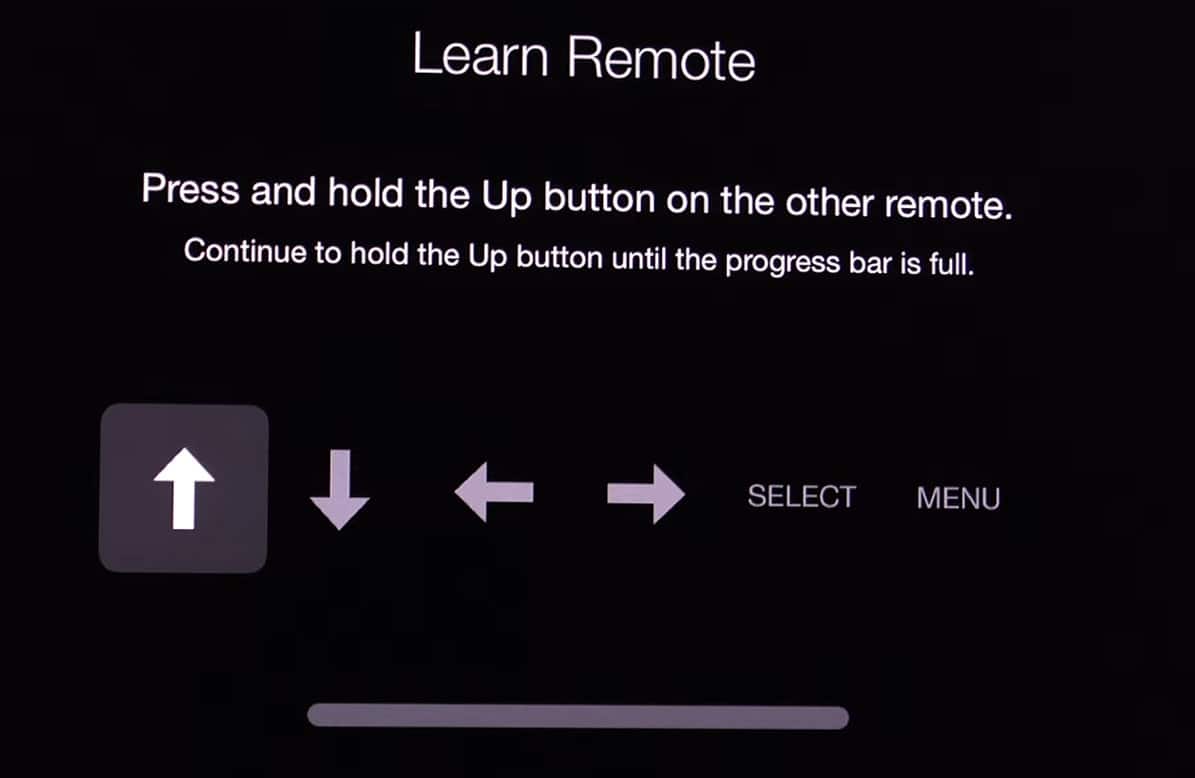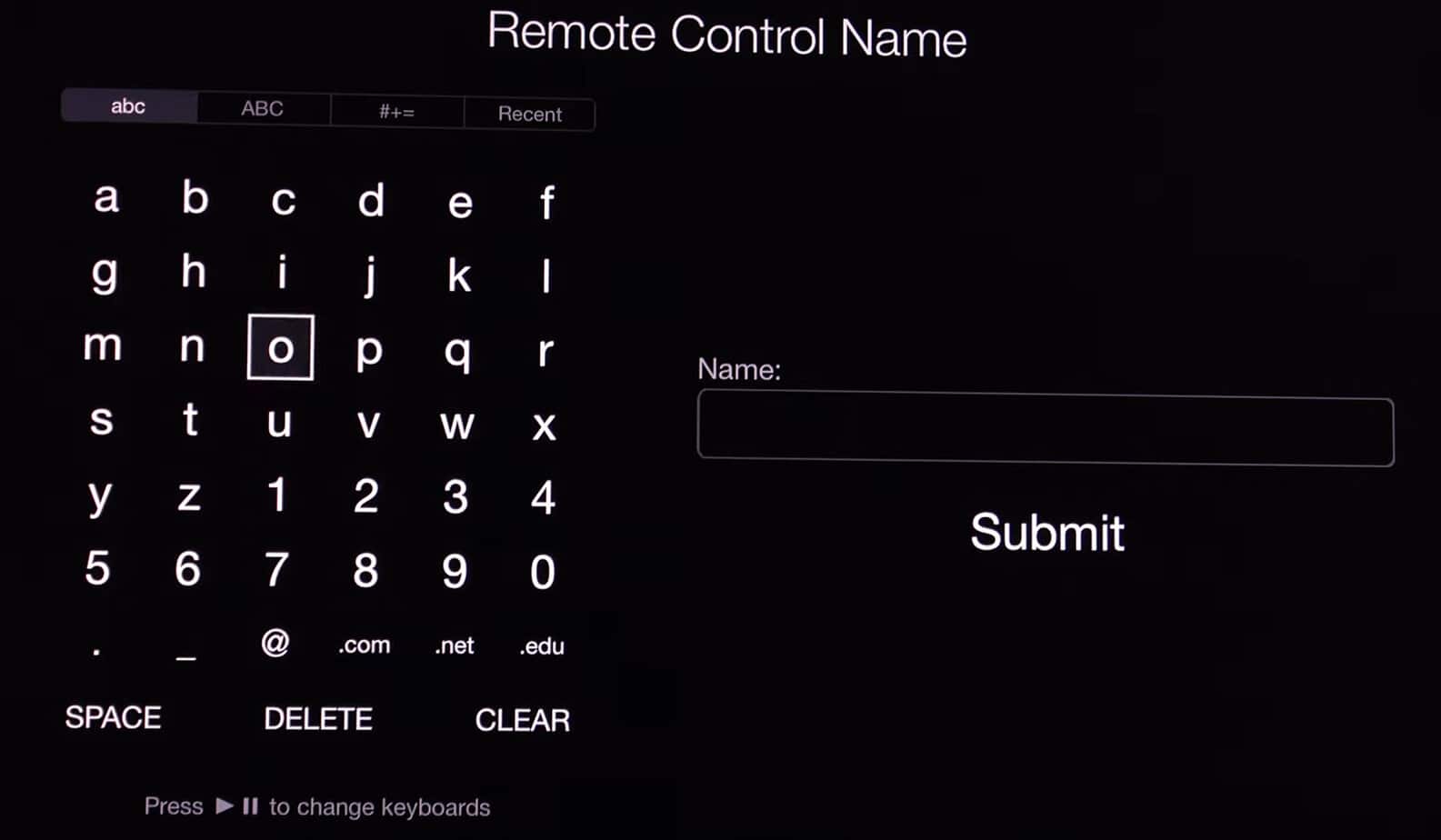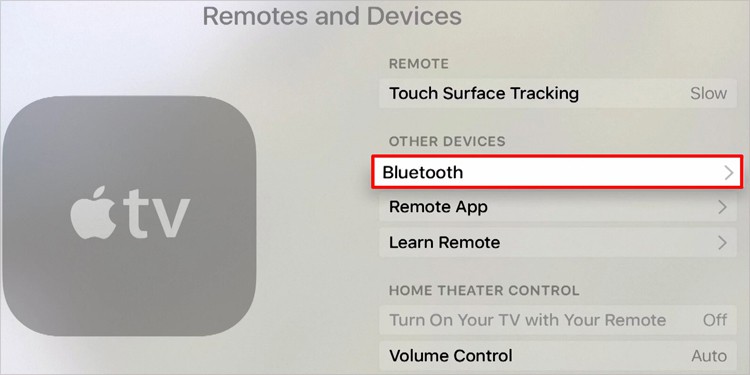Meanwhile, there are other methods, like using a general TV remote or wireless Bluetooth keyboard that we will be discussing in this article.
How to Connect Apple TV to Wi-Fi Without Remote?
If you are having trouble connecting your Apple TV to Wi-Fi, you can permanently use an ethernet cable for the Internet connection. But if you don’t find the cabling convenient, you can use a few methods to connect Apple TV to Wi-Fi without a remote. Before you begin, take a suitable length of ethernet cable as we temporarily need it during the process. Also, you need an iPhone or an iPad to execute the methods discussed below.
Changing Wireless Credentials
The first and easiest method to connect your Apple TV to Wi-Fi without a remote is simply changing the wireless credentials. But remember, you can use this method only if you have access to the router’s admin panel and the Wi-Fi is already turned on on your TV. What you need to do is, change the Wi-Fi name and password of the new Wi-Fi network to exactly the previously saved Wi-Fi network in your Apple TV. With this, the Apple TV will connect to the new Wi-Fi network interpreting it as the same old network. The steps to change the wireless credentials may depend upon your router manufacturer. You can consult this comprehensive article on how to access router settings.
Using Control Center
If you own an iPhone or an iPad, you can also use it as a remote and connect your Apple TV to Wi-Fi. However, make sure your device is running iOS version above iOS 12 to use this feature. Connect your iPhone or iPad to the same Wi-Fi that you will be using to connect the TV, then follow the steps below:
Using Remote Learning Method
Next, you can use your TV remote to control the Apple TV. Apple TV has a Siri remote, while your TV has an infrared remote. You can program this infrared remote to use with the Apple TV. Nothing can be more convenient than using a remote, so we prioritize this technique over other methods. You need an iPhone or iPad and an infrared remote to use the remote learning method. Follow the steps below to pair your infrared remote with Apple TV.
Using Wireless Keyboard
It is also possible if you own a wireless Bluetooth keyboard and find it convenient to use with your TV. You can use it to navigate through your Apple TV, including connecting the TV to Wi-Fi. Below are the steps for pairing a Bluetooth keyboard with your Apple TV.
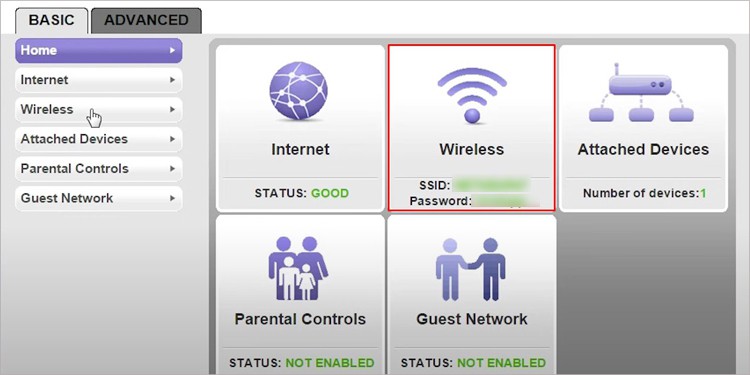
![]()
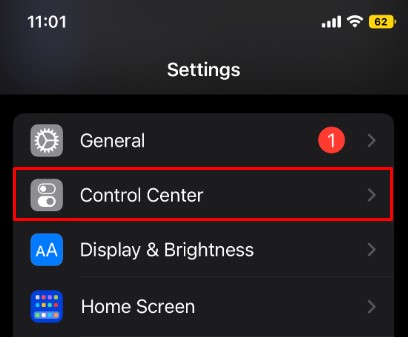
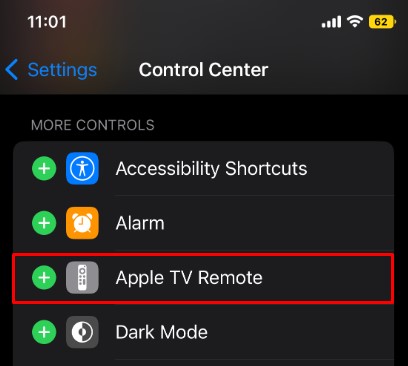
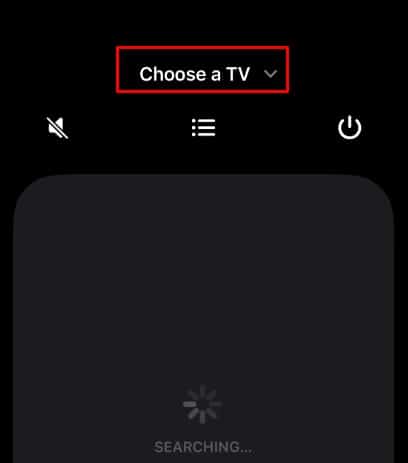


![]()