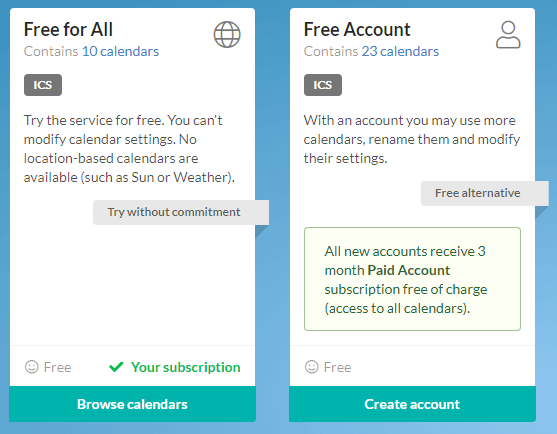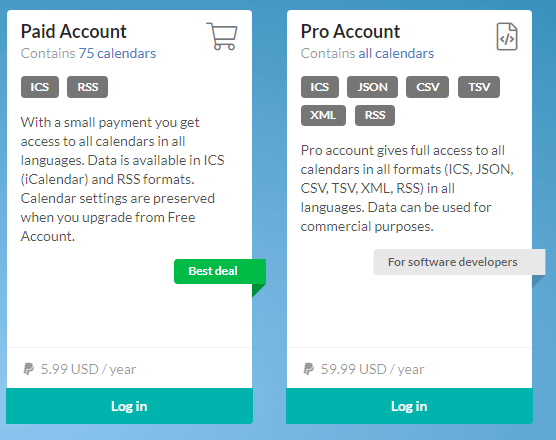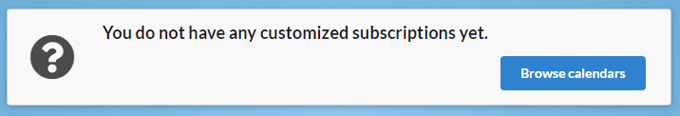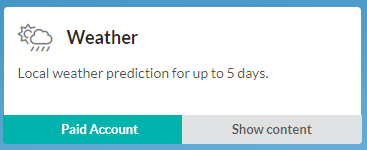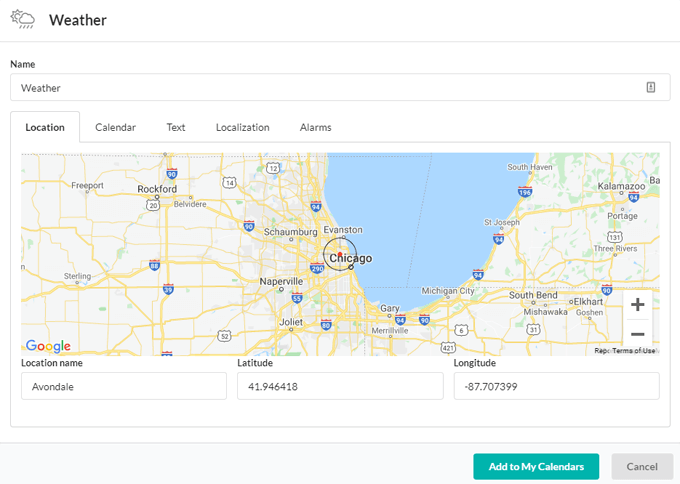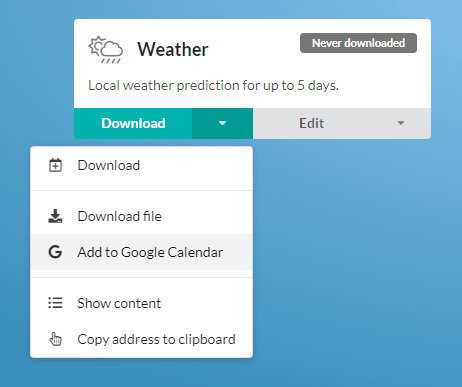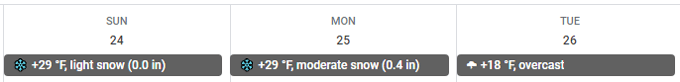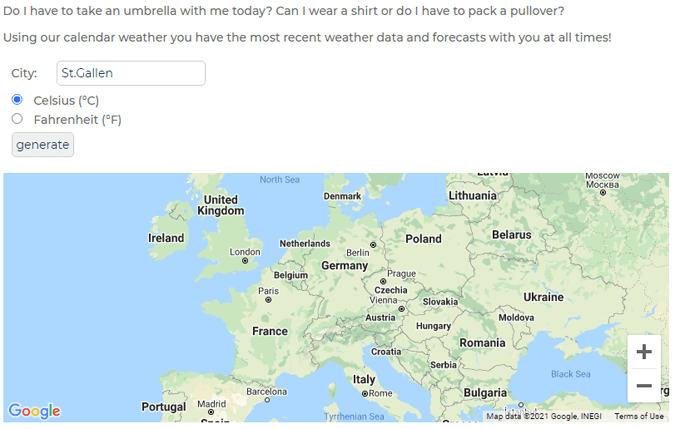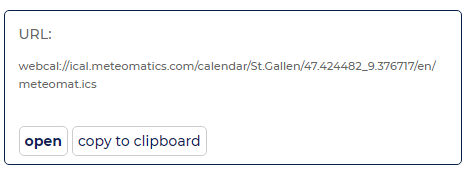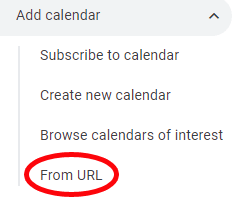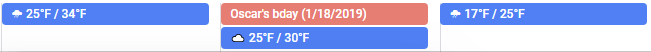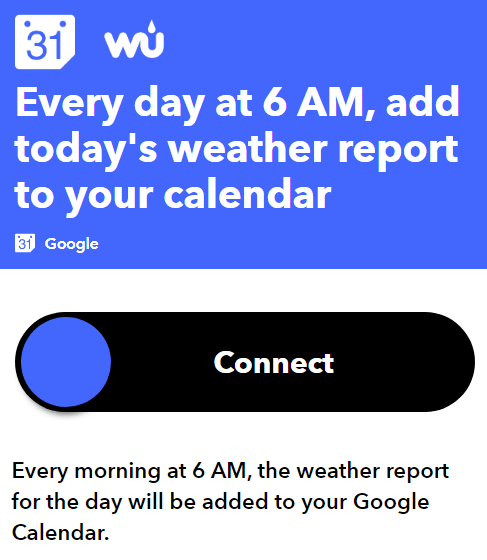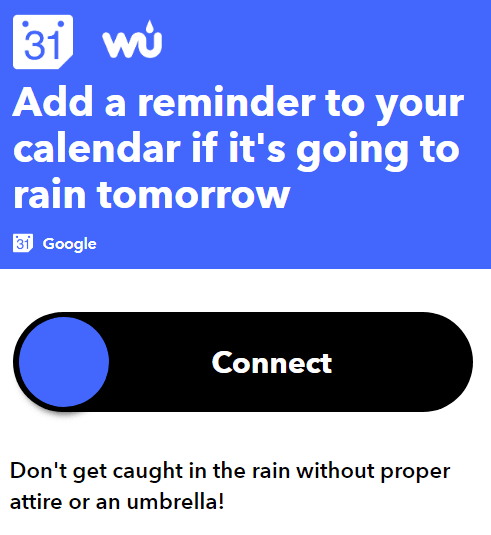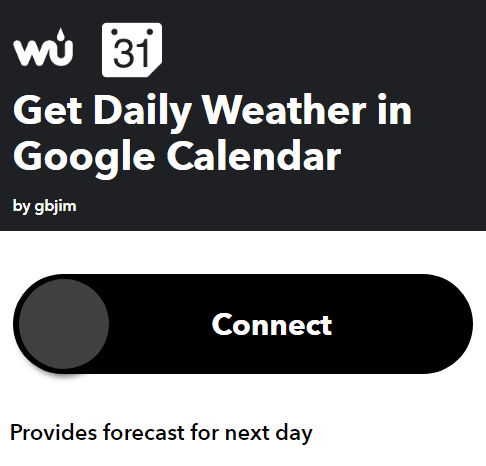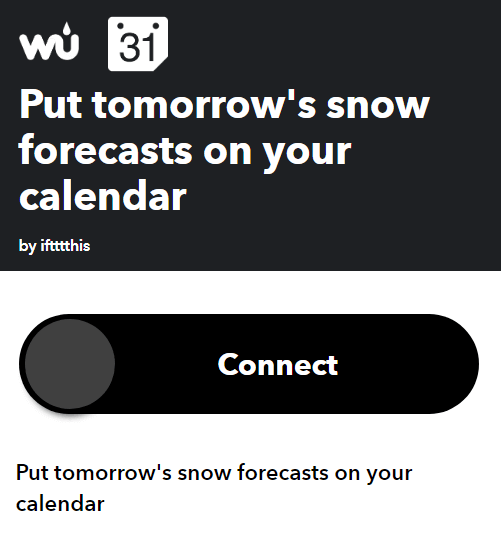Readers may remember when adding weather to Google Calendar was as simple as checking a box in the calendar settings. Why Google removed this feature remains a mystery, but hope is not lost. There are still a few ways to display weather information on your GCal.
Weather Calendars You Can Subscribe to in Google Calendar
The easiest way to add weather to your Google Calendar is by subscribing to one or more of several available weather calendars. We’ve rounded up the three best weather calendars below and explain how to add them to Google Calendar.
Weather Forecast with Icons
This may be the simplest way to add weather to your GCal.
WebCal.Guru
Formerly called WebCal.fi, this service offers two kinds of free accounts and two premium options. The “Free for All” account doesn’t require any sign-up, but you won’t be able to change any settings, and you won’t have access to any location-based calendars. A “Free Account” requires you to create an account with an email address. You’ll have access to more calendars, and you’ll be able to rename them and change settings. Notably, “All new accounts receive [a] 3 month Paid Account subscription free of charge (access to all calendars).” A Paid Account is $5.99/year. That gets you access to all the calendars they offer in all languages. Their website notes, “Data is available in ICS (iCalendar) and RSS formats. Calendar settings are preserved when you upgrade from Free Account.” WebCal also offers a Pro Account for software developers. At $56.99/year, it is pricey but it does give subscribers “full access to all calendars in all formats (ICS, JSON, CSV, TSV, SML, RSS) in all languages. Data can be used for commercial purposes.” Assuming you just want to add local weather information to your Google Calendar, the free account will work just fine.
Calendar Weather by Meteomatics
Headquartered in St. Gallen, Switzerland, Meteomatics has developed an API allowing “straightforward real time interactions with huge volumes of weather data, slicing and dicing them and delivering only the specific data needed to answer our clients’ requests.” One free tool Meteomatics provides is Calendar Weather.
Connect Google Calendar to Weather Underground Using IFTTT
Weather Underground used to be many people’s go-to for adding weather information to Google Calendar. First the bad news and then the good news. Unfortunately, Weather Underground stopped its iCal service a while back, so you cannot subscribe via URL like you can with the services listed above. Fortunately, you can still integrate Weather Underground with your Google Calendar using If This Then That. All of the applets below pull data from Weather Underground and add weather information to your Google Calendar. The applet titles are self-explanatory. For help installing and running IFTTT applets, read our Complete Beginner’s Guide to IFTTT.
Expand How You Use Google Calendar
Now that you’ve learned how to add weather to Google Calendar, next you might want to add your GCal to your desktop, integrate your GCal with Microsoft To Do, or sync your Google Calendar with Outlook. And if you need some troubleshooting help, here’s what to do when Google Calendar isn’t syncing.
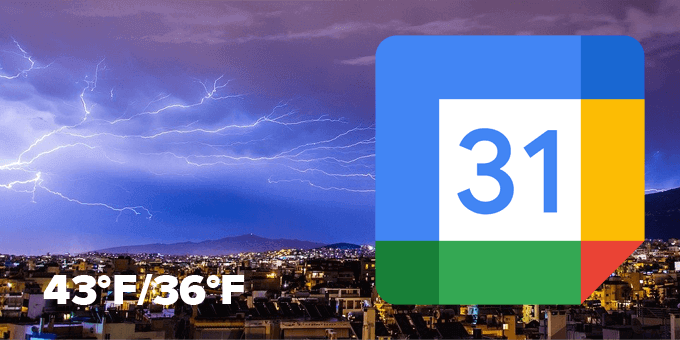
![]()
![]()
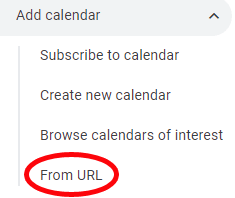
![]()