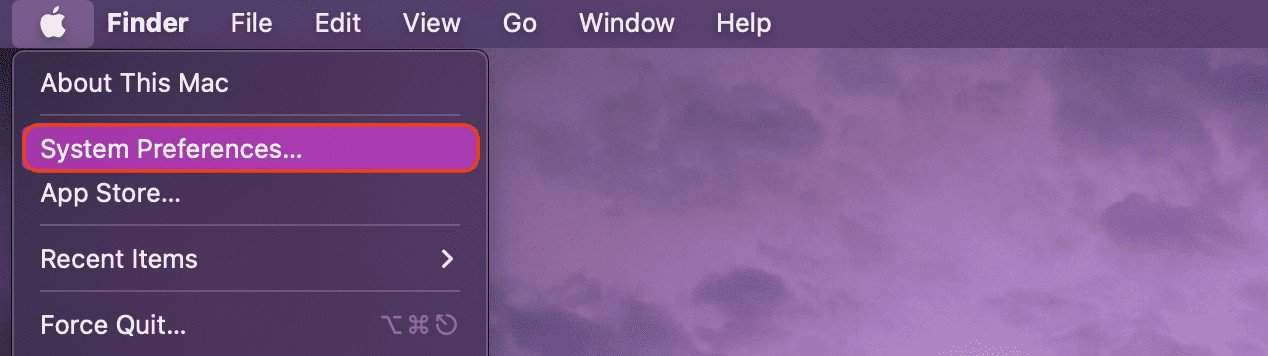This issue happens due to your Mac’s security protocol. That is, by default, your system disallows you to open and run applications downloaded from outside the App Store. Technically, if this app’s developer does not complete the software verification process or fails to register within the Apple server, you’ll get this message. However, there are ways to bypass this feature and tweak the system settings. So, in this article, we shall learn about all the ways to fix this persisting error message and help you run every software downloaded from every corner of the internet.
Fix: “App can’t be opened because it is from an unidentified developer”
Listed below are all the fixes to solve this issue you’re facing. Follow all these steps until one of them works for you.
Change the Security Setting
First, let’s work on the obvious. That is, enable your mac to run apps downloaded from outside the app store as well. It is highly likely that your issue will be fixed following just this step. Here, we’re going to tweak the security setting in your favor. For this, And if you want to, you can revert this setting to default after installing your application.
Bypass and Open
If the above-mentioned step didn’t work, there is another way to override the security protocol and open your application. This method does the same thing as above but applies to this application only. That is, Now, every time you try to open this application, the security setting is bypassed, and the app will open normally.
Download Another Version of the Application
If your application still doesn’t open, try and download an alternate version of the application. For this, first, browse the App Store for this app. If it’s available on the App Store, download it from there, and you’ll never have to encounter this issue. Secondly, try to download this application from the official application site rather than from embedded links on other third-party sites. Also, try to download a different version of the application if it’s available. The newer app built might have been verified through Apple, or the current build might simply be corrupted. Rather than this particular application, you can resort to using a similar application that performs the same function as well. Even the developer team might be the same, and so in such a case, you have nothing to lose.
Download the App Through a Different Browser
For this guide, we chose to skim through various forums. And in all these places, we weirdly found one similarity. That is, plenty of users were reporting that downloading the application from a different browser, particularly Safari, fixed the issue for them. This might be because Safari is more managed when it comes to installing unsigned applications. Nevertheless, whatever may be the case, it doesn’t hurt to try and do so. Therefore, open a different browser, download the application, manage your security setting and try to open your application.
Related Queries
Will My Computer Get Attacked if I Run an Unidentified Application?
When you get an “App can’t be opened because it is from an unidentified developer” error message, it doesn’t necessarily mean that this app contains a virus. It simply means that this application’s developer is not registered within the Apple server, as stated above. However, it’s always a smart move to be wary of the applications you download from the internet, particularly the ones downloaded through unreliable sites. Your mac is prone to virus and malware attacks, so it’s best if your use an antivirus application and scan your computer for any signs of mishaps in a timely manner.