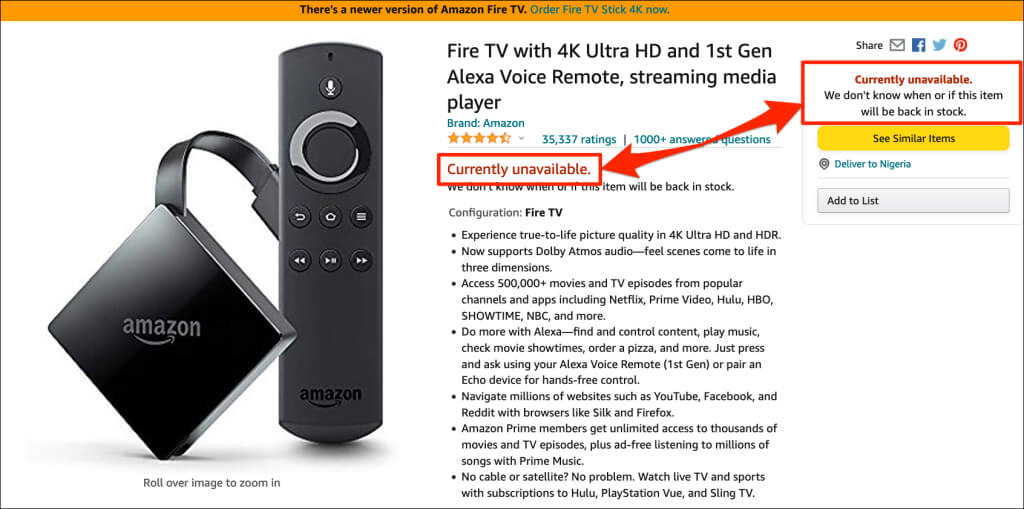We’ll cover differences in physical attributes, technical specs, price, availability, and other factors.
Fire TV vs. Fire TV Stick: Design and Form
The Fire TV Stick’s form factor makes it the best choice for a cable-free entertainment center. Unlike the Fire TV set-top box, you can power a Fire TV Stick directly from your TV’s USB port. Most Fire TV models (1st and 2nd gen) require power from a wall socket to come on. Think of the Fire TV Cube as Fire TV in a cube. In addition to the shape difference, the Fire TV Cube has four buttons on the top—Microphone, Action, and Volume buttons. So, what do Fire TVs and Fire TV Cube devices have in common? They lack an HDMI plug like the Fire TV stick has—you need an HDMI cable to connect the streaming devices to your TV.
Storage and Memory
All Fire TV and Fire TV Stick generations have eight gigabytes (8GB) of storage space. Fire TV Cubes have 16GB storage space, most likely because they double as streaming devices and smart speakers. Memory-wise, Fire TVs and Fire TV Cubes have 2GB RAM, while Fire TV Sticks’ memory ranges from 1GB–1.5GB. Typically, Fire TV Stick Lite models and older generations of the streaming sticks have 1GB RAM. Fire TV Stick models that offer 4K streaming have higher memory configurations (1.5GB max). The 1st and 2nd generations of the Fire TV have built-in USB ports. So, you can easily expand the devices’ storage with a thumb drive. Fire TV Sticks lack USB ports, so you’ll need a Micro USB to USB adapter to connect a USB drive.
Alexa Voice Remote
When buying a Fire TV, Fire TV Cube, or Fire TV Stick, ensure you choose one with an Alexa Voice Remote. With Alexa, you can find TV shows, adjust media playback, and execute other tasks via voice control. Note: You cannot pair an Alexa Voice Remote to these devices because they lack native support for Alexa.
Network Connectivity
Operating System
Fire OS is available in three versions—Fire OS 5, Fire OS 6, and Fire OS 7. Fire OS 5 is based on Android 5.1 Lollipop, while Fire OS 6 and 7 are based on Android 7.1 Nougat and Android 9 Pie. Fire TV Stick models released in 2020 (and newer) with the latest Fire OS 7 out-of-the-box. Only the Fire TV Stick (Basic Edition), Fire TV Cube (1st Gen), and Fire TV (3rd Gen) run Fire OS 6. Other Fire TV and Fire TV Stick models ship with Fire OS 5. Streaming apps like Netflix, Hulu, Disney Plus, HBO Max, etc., will work perfectly on all Fire OS versions. However, the higher the Fire OS version, the better the Fire TV features and performance. Note: Fire OS cannot be up-leveled on Fire TVs and Fire TV Sticks. That is, you cannot upgrade the streaming device from one version to another—e.g., Fire OS 5 to Fire OS 6. However, you can update Fire TV to different builds of the same version.
Fire TV vs. Fire TV Stick: Price and Availability
Fire TV Stick Lite – 1st Gen (2020) — $29.99Fire TV Stick – 2nd Gen (2016-2019) — $34.99 – $39.99Fire TV Stick – 3rd Gen (2020) — $39.99Fire TV Stick – Basic Edition (2017) — $49.99Fire TV Stick 4K – 1st Gen (2018) — $49.99 ($34.99 on sale)Fire TV Stick 4K Max – 1st Gen (2021) — $54.99
Set-Top Box or Stick: Which Should You Buy?
Fire TV Cubes are a great addition to a smart home setup. It supports 4K Ultra HD content, doubles as a smart speaker, and offers more functionality over Fire TV Stick devices. However, it’s over $50 more expensive. Refer to our Fire TV Stick 4K vs. Fire TV Cube comparison article for more details.