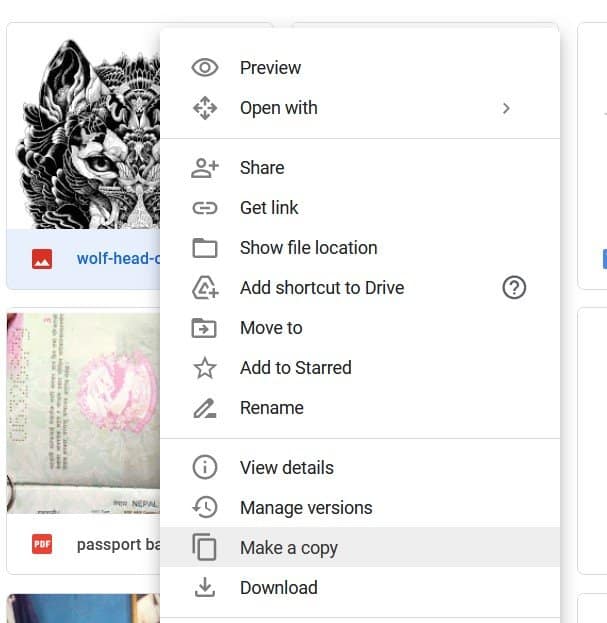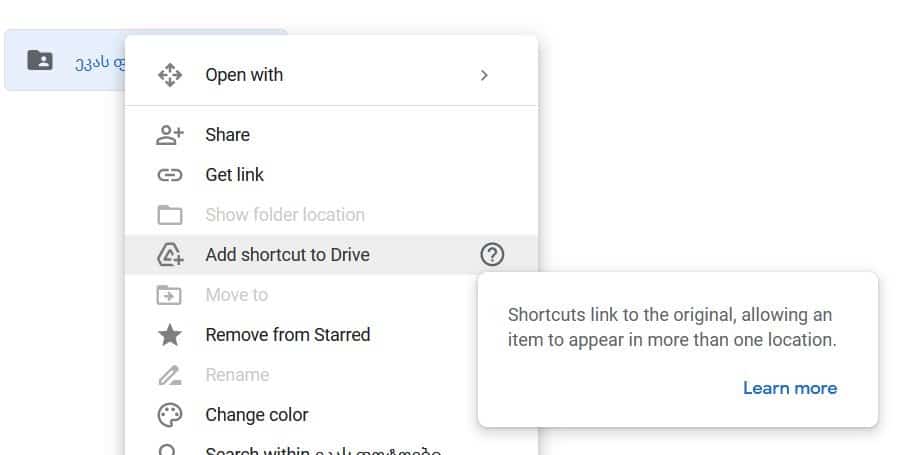Additionally, this can also happen when too many people download a particular file. Google does this as a preventive measure to stop files from being misused. It places a lock that prevents your files from getting downloaded and viewed. Nonetheless, there are several methods you can use to bypass this file error. Let us head on over to learn more about the causes and fixes for this issue.
Why Does the Download Quota Exceeded for This File Occur?
Here are some of the common reasons why this error occurs in your Google Drive:
Google Admin has shared the file or folder link in a public network causing high traffic in the server. If file downloads significantly jump up in a short period, downloads or viewing can only happen after 24 hours or more. If the file or folder is massive and surpasses the daily download limit of 750 GB.
How to Bypass the ‘Download Quota Exceeded’ Error?
It is still possible to download files and bypass the ‘Download quota has exceeded’ error. You can follow these methods and make quick changes to your Google Drive so you can download and view your files.
Make a File Copy for Owned or Shared Files
When you make a copy of the file, there won’t be much traffic in comparison to the original. The copy file gets stored in your Google Drive. So, it is easier to view and download on your devices. Here is a step-by-step process of how you can make a copy of a Google Docs file. Alternatively, you can also share the link to the copied file to reduce the traffic on a single link.
For Public Files: Change Google Drive file URL
If you are in a public server, then the ‘Download Quota Exceeded Error’ can be recurring as there can be a lot of users in the drive folders. However, there is an easy fix to this solution as you will only have to do minor tweaks in the URL of the file.
How Much Is Google Drive Download Quota?
The estimated Google Drive download is up to 5TB. But, the download bandwidth also depends on the file sizes.
How Do I Check My Google Drive Quota?
By default, Google allows free storage access to up to 15GB per user. Just head on over to your Google Drive and log in. Go to the Storage section on the bottom of the left panel and see the storage space you have.
Does Google Drive Have a Download Limit?
Google has not officially stated the download limit quota. It provides a ban if there is a huge spike in downloads of the same file in 24 hours. Usually, the purpose of the time limit is to protect the users of Google Drive from suspicious activities.
How Do I Bypass Access Denied on Google Drive?
If you are denied access, it’s most likely because the Google Drive owner has banned you from accessing any files and folders. But if that’s not the case, you can check by following these methods.
Clear all your caches, browser history and cookies.Try opening your Google Drive from another web browser.Disable any third-party application like VPN from your web browsers.